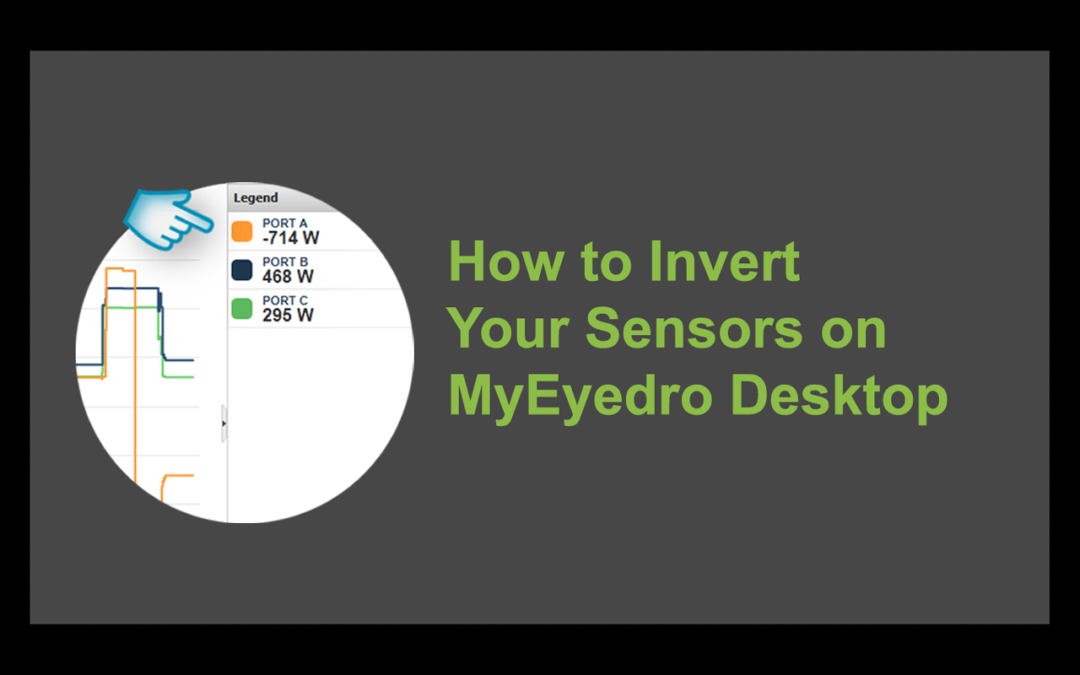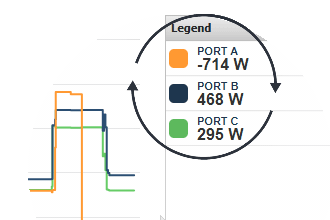Invert Your EYEFI Sensors in MyEyedro Desktop
Energy Monitoring Made Easy
Invert Your EYEFI Sensors in MyEyedro Desktop if the measurements that you are seeing are the opposite of what you were expecting.
- Go to Device Settings from the main menu (click on the 2 gears, top right)
- Remove the check mark from the box beside Hide Advanced Settings (bottom right above the Done button)
- In the sensor parameters go to Sensor Inverted then select the opposite of the current selection (Yes or No)
- Hit Save!
Follow along with the video to review the above steps in greater detail: