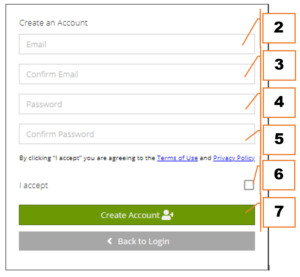Account Access
In order to access the MyEyedro cloud service, a MyEyedro user account is required. Start your energy-saving journey by creating a MyEyedro user account.
- Open your web browser and go to https://my.eyedro.com. From the login page, click on the “Create Account” button.
- To create a new user account, enter a valid Email address. The email address entered here will become your MyEyedro account username.
- Confirm Email address.
- Enter a Password.
- Confirm Password.
- After, reading both Terms of Use & Privacy Policy, click to accept.
- Click Create my account.
On successful completion, a welcome message will appear and you will be automatically signed in to your new user account. A welcome email will also be sent to the email address specified in the user account.
NOTE: By creating a MyEyedro user account and accessing the MyEyedro cloud service, you are agreeing to the Terms of Use and Privacy Policy.