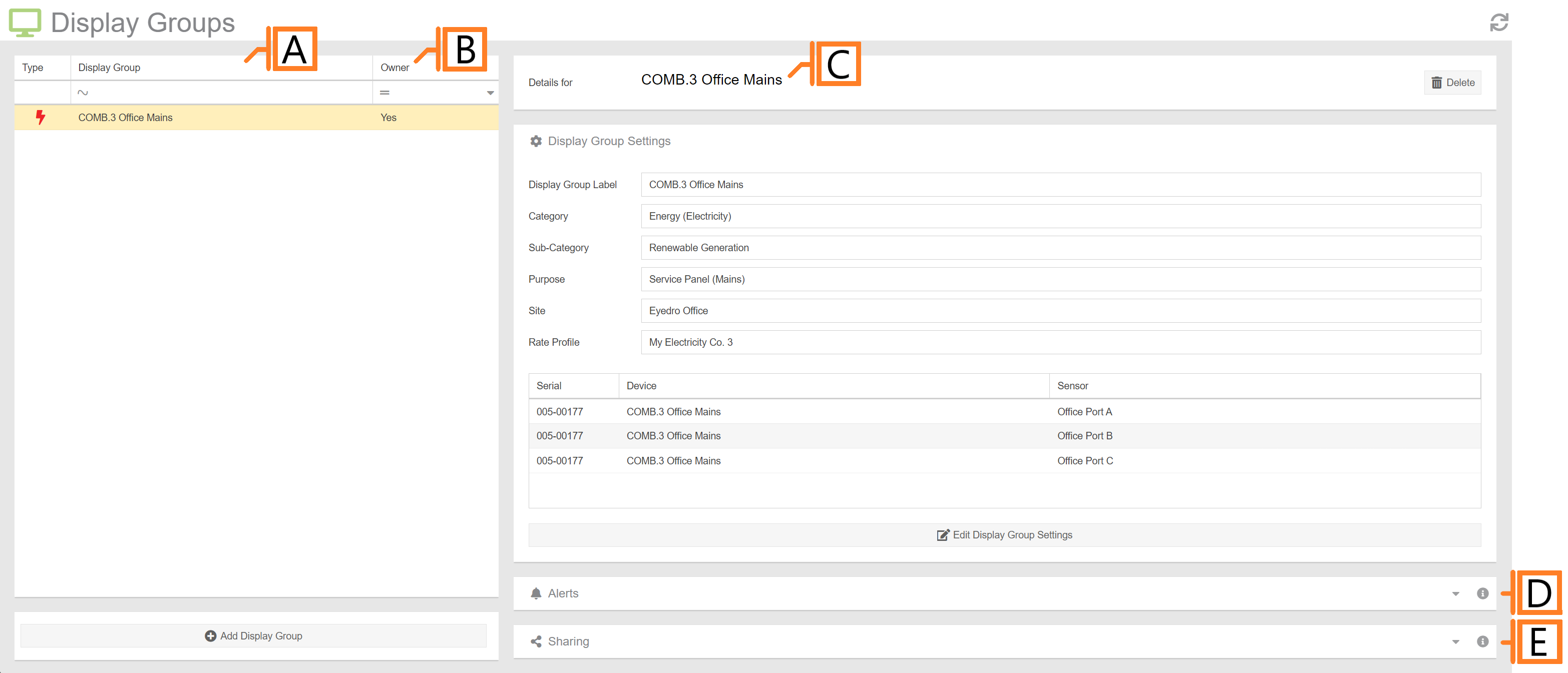Configuration
Display Groups Configuration
The Display Groups Configuration plugin is used to add and delete Display Groups associated with your user account.
A Display Group is a grouping of device sensors for presentation in MyEyedro plugins. Display Groups provide flexibility as they can be used to separate sensors of a single device or combine sensors, of the same type, from multiple Devices for presentation purposes.
- Display Group List. All display groups, owned by and shared with, that you have access to in MyEyedro.
- Owner column. Yes indicates that the Display Group has been created by this user account. No indicates that the Display Group was shared with this user account, and has limited functionality.
- Selected Display Group. Displays details and settings for the selected item in the display groups configuration plugin.
- Alerts panel. An expandable panel that allows the configuration of active/inactive device alert as well as demand and consumption threshold alerts. NOTE: demand and consumption alerts require a MyEyedro Professional license for all devices included in the display group.
- Sharing panel. An expandable panel that allows a read-only version of the selected Display Group to be shared with other MyEyedro users.