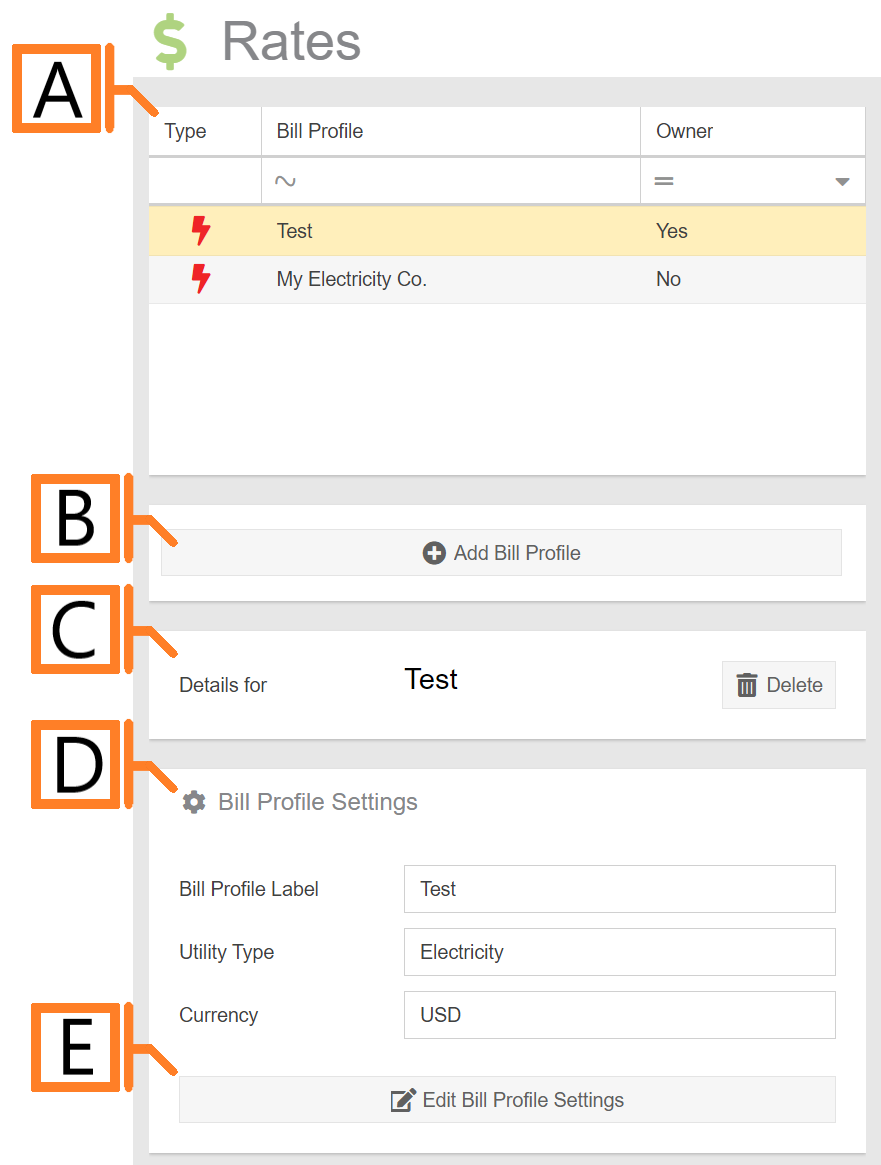Bill Profiles
Bill Profiles are representative of a specific utility service. They are associated with Display Groups and used to compute cost estimates and present billing information in various MyEyedro plugins.
- Bill Profile List. The list of profiles associated with your MyEyedro account.
- Add button. Pressing this button will open a dialog which will create a new bill profile for your user account.
- Details panel. Displays the currently selected profile.
- Settings panel. Displays the bill profile settings.
- Edit Settings button. Press this button to enter the editing form.