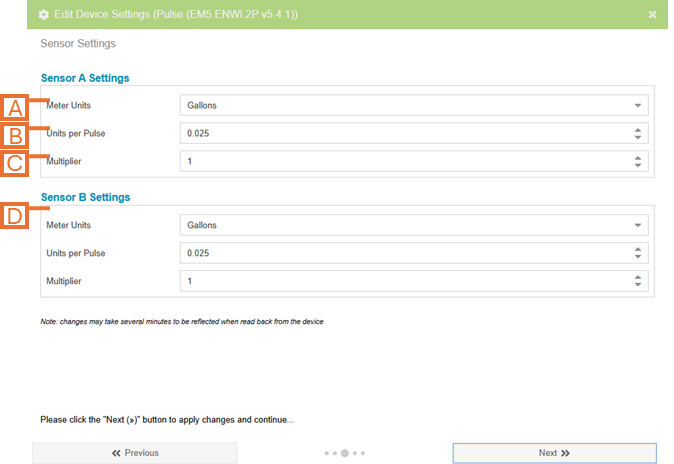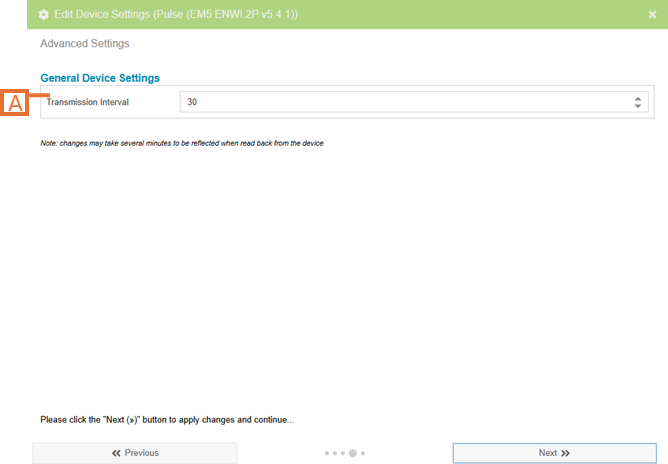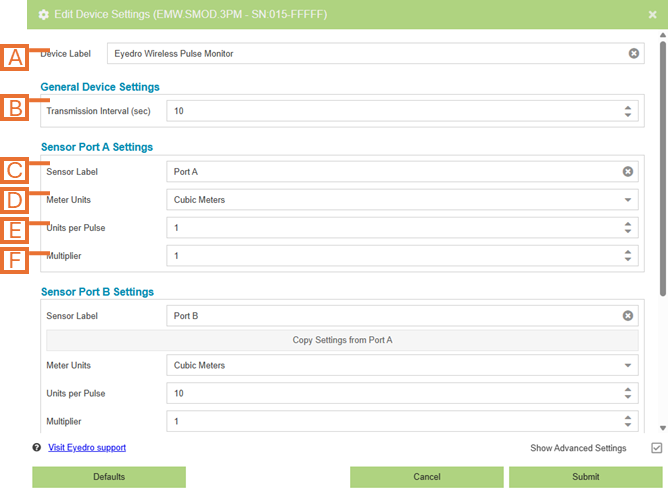Pulse Monitor Settings
To edit a the settings for a Pulse Monitor, navigate to the Devices Configuration plugin and choose the desired device from the list. A device type specific editor will open.
NOTE: some settings and pages below, denoted by “(advanced)“, are only visible with the Show Advanced Settings options checked in the plugin options.
Sensor Settings
- Meter Units. The units of measure for the meter data. NOTE: This should match the meter. Displayed unit preference can be set independently in the Display Groups configuration.
- Units per Pulse. The number of data units represented by each pulse. NOTE: Often indicated on the outside of the meter. Refer to the meter manufacturers documentation.
- Multiplier (advanced). An additional multiplier to be applied to your current reading.
Advanced Settings
- Transmission Interval (advanced). The period, in seconds, over which the pulses will be counted and a new data point will be captured.
Legacy Device Settings
Some older generations of Eyedro hardware (e.g. EBEM1-PM, EBWXS3-PM) do not support the most recent features and functions available in the hardware and software. However, these devices can still be accessed and configured using the “old” setup screen(s).
As with all electronic products, emerging technologies, part(s) and technology obsolescence and general electronics life span issues are things that affect all of us (when is the last time you upgraded your phone or Wi-Fi router?). It is recommended to update any legacy devices in use.
- Device Label. Label should be unique and descriptive for easy identification.
- Transmission Interval (advanced). The period, in seconds, over which the pulses will be counted and a new data point will be captured.
- Sensor Label. A user defined label for identifying this sensor.
- Meter Units. The units of measure for the meter data. NOTE: This should match the meter. Displayed unit preference can be set independently in the Display Groups configuration.
- Units per Pulse. The number of data units represented by each pulse. NOTE: Often indicated on the outside of the meter. Refer to the meter manufacturers documentation.
- Multiplier (advanced). An additional multiplier to be applied to your current reading.