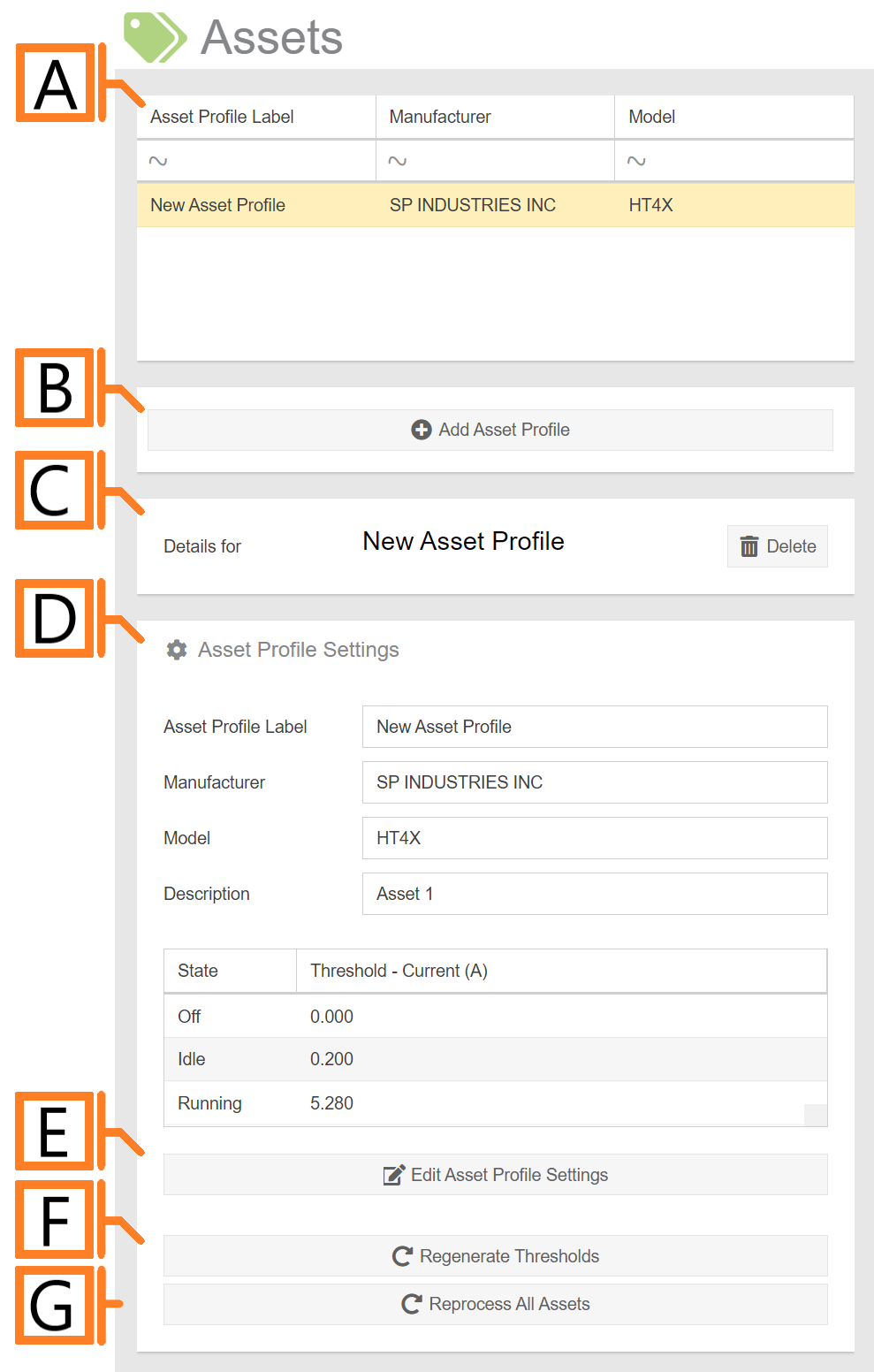Asset Profiles
Asset Profiles are representative of a specific model of machinery or equipment from which baseline current draw can be established for each of the various run-states (Running/Idle/Off).
- Asset Profile List. List of profiles associated with your MyEyedro user account.
- Add button. Pressing this button will open a dialog which will create a new profile.
- Details panel. Displays the currently selected profile.
- Settings panel. Displays the asset profile settings.
- Edit Settings button. Press this button to enter the editing form.
- Regenerate Thresholds button. Regenerate the thresholds determined for the profile.
- Reprocess All Assets button. Recalculate run-state blocks for all associated assets.