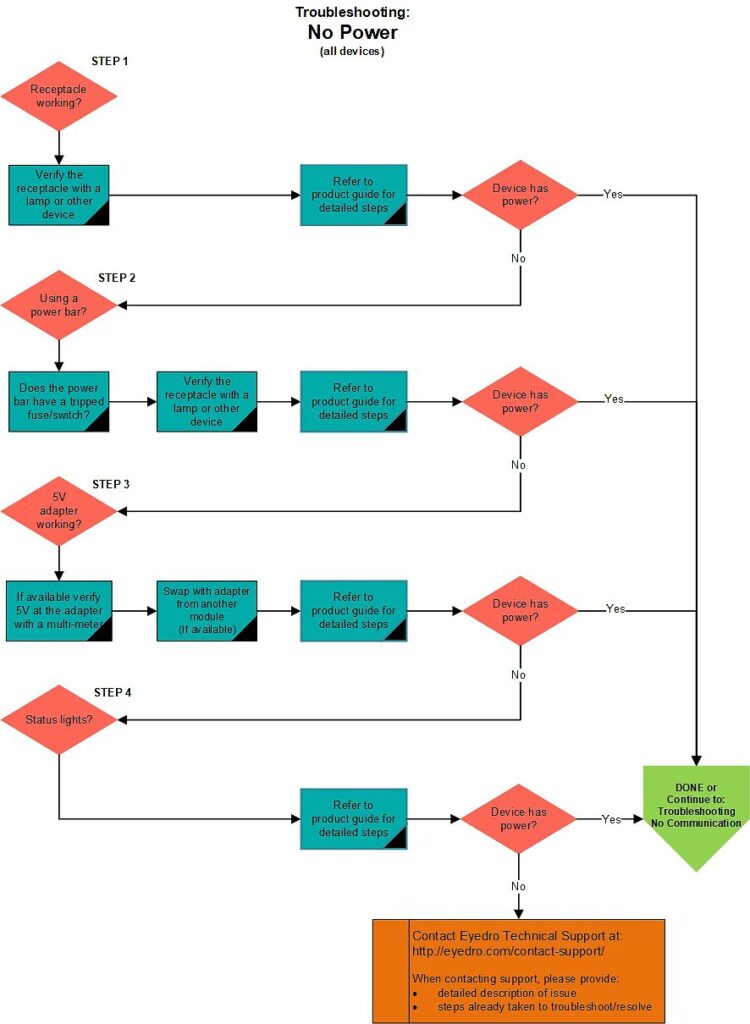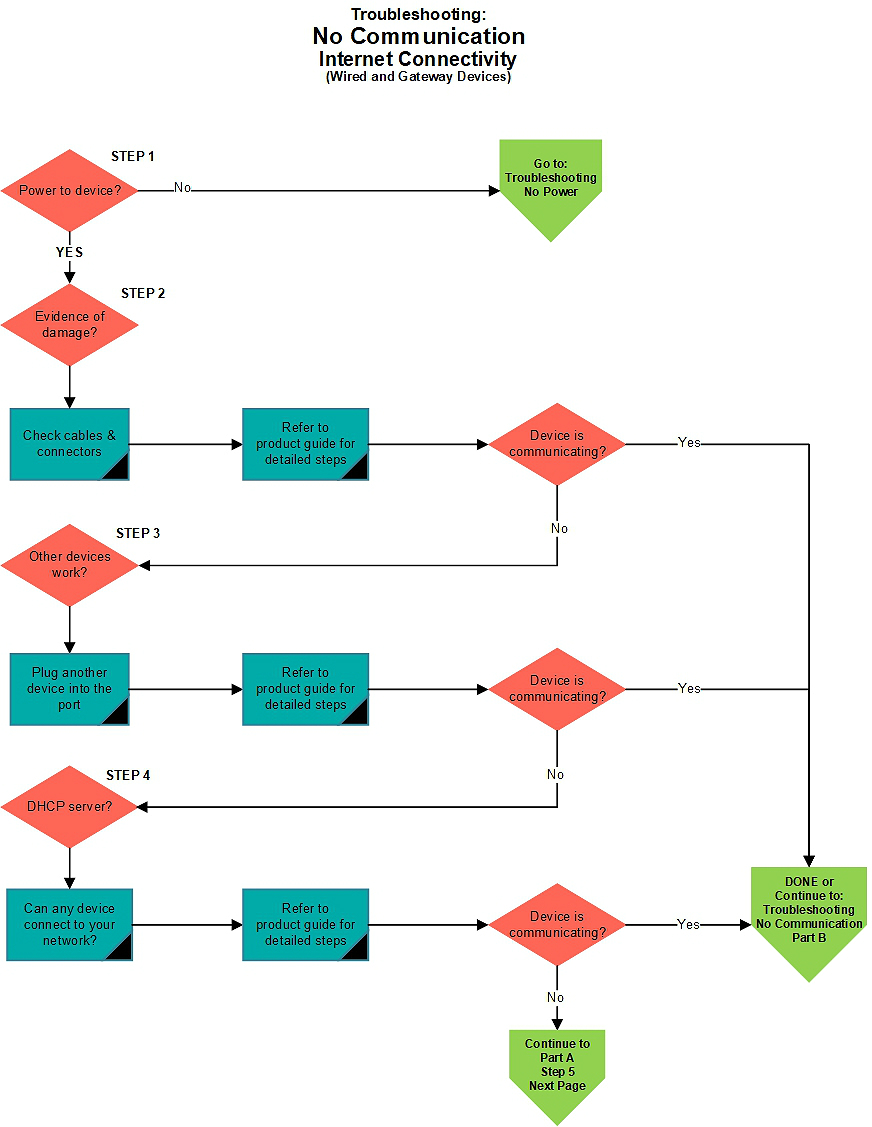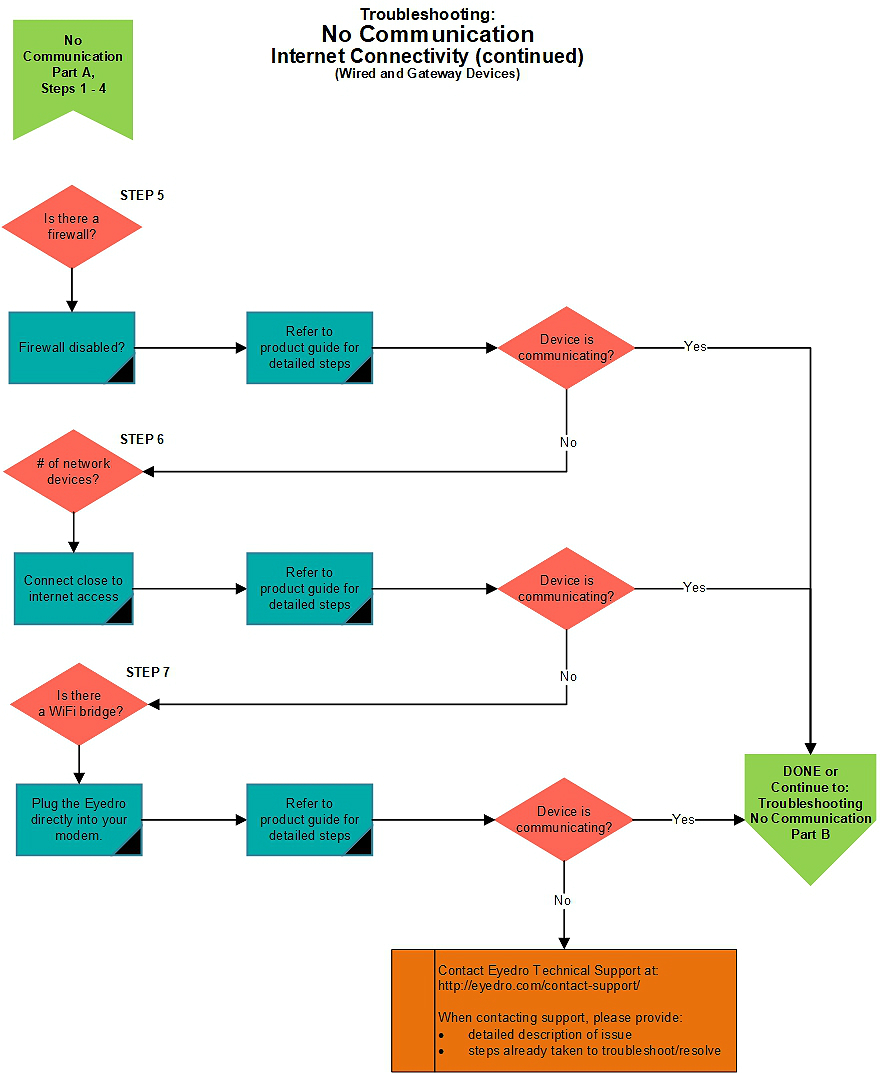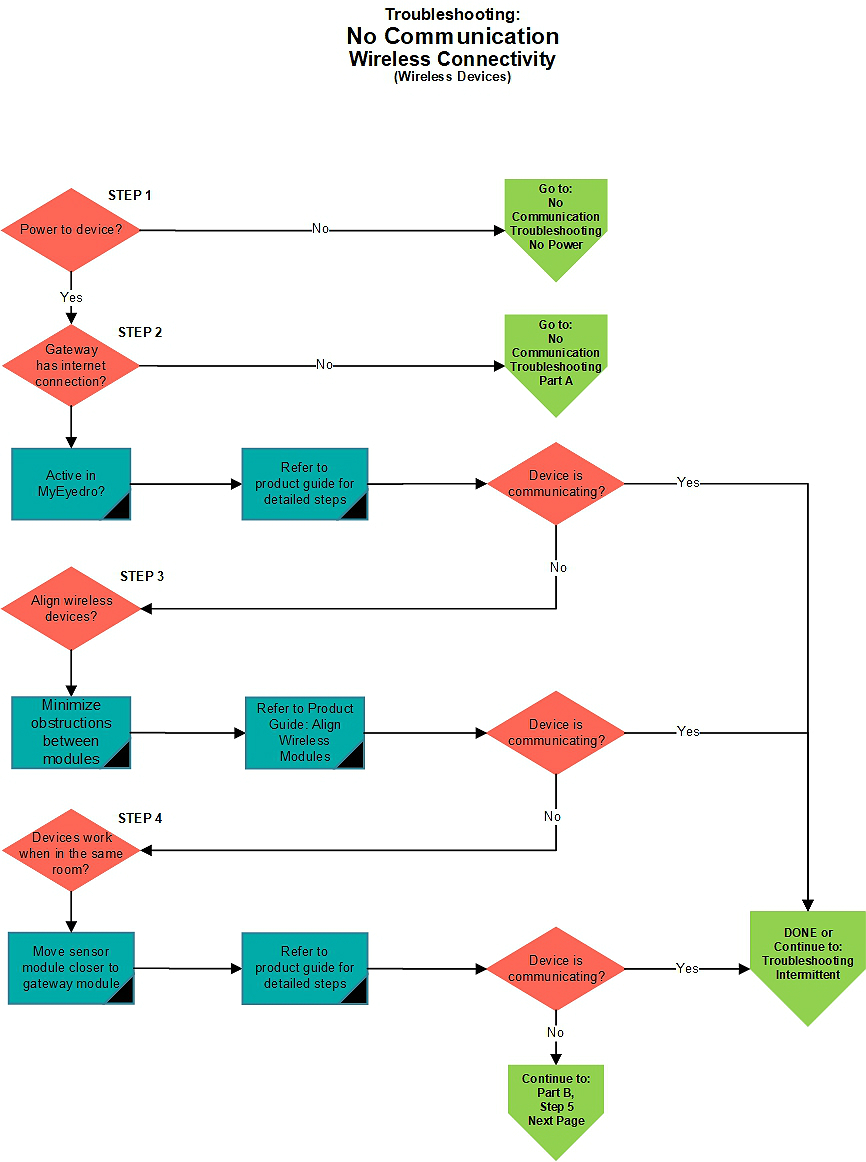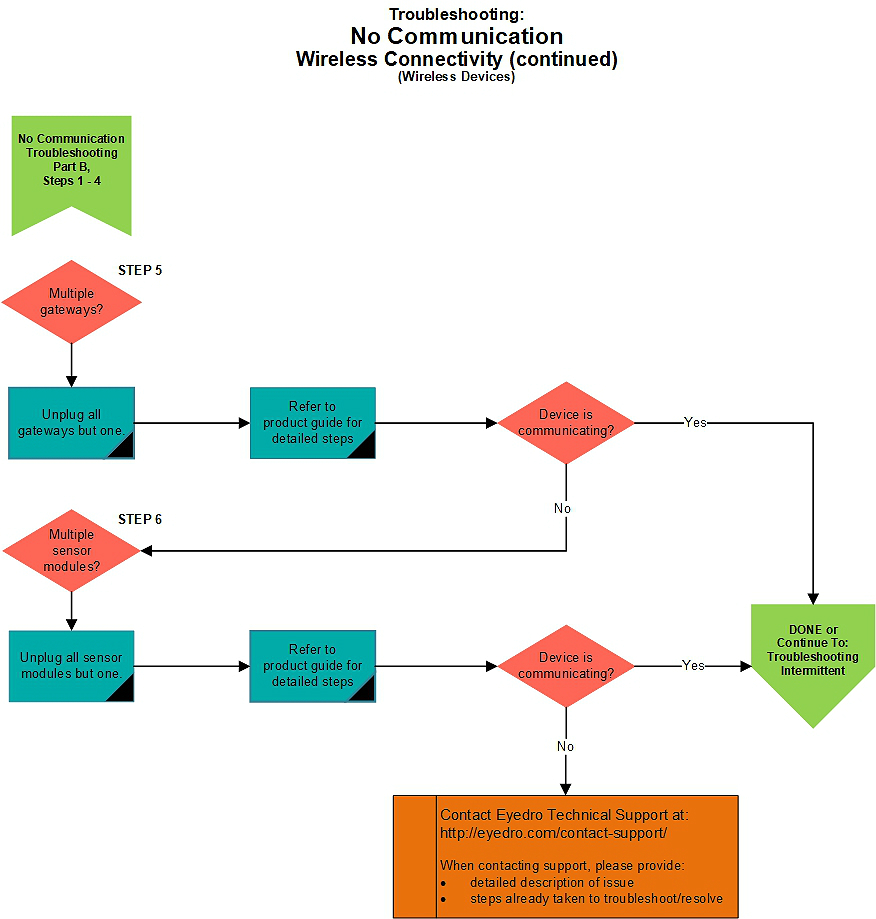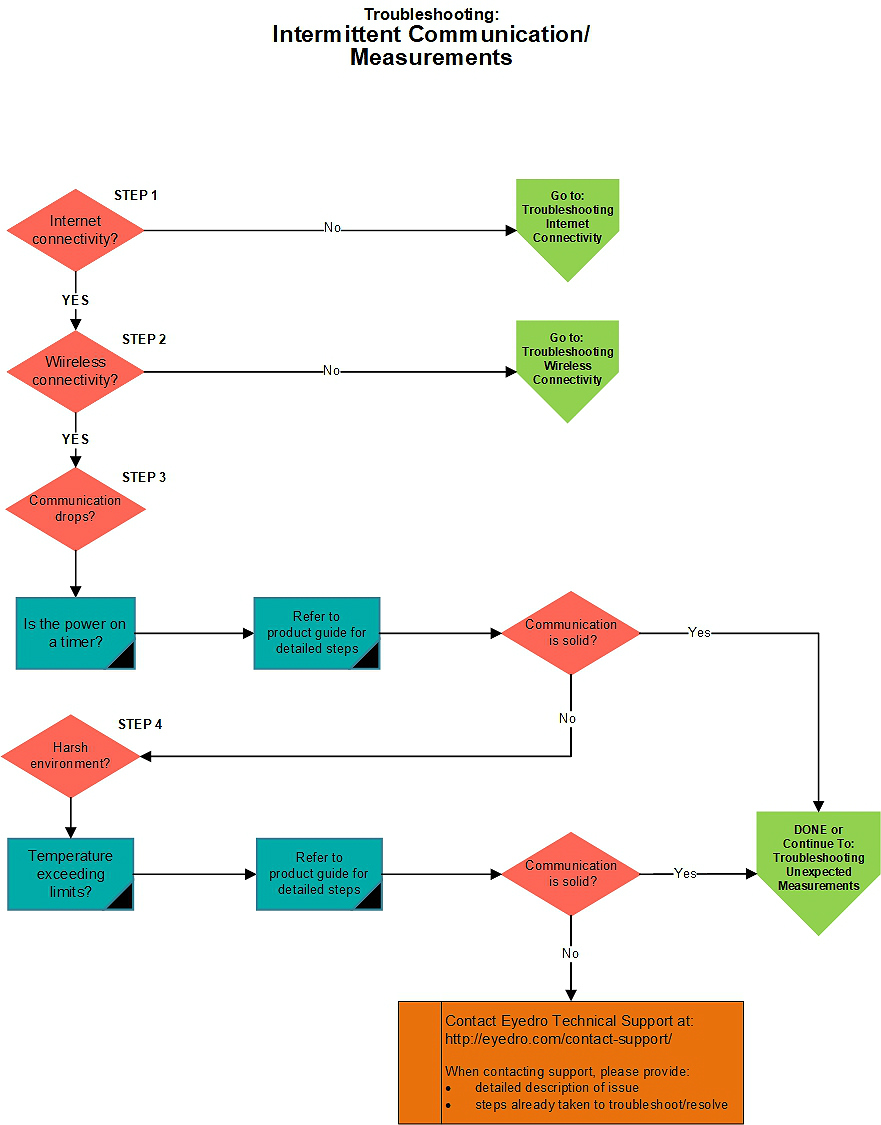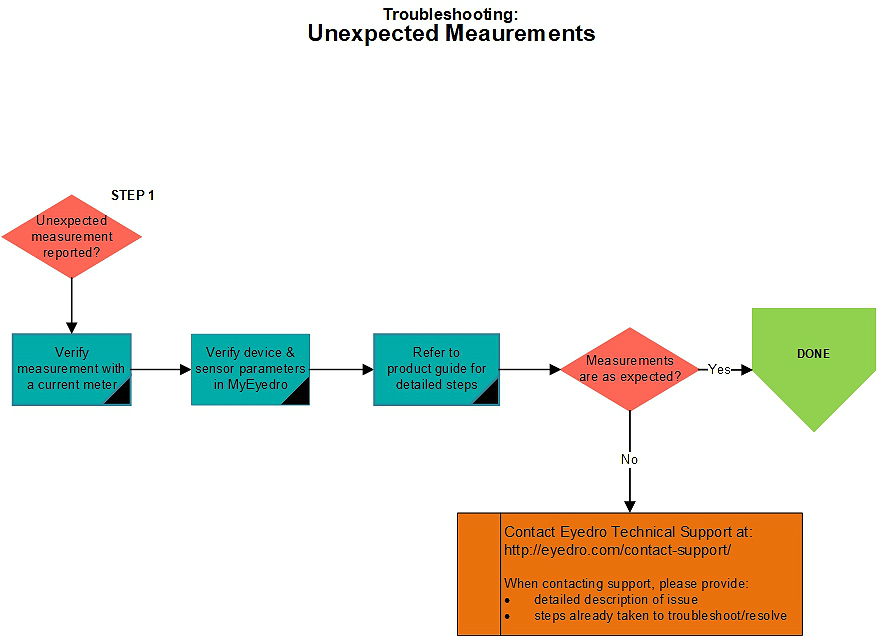Troubleshooting
Troubleshooting Flowcharts for Eyedro Power & ConnectivityTroubleshooting, No Power (all devices)
For additional details please refer to the Eyedro Product Guide, Appendix A: Troubleshooting, No Power (all devices).
Troubleshooting, No Communication Part A, Verify Internet Connectivity (wired and gateway devices)
For additional details please refer to the Eyedro Product Guide, Appendix A: Troubleshooting, No Communication Part A, Verify Internet Connectivity (wired and gateway devices).
Troubleshooting, No Communication Part A, Verify Internet Connectivity, Continued (wired and gateway devices)
For additional details please refer to the Eyedro Product Guide, Appendix A: Troubleshooting, No Communication Part A, Verify Internet Connectivity (wired and gateway devices).
Troubleshooting, No Communication Part B, Verify Wireless Connectivity (wireless devices).
For additional details please refer to the Eyedro Product Guide, Appendix A: Troubleshooting, No Communication Part B, Verify Wireless Connectivity (wireless devices).
Troubleshooting, No Communication Part B, Verify Wireless Connectivity, Continued (wireless devices)
For additional details please refer to the Eyedro Product Guide, Appendix A: Troubleshooting, No Communication Part B, Verify Wireless Connectivity, (wireless devices).
Troubleshooting, Intermittent Communication/Measurements.
For additional details please refer to the Eyedro Product Guide, Appendix A: Troubleshooting, Intermittent Communication/Measurements.
Troubleshooting, Unexpected Measurements.
For additional details please refer to the Eyedro Product Guide, Appendix A: Troubleshooting, Unexpected Measurements.