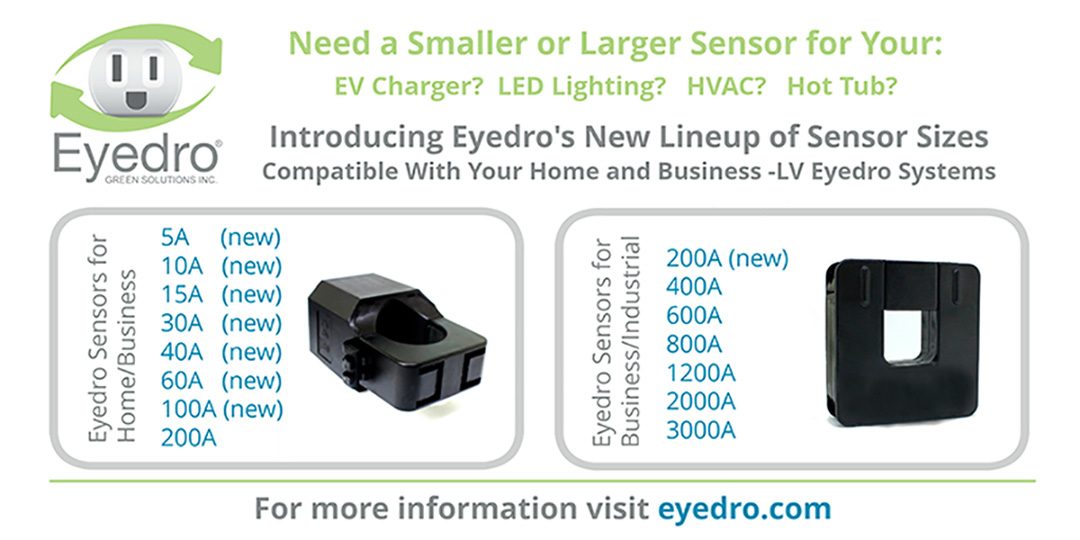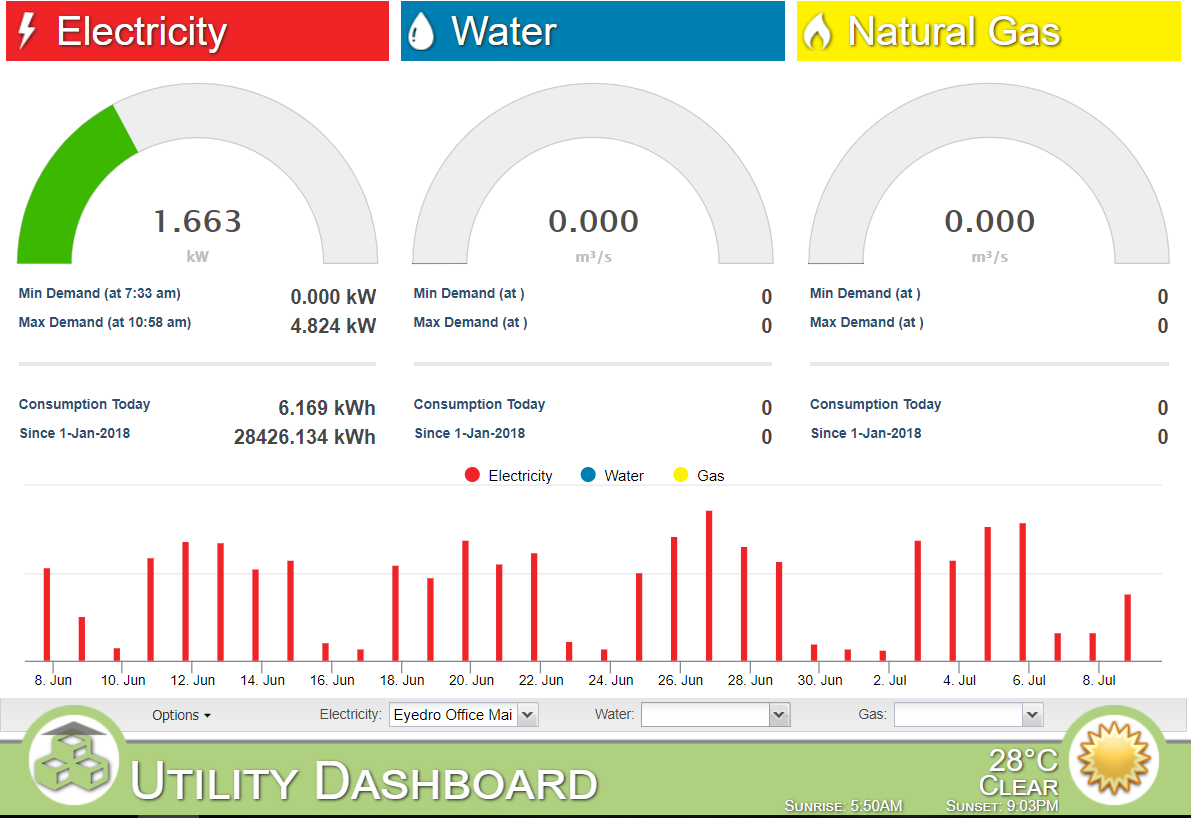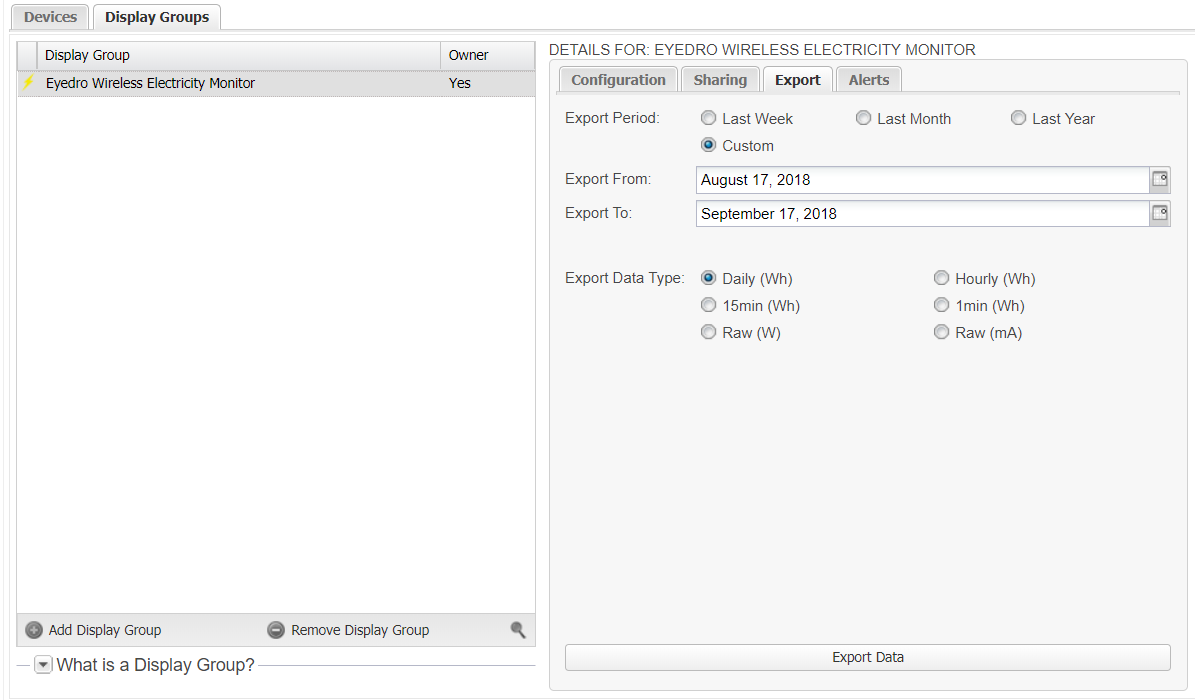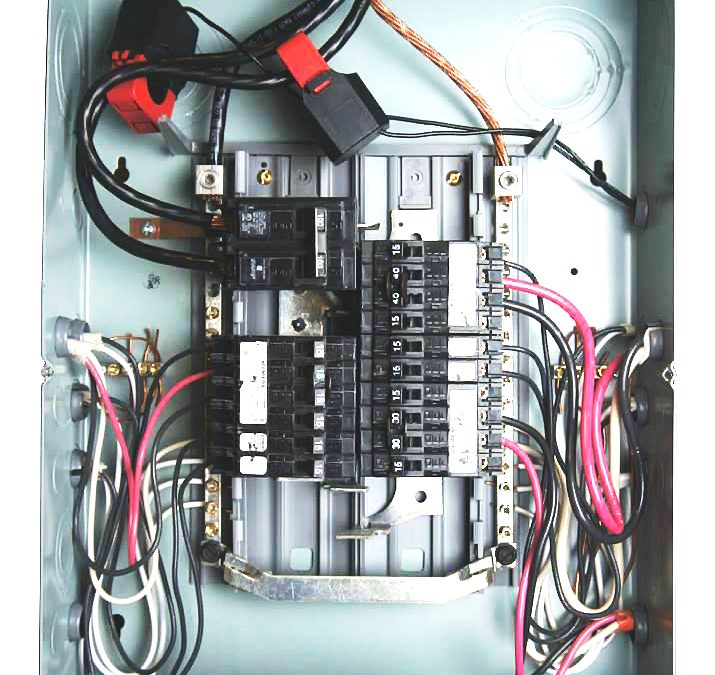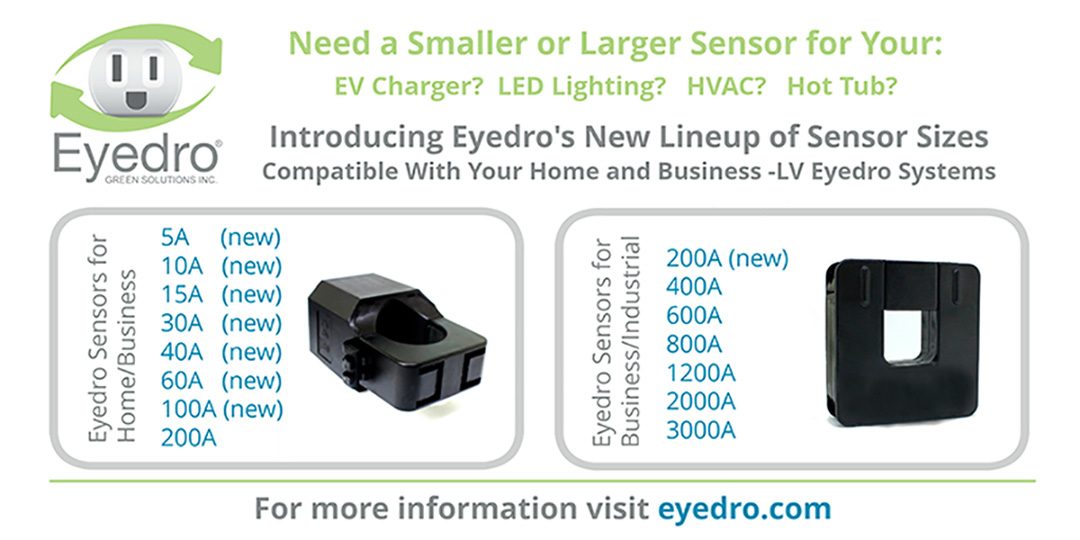
by Stacey McCuaig | Aug 3, 2018 | Blog
Introducing All New Eyedro Sensor Sizes
Eyedro current sensors are now available in a range of sizes from 5A to 5000A.
Do you need a smaller sensor for branch circuit monitoring? Eyedro now offers 5A, 10A, 15A, 30A, 40A, 60A and 100A split-core current sensors. 200A steel sensors (new) also available.
We have the right size sensor to meet your requirements!
See full Eyedro product list here.

by Stacey McCuaig | Jul 9, 2018 | Blog, Events
Visit Eyedro at the OMC 70th Annual Workshop July 10-13, 2018 in Huntsville

Ontario Association of School Business Officials (OASBO), Operations, Maintenance and Construction (OMC) 70th Annual Workshop
https://www.oasbo.org
| Where: | Deerhurst Resort
1235 Deerhurst Drive
Huntsville, Ontario P1H 2E8
Canada |
For more information on Eyedro metering for electricity, water and gas please visit eyedro.com.
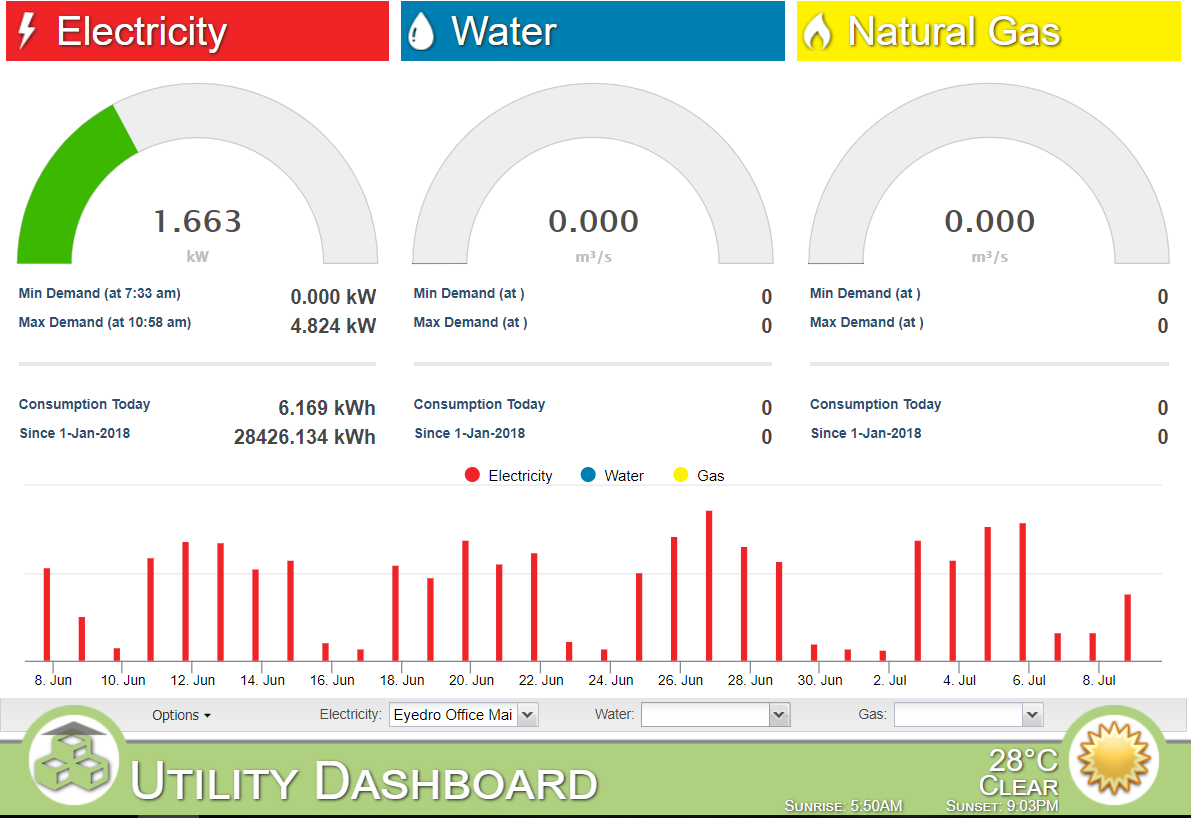

by Stacey McCuaig | May 30, 2018 | Blog, Green Energy, Solar Energy
Visit Eyedro at the Solar Canada Conference 2018, June 20-21 in Calgary
Visit Eyedro at booth 724!
CANADA’S LARGEST SOLAR ENERGY CONFERENCE
A must-attend event for solar energy professionals, stakeholders and advocates
June 20-21, 2018 | BMO Centre, Calgary, Alberta, Treaty 7 Territory
Attend

by Stacey McCuaig | May 8, 2018 | Blog, Electricity Monitoring, MyEyedro

Your Energy Data – How to Export to Excel
Did you know? It is possible to easily export to Excel by following 3 easy steps:
After logging into MyEyedro:
- Click on the Gear (top right) → Click on Devices. Under DETAILS FOR: Home (or desired Display Group) → Click on Export.
- Simply choose the timeline of data you want (preselected or by date range), your data-type e.g. Daily and then → Click on Export.
- A CSV File will be created, and you will be able to view your data in a spreadsheet.
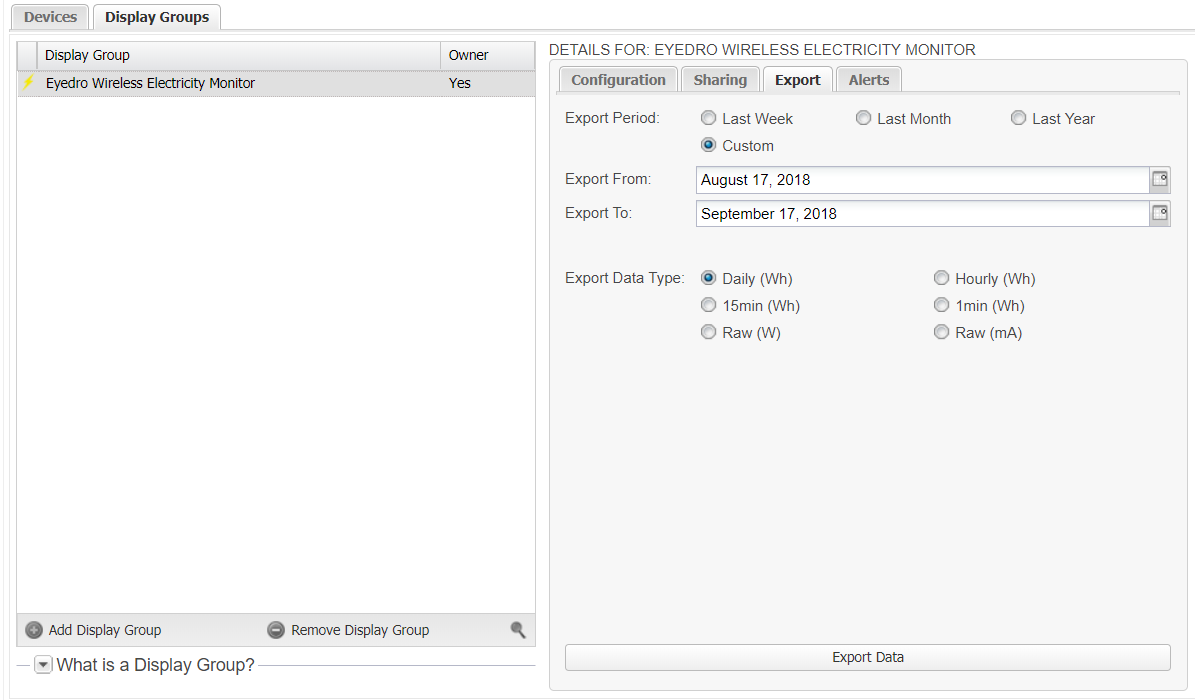
Export your data to Excel
Bookmark this information from our User Guide
For more information on Home Energy Monitoring please visit Eyedro
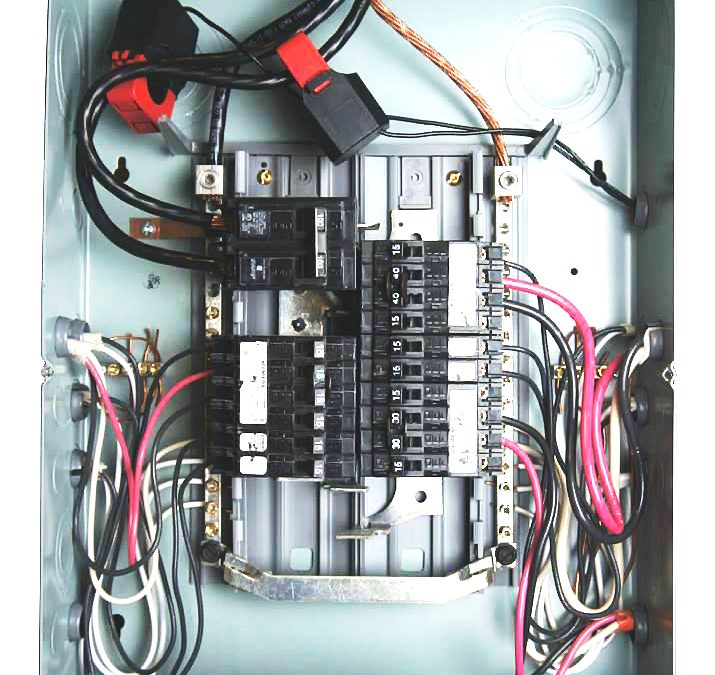
by Stacey McCuaig | Apr 30, 2018 | Blog, Eyedro Hardware
Eyedro Installation: Opening the Panel and Installing the Current Sensors
While we always recommend that you hire a licensed electrician to install your Eyedro sensors, many home owners opt to install their Eyedro system themselves. Always shut down the power to your electrical panel first and proceed with utmost caution!
Once the power is shut off at your electrical panel you can remove the cover to expose the circuits. Your Eyedro sensors can be clamped over any individual branch circuits that you would like to monitor, but most homeowners choose to clamp the sensors over the 2 main lines that feed their panel (and usually their entire home).
For more information and a video demonstration of this step: Eyedro Installation: Opening the Panel and Installing the Current Sensors
Once you choose the circuits that you want to monitor you will need to close the sensors. To ensure accurate measurements the sensors must be shut securely. Eyedro current sensors will almost always make an audible clicking sound when you snap them shut. To close the sensor, gently push down and on an angle from the hinge until you hear the click.
Routing the Eyedro Current Sensor Cables Through a Panel Knockout
You will want to route the Eyedro sensor cables out through a knockout in your electrical panel. Please install a bushing in the knockout to protect the wires from sharp metal edges:

Electrical Panel Knock-out Bushing
Connect your sensor wires to the sensor ports on your Eyedro.
That’s it! Now you are ready for the next step:
Connecting the Eyedro Gateway and Cables