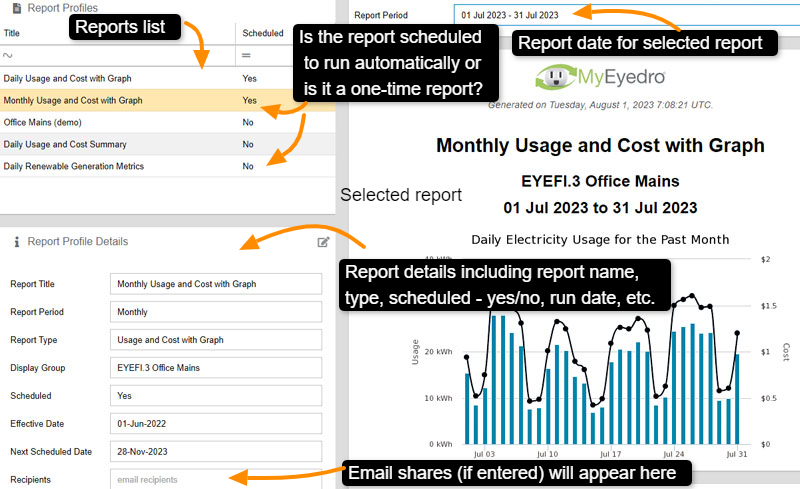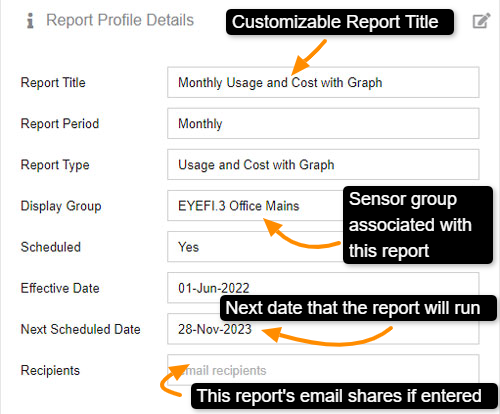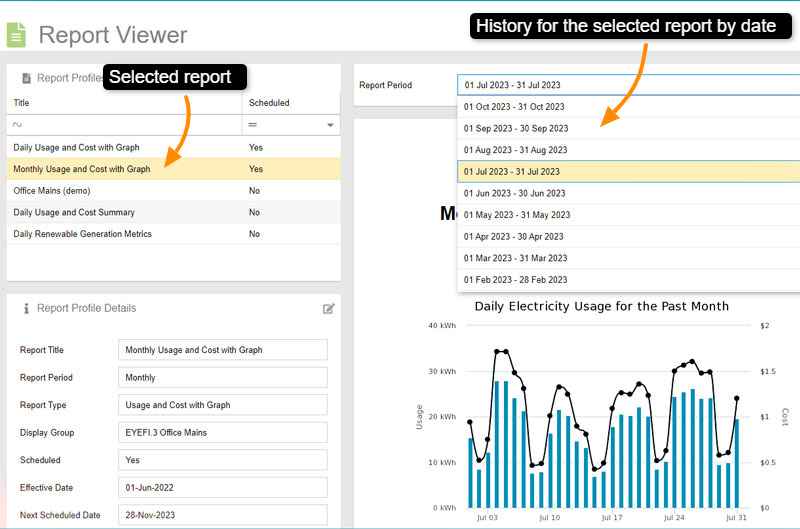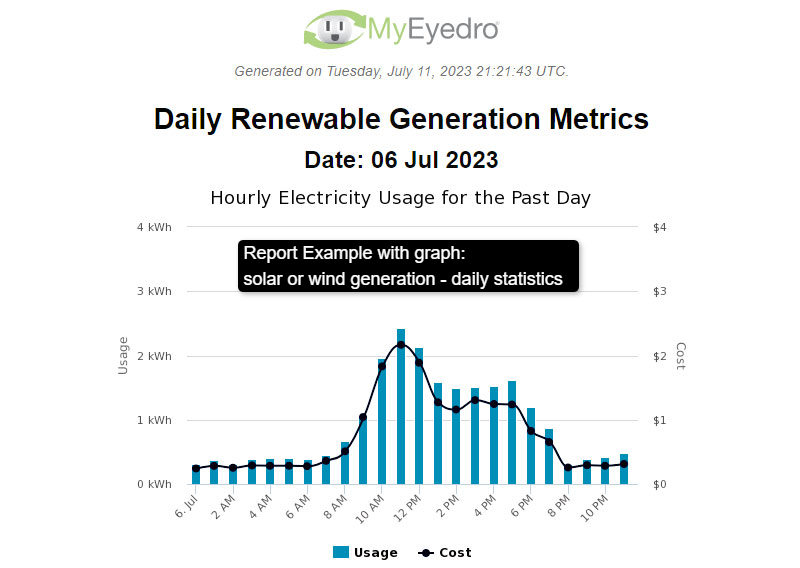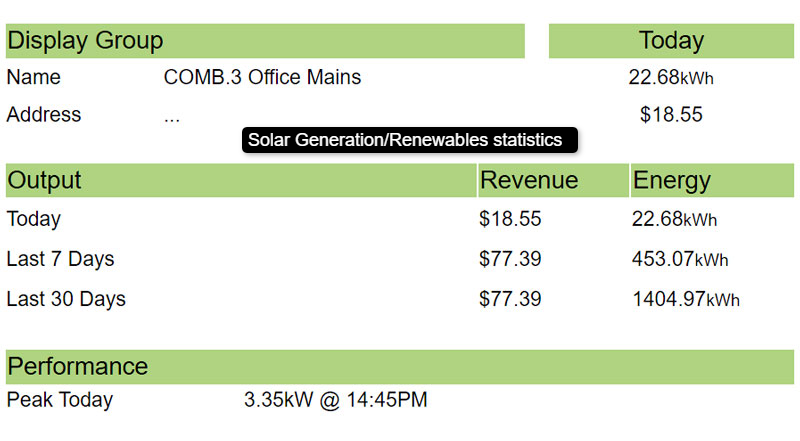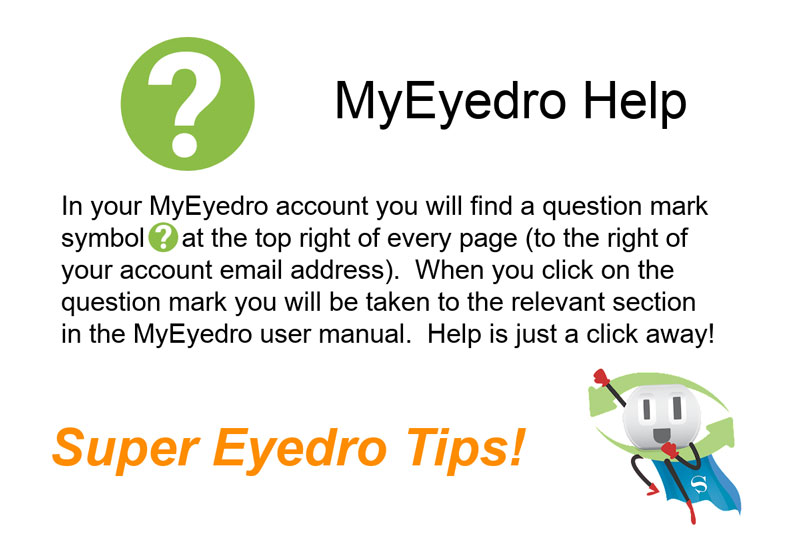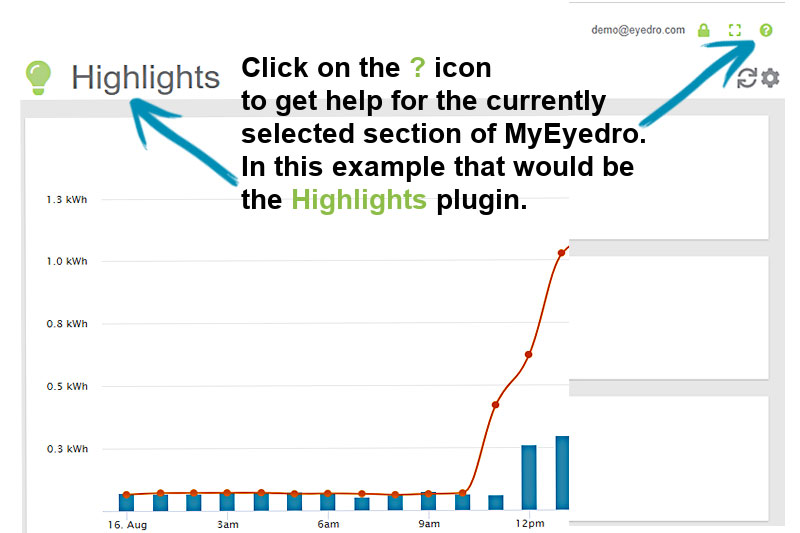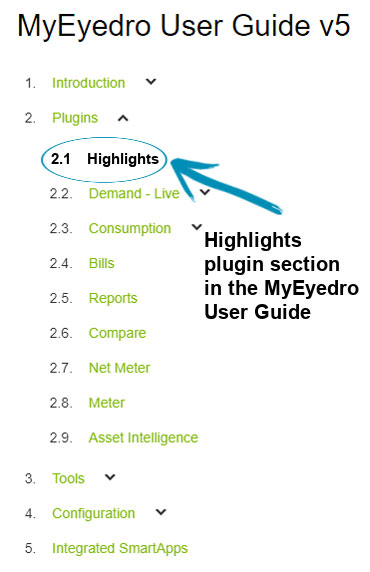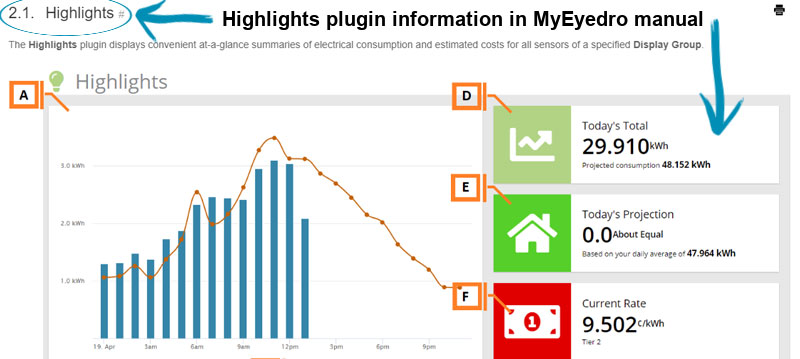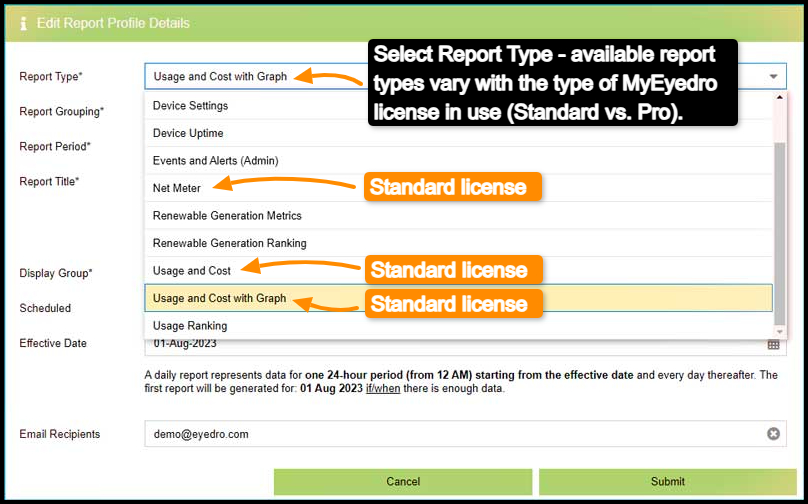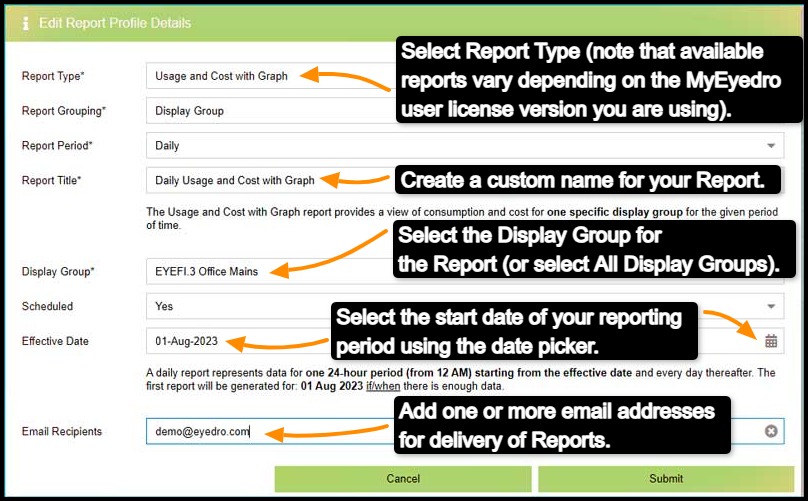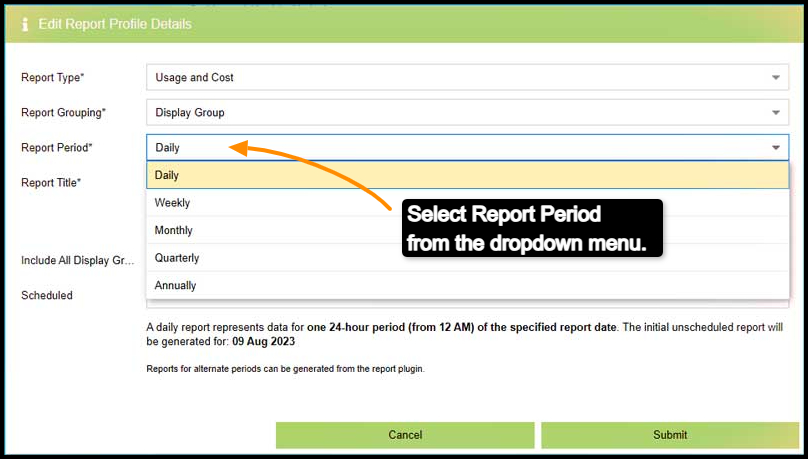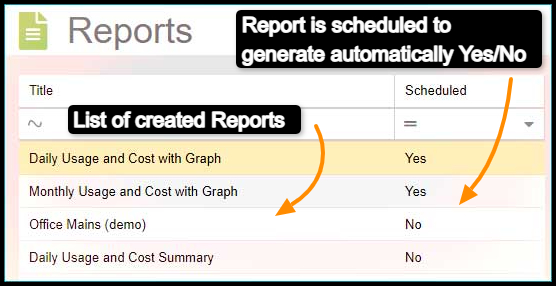by Stacey McCuaig | Dec 20, 2023 | Blog, Electrical Safety
Electrical Safety Checklist
It’s that time of year again, you’ve hauled out miles of Christmas lights and are preparing to make the holiday bright, but have you taken the time to inspect your seasonal bling? Here are some things to check:
- Check plugs and cords for damaged insulation (cracking, fraying, exposed wires)
- Are your decorations CSA or UL approved (or other applicable certification by country)?
- Are your light strings and plug-in decorations rated for outdoor use?
- Does the receptacle that you are plugging your lights into have a Ground Fault Interrupter (GFCI)?
- Are your extension cords rated for outdoor use?
- Don’t overload a circuit by plugging in a larger load than it can handle (i.e. multiple devices, light sets, etc.)
- Remember to secure your ladder when hanging decorations high on your home!
Electrical Safety Indoors
There are some electrical safety tips that are important when decorating the great indoors:
- if you have a live Christmas tree, remember to water it regularly over the holidays so it doesn’t turn into a dry kindling fire hazard (spiky needles all over the floor are very unpleasant as well)
- Be mindful of your heirloom decorations which may run hotter than modern LED lights (see dry kindling tree above)
- Never run electrical cords under carpets
- Never plug a heater in using an extension cord if you are feeling chilly while decorating (or any other time)
The Perfect Gift for Every Homeowner on Your List!
Want to know how much energy you are using when running all those twinkly lights, and blow-up Santas? There’s no better way to monitor your electricity usage than with an Eyedro Home Energy monitor.
Energy Monitoring Made Easy
Suggested Next Topic:
Do Christmas Lights Use a Lot of Electricity?
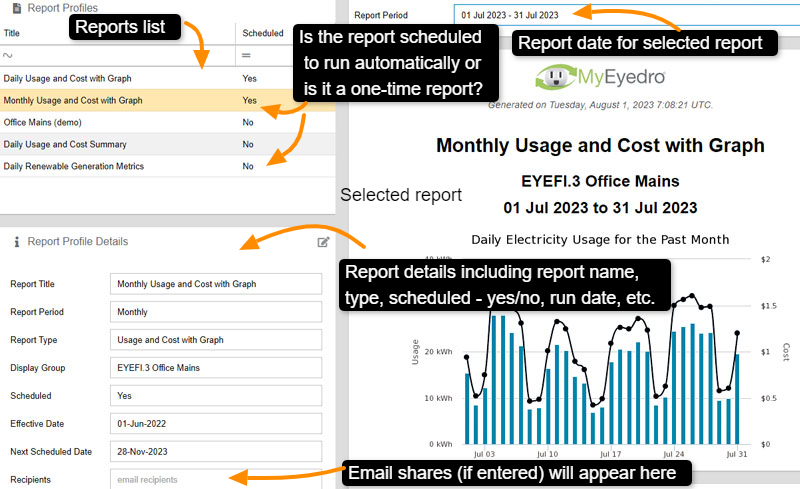
by Stacey McCuaig | Nov 21, 2023 | Blog, MyEyedro, Reports
MyEyedro Report Viewer Plugin
With MyEyedro you can view all of your energy reports in one place.
You can regenerate a selected report in the event that you have made retroactive changes to your rates, print or email your reports all from within the Report Viewer.
There are direct links from the MyEyedro cloud pages to the MyEyedro user guide for help on any of the Plugin menu items.

- View your Daily, Weekly, Monthly Reports
- View historical usage date
- View Reports details such as email shares, report type, run date, etc.
MyEyedro Report Profile Details
MyEyedro Report Example: Renewable Generation
Renewable Generation Report Details
Energy Monitoring Made Easy
Unlock advanced alerts, asset intelligence, asset profiles, advanced reports, RETScreen integration, and more with a MyEyedro Pro license.

by Stacey McCuaig | Nov 1, 2023 | Blog, Green Energy, Net Zero Home, Renewable Energy, Solar Energy
How Much Money Am I Actually Saving With My Solar Panels?
- What are my solar savings?
Solar energy monitoring systems usually operate through their own proprietary software provided by the inverter manufacturer, and that is a very effective way of knowing how much energy you are producing – but that’s usually where the information ends. Companies and homeowners then need to wait 30 to 60 days for their utility company to send them a statement of how much is either owed or credited.
Now you have your statement and are scratching your head wondering – is this correct?

How much money is my solar saving me?
- Did you receive your full Return on Investment?
- What if you had issues with your setup?
It is now far too late to make any changes to maximize your solar energy – also known as your money.
The EYEDRO-HOME system monitors your solar generation or your consumption. With a second EYEDRO-HOME system, you can monitor solar generation, grid consumption, and net consumption. This NET METERING is the key to understanding your electrical ecosystem and how to maximize your return. Homeowners and Business owners alike can access this information in several ways, including through mobile phones, tablets, and computers.
- What happens when your internet goes down for a couple of days due to a storm?
- What if your ISP has an unexplained outage?
The Eyedro solar energy monitor has Store and Forward for up to X days, in real-time. This means that when the internet goes down, your monitoring capabilities do not.
Aside from displaying energy consumption and generation data, the MyEyedro cloud software offers many tools to help you understand your solar energy setup. You can also track historical data from your system and set up reports to be automatically emailed to you.
The MyEyedro cloud-based software allows as many users as you want to access the info and if you ever need to expand your system to monitor key loads such as air conditioners, EV chargers, swimming pool equipment, etc., the system is fully expandable.
To get some insight on the best option to power your home:
Wind vs Solar Energy: Differences in Running a House and Supplying Energy
For more information on renewable energy:
Renewable Energy and How We Can Utilise It
For more information on monitoring solar with the Eyedro Solar and Energy monitors, check out the following video and articles:
MyEyedro Net Meter Plugin video tutorial
Net Zero Home – Eyedro EYEFI Electricity Monitoring
Customer Experience: Energy Monitoring With the Solar-Ready EYEFI-4
MyEyedro Net Meter Plugin
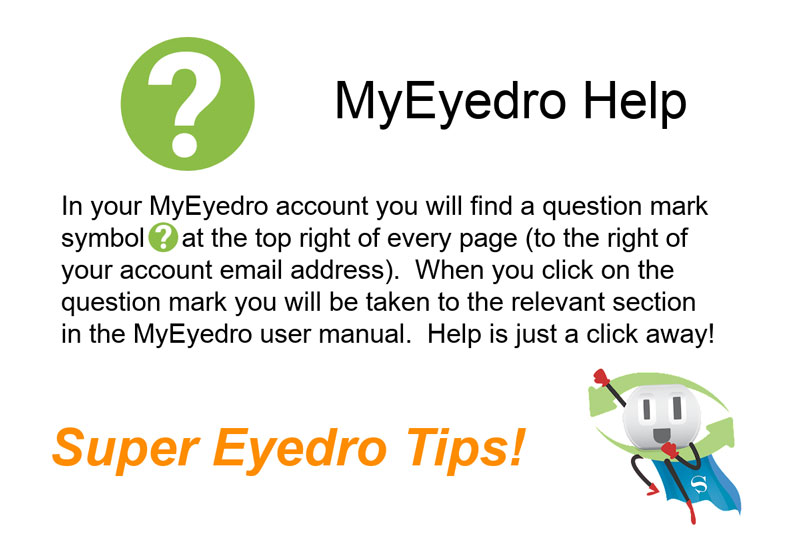
by Stacey McCuaig | Aug 17, 2023 | Blog, Eyedro Tips, MyEyedro
Did you know that MyEyedro has an extensive User Guide to help you with any section of the platform? Whether you need cloud support for plugins, configuration, or tools, simply click on the ? icon at the top right of the page and you’ll be directed to the corresponding section in the MyEyedro User Guide. The MyEyedro User Guide provides step-by-step instructions and helpful tips to make your experience with MyEyedro easy and efficient.
Help is just a click away!
Click on the ? symbol.
You have now been directed to the Highlights plugin information in the MyEyedro User Guide:
In addition to the direct cloud support links from your MyEyedro account to the MyEyedro user manual, there are also informative video tutorials, articles, and Eyedro FAQs.
Energy Monitoring Made Easy
For detailed Eyedro product specifications, installation, and MyEyedro cloud software information please refer to the following Eyedro manuals:
MyEyedro Cloud Software Manual
Eyedro Home Products Guide
Eyedro Business Products Guide
Eyedro Technical Support
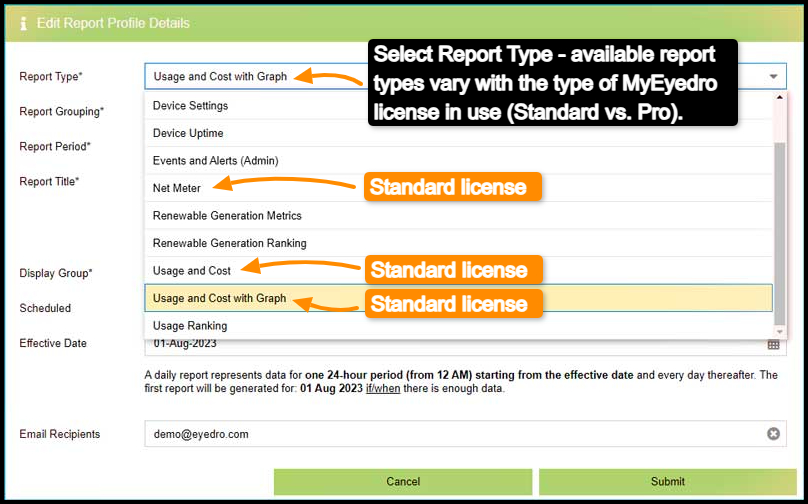
by Stacey McCuaig | Aug 10, 2023 | Blog, MyEyedro
MyEyedro Reports Configuration
With MyEyedro you have the ability to generate reports in Daily, Weekly, Monthly, Quarterly or Annual time intervals.
Reports can be scheduled to run automatically or they can be run one time (unscheduled). You can set Reports to be delivered to you by email and also share to additional email addresses.
There are direct links from the MyEyedro cloud pages to the MyEyedro user guide for help on any of the Configuration menu items.

- Create automatic Daily, Weekly, Monthly Reports
- Set reports to automatically be delivered by email
- Share reports with multiple email recipients
MyEyedro Reports Configuration Settings
MyEyedro Report Type Selection
MyEyedro Report Time Period Selection
Energy Monitoring Made Easy
Unlock advanced alerts, asset intelligence, asset profiles, advanced reports, RETScreen integration, and more with a MyEyedro Pro license.