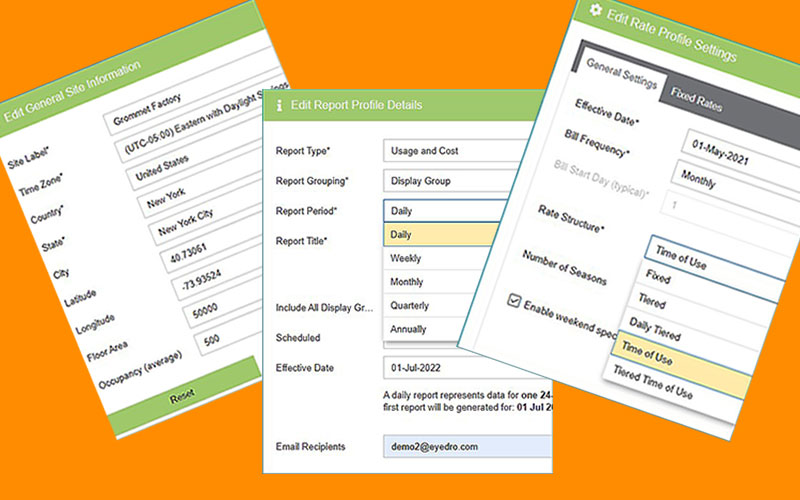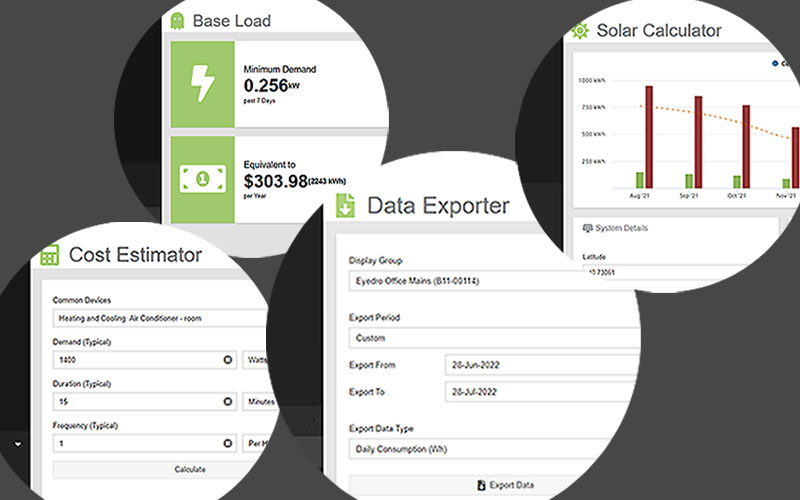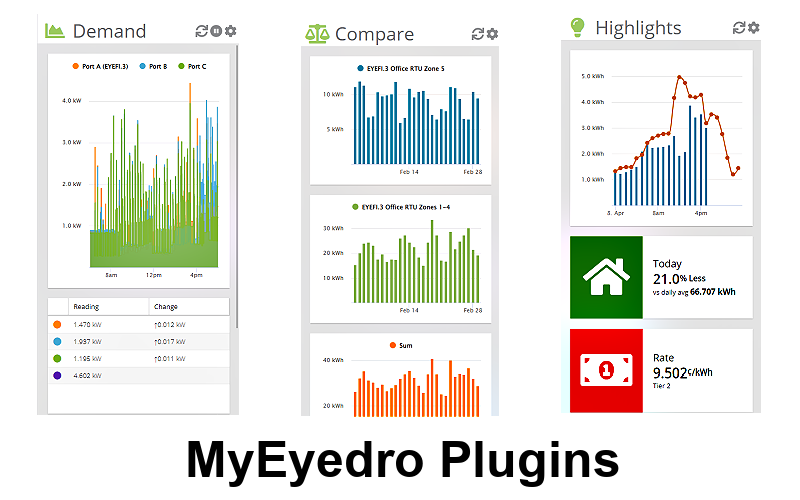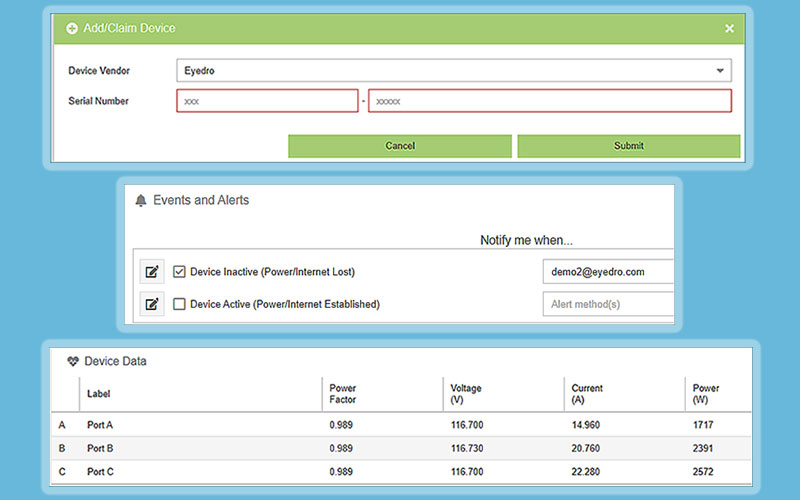
MyEyedro V5 Device Configuration
MyEyedro V5 Device Configuration
MyEyedro Device configuration settings allow you to add or delete your Eyedro hardware by serial number, adjust device parameters such as current multipliers, voltage, power factor, and polarity settings when monitoring solar or net metering. MyEyedro device-specific Alerts may also be set on this page.
There are direct links from the MyEyedro cloud pages to the MyEyedro user guide for help on any of the Configuration menu items.

- Claim Eyedro Devices
- Configure Device parameters (V, I, PF)
- Assign Device names
- Adjust polarity for solar
- Set current multipliers for parallel conductor
- Set Alerts
Energy Monitoring Made Easy
Unlock advanced alerts, asset intelligence, asset profiles, advanced reports, RETScreen Integration, and more with a MyEyedro Pro license.
Suggested Next Topic:
Eyedro User Manuals
For detailed Eyedro product specifications, installation, and MyEyedro cloud software information please refer to the following Eyedro manuals:
MyEyedro Cloud Software Manual