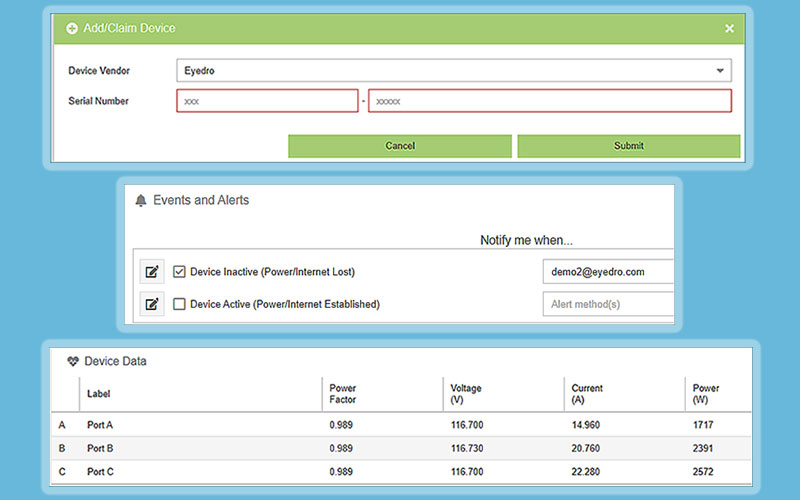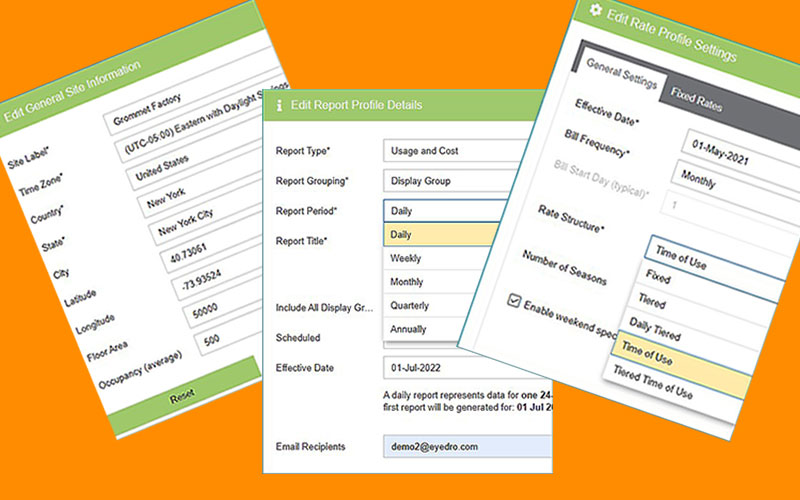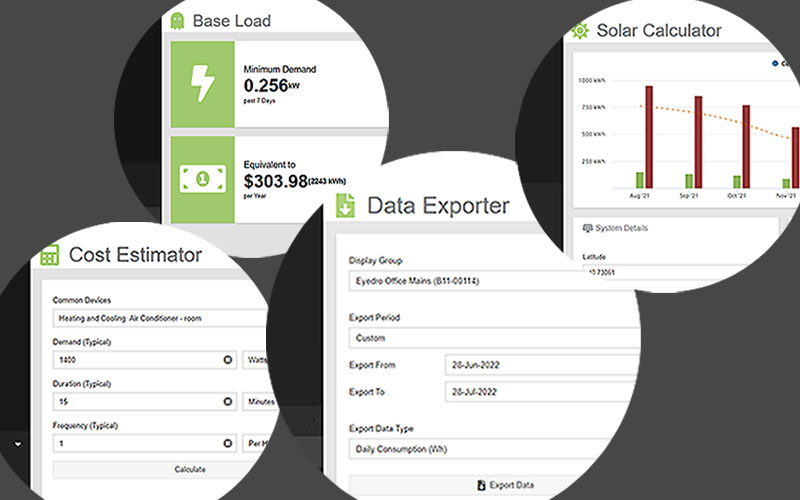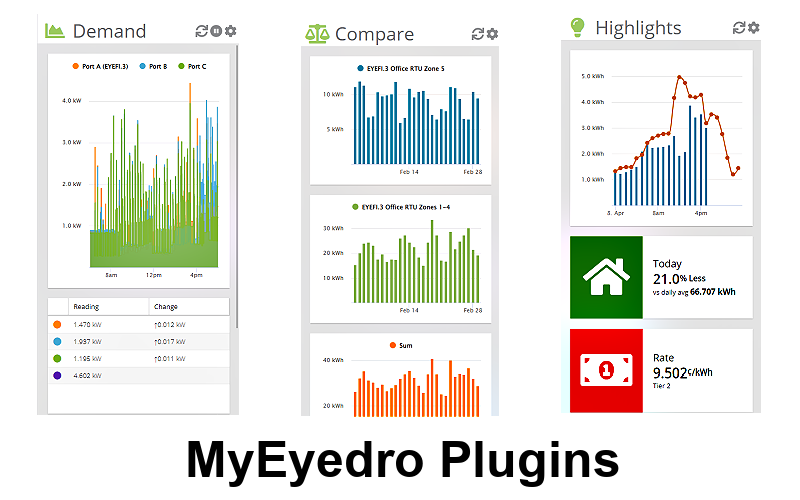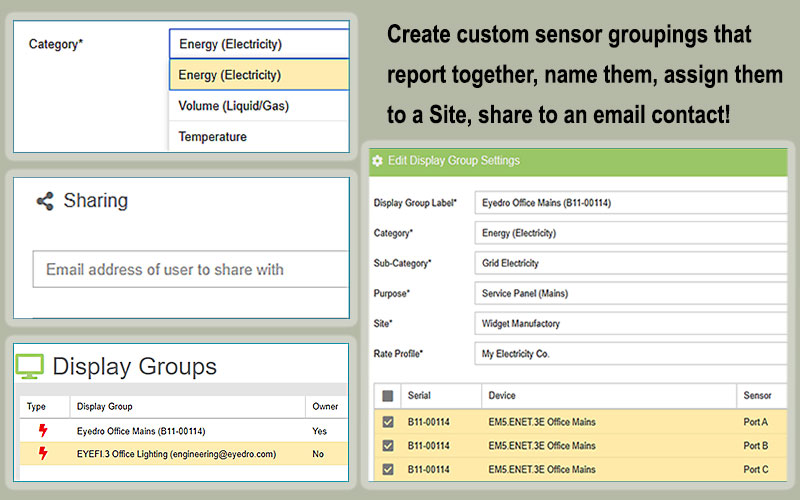
MyEyedro Display Group Configuration
MyEyedro Display Group Configuration
MyEyedro Display Group configuration settings allow you to create custom groupings of sensors that report together, assign personalized names to Display Groups, assign to a Site, create email shares.
There are direct links from the MyEyedro cloud pages to the MyEyedro user guide for help on any of the Configuration menu items.

- Create custom sensor groups that report as a unit
- Assign Display Groups to a specific Site
- Assign to a Category such as Grid, Solar or Wind
- Share Display Groups via email
Energy Monitoring Made Easy
Unlock advanced alerts, asset intelligence, asset profiles, advanced reports, RETScreen Integration, and more with a MyEyedro Pro license.
Eyedro User Manuals
For detailed Eyedro product specifications, installation, and MyEyedro cloud software information please refer to the following Eyedro manuals:
MyEyedro Cloud Software Manual