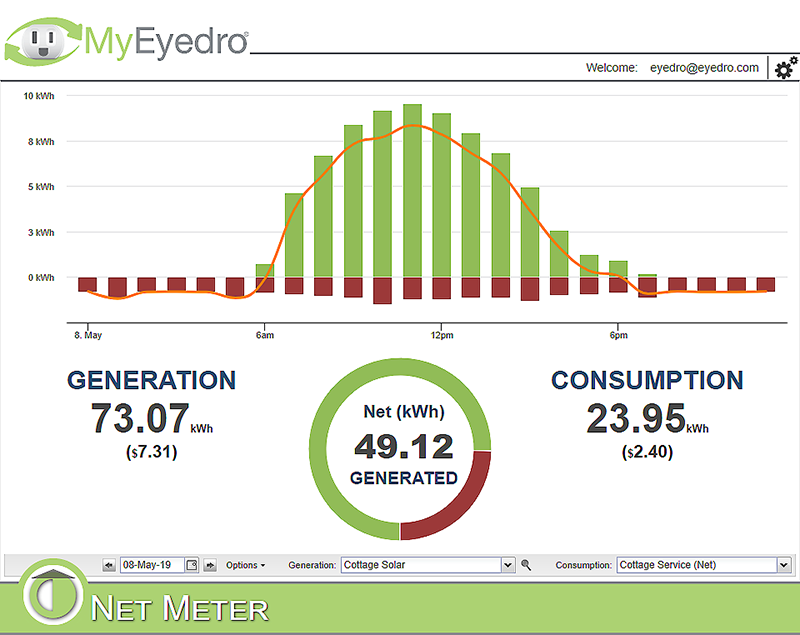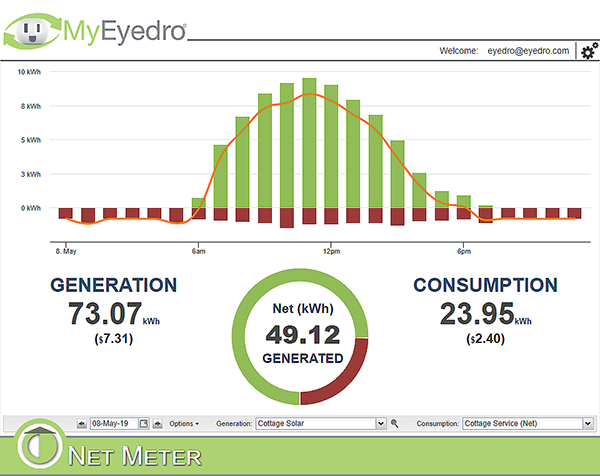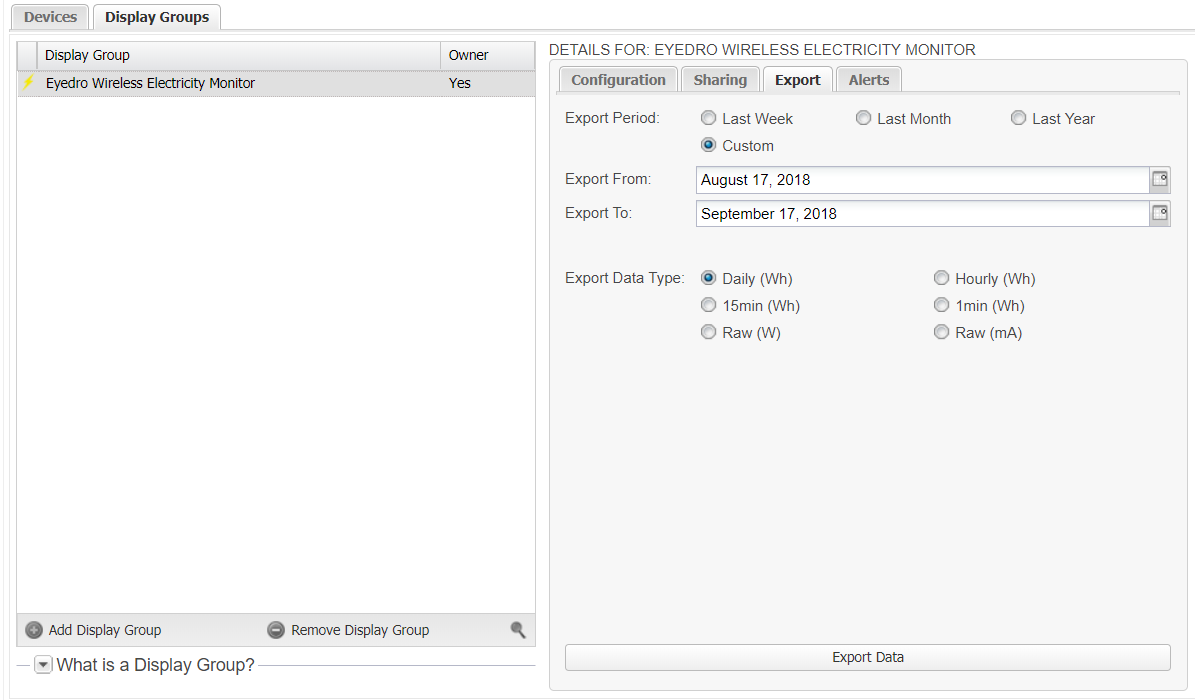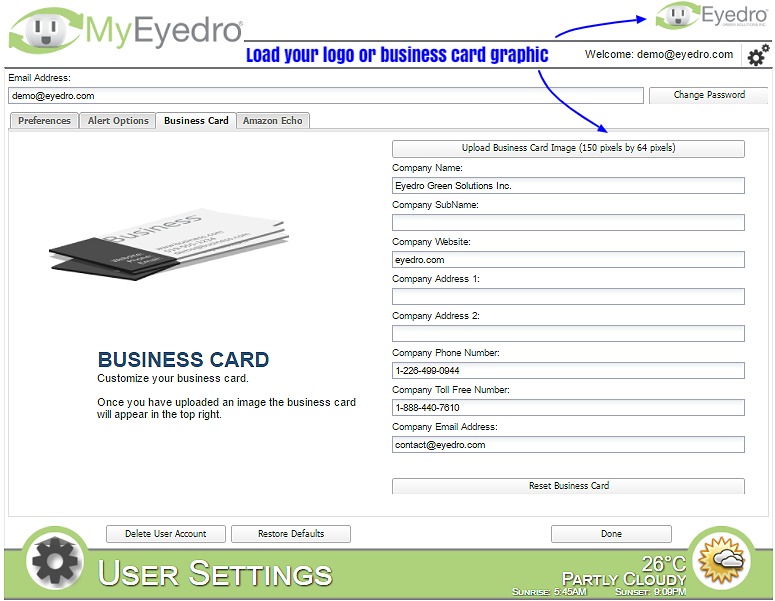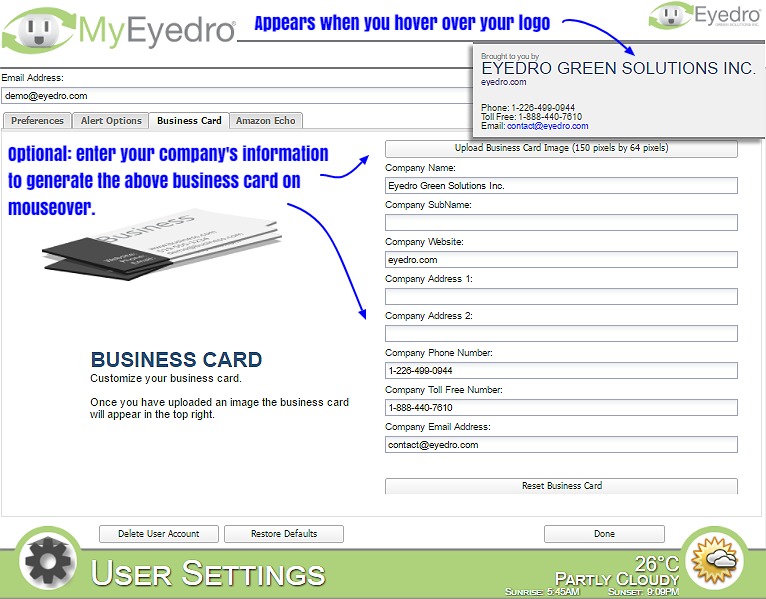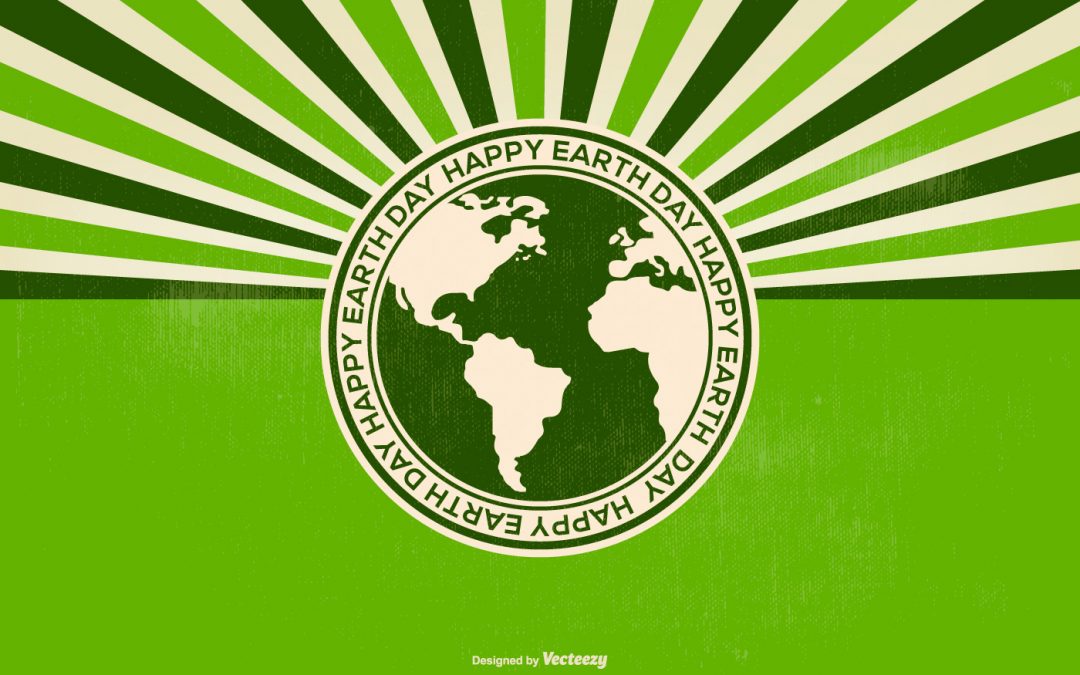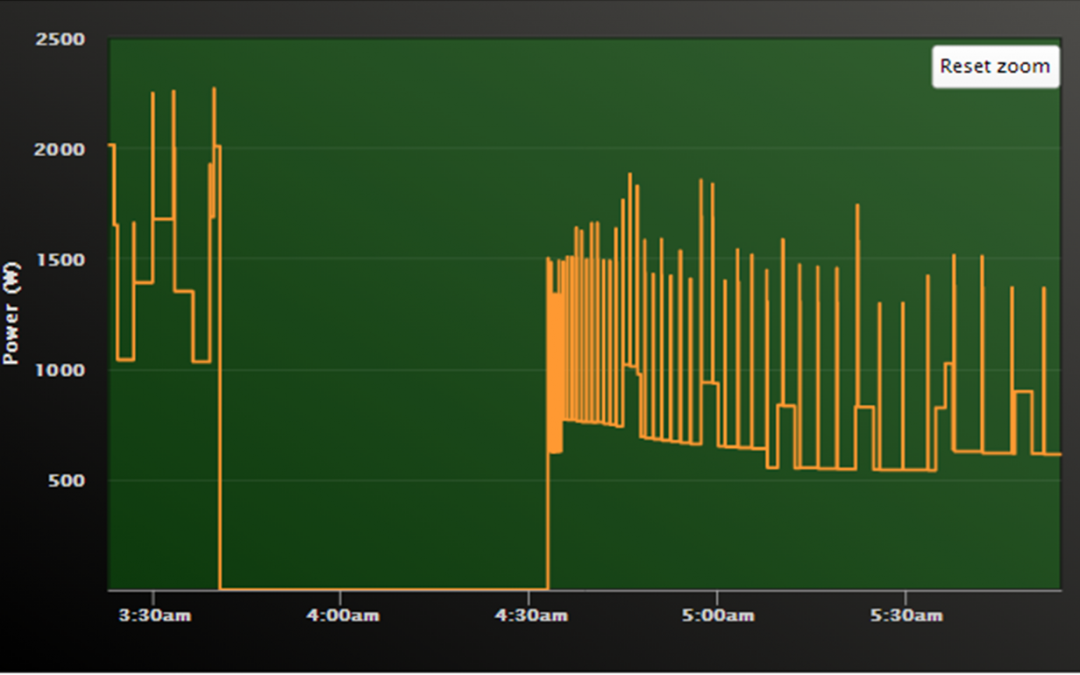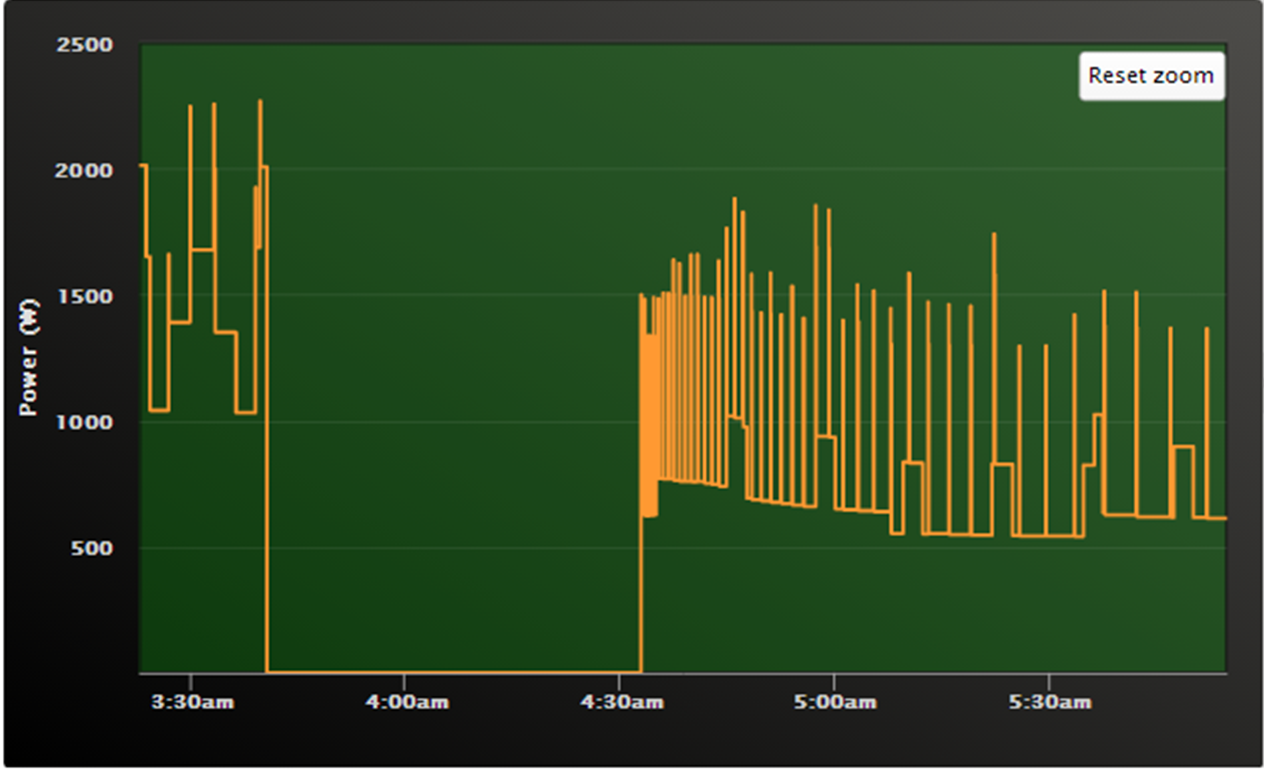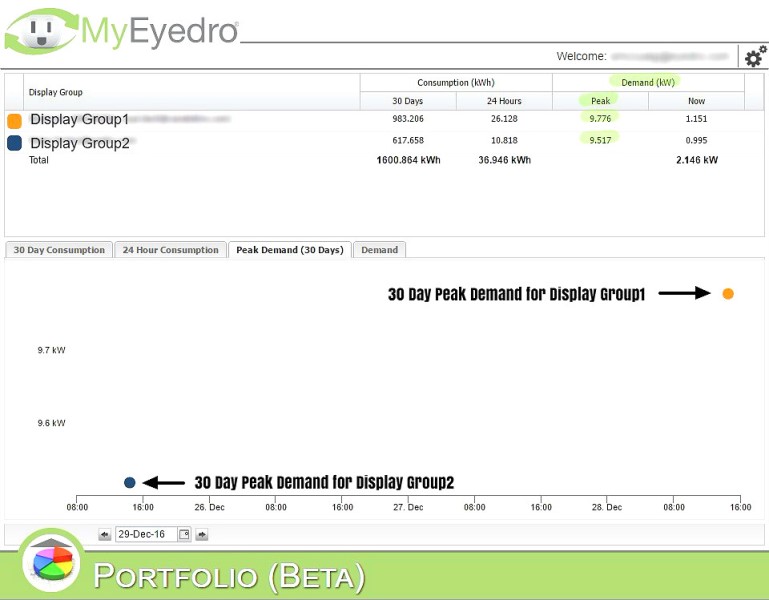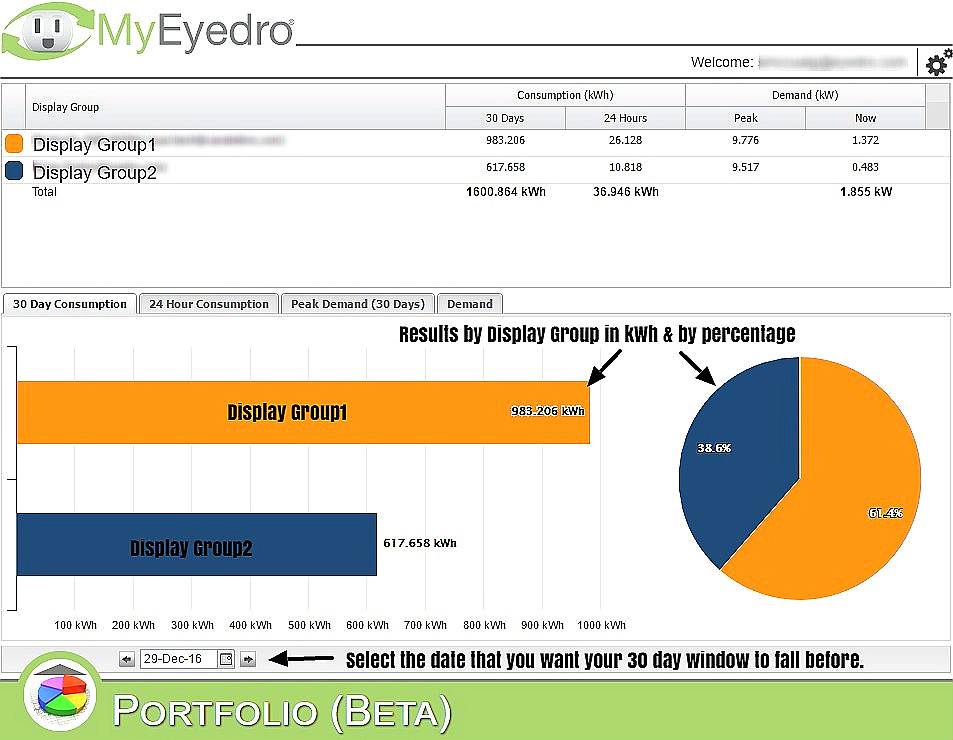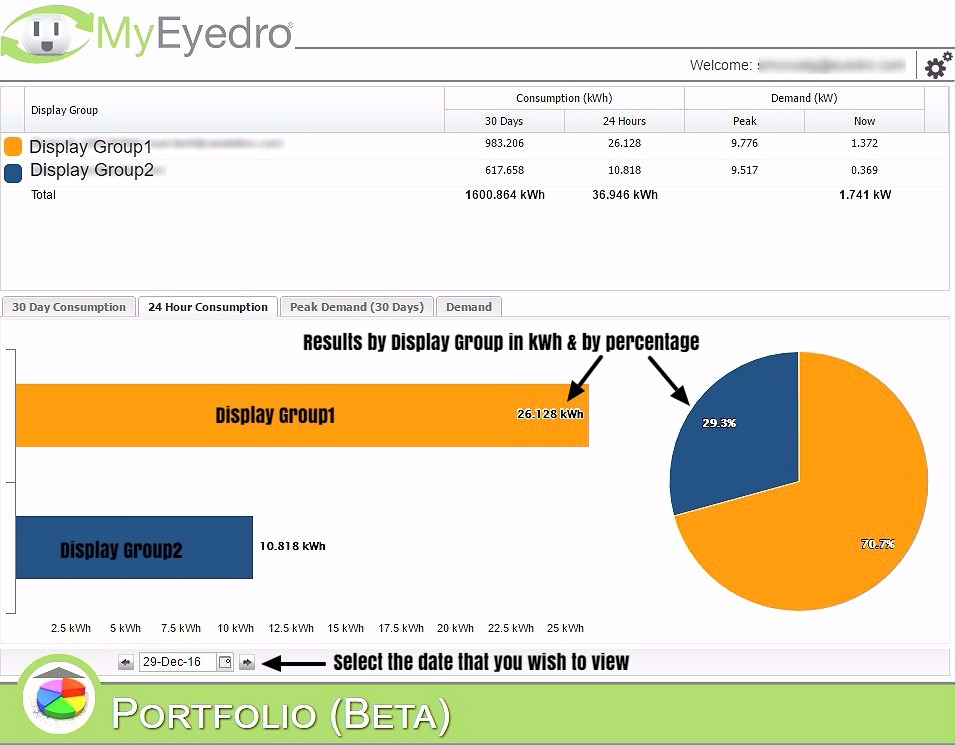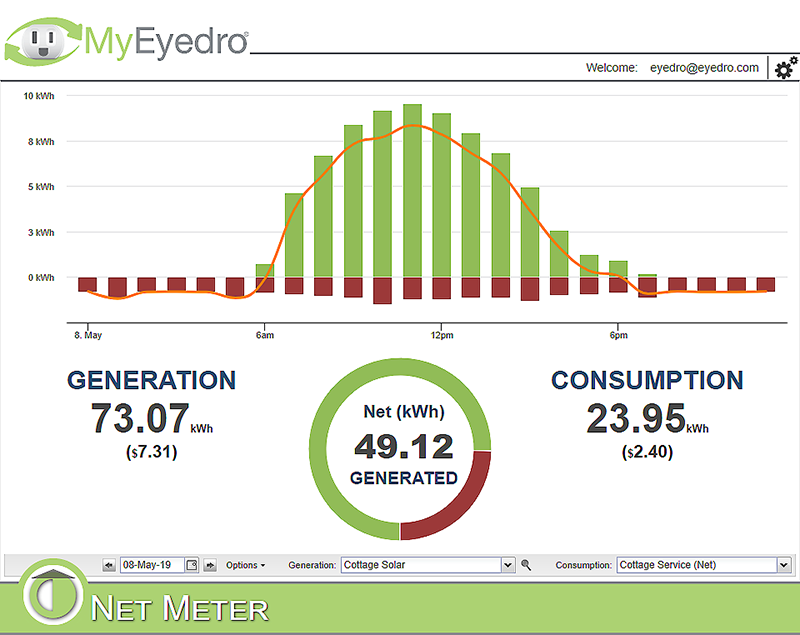
by Stacey McCuaig | Jun 26, 2019 | Blog, MyEyedro, Net Zero Home, Solar Energy
MyEyedro Net Meter Plugin
Eyedro electricity monitors for home and business provide simple solutions for monitoring your electricity usage in real-time. See your generation and consumption in one simple dashboard.
Real-time intelligence
Optimized for Solar and MicroGrids
Measures Voltage, Power Factor and kWs
-
CT sensor options from 5 amps to 3000 amps
Join thousands of customers already using Eyedro to track their electricity!
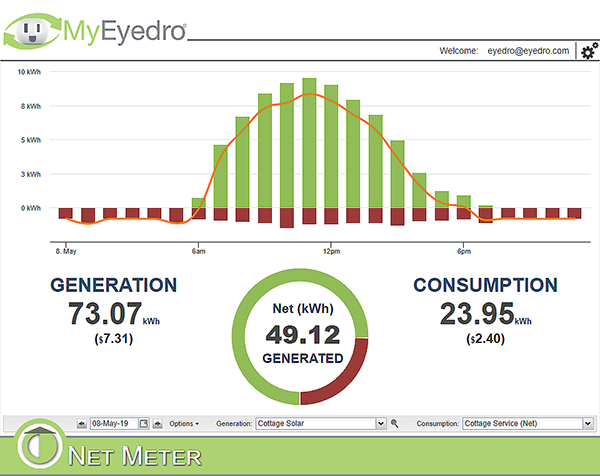
MyEyedro Net Meter plugin
 ᐧ
ᐧ
by Stacey McCuaig | May 8, 2018 | Blog, Electricity Monitoring, MyEyedro

Your Energy Data – How to Export to Excel
Did you know? It is possible to easily export to Excel by following 3 easy steps:
After logging into MyEyedro:
- Click on the Gear (top right) → Click on Devices. Under DETAILS FOR: Home (or desired Display Group) → Click on Export.
- Simply choose the timeline of data you want (preselected or by date range), your data-type e.g. Daily and then → Click on Export.
- A CSV File will be created, and you will be able to view your data in a spreadsheet.
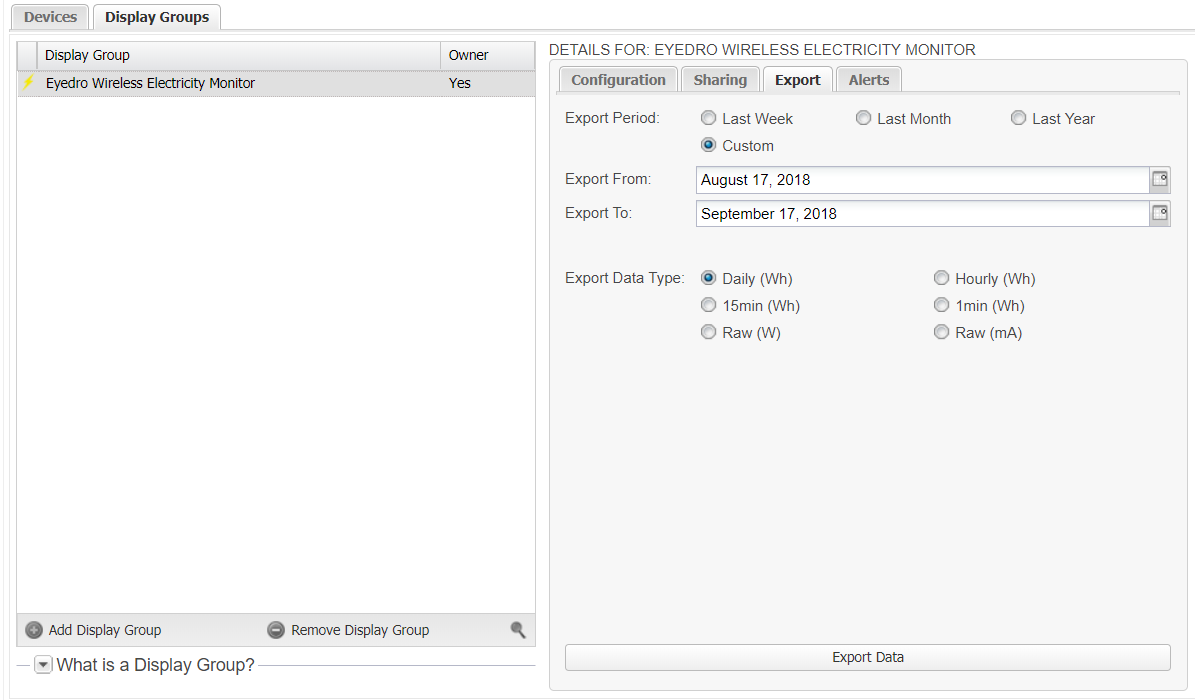
Export your data to Excel
Bookmark this information from our User Guide
For more information on Home Energy Monitoring please visit Eyedro

by Stacey McCuaig | Jun 30, 2017 | Blog, MyEyedro
New MyEyedro Feature: Custom Business Card
With the new MyEyedro custom business card feature you now have the ability to upload your company’s logo or business card graphic. Your business card will remain visible on the top right corner of the screen as you move through the MyEyedro platform.
To use the new MyEyedro Business Card feature simply navigate to the User Settings, select the Business Card tab and then upload your custom graphic. Make sure the image is 150 x 64 pixels.
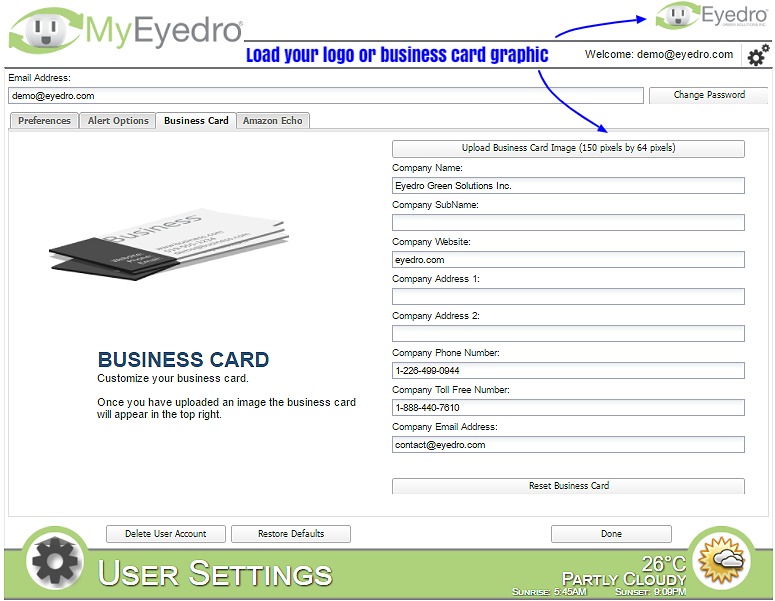
Add your custom logo to MyEyedro
Another optional feature is a business card that pops up on mouseover. To activate this feature be sure to enter your company details below the Upload Business Card Image button.
With the new MyEyedro Business Card feature you have the option of loading an image of your logo as well as activating the business card mouseover when you fill in your business details. You can also upload an image of your business card.
The custom business card feature allows you to brand your MyEyedro platform for sharing with your customers and associates!
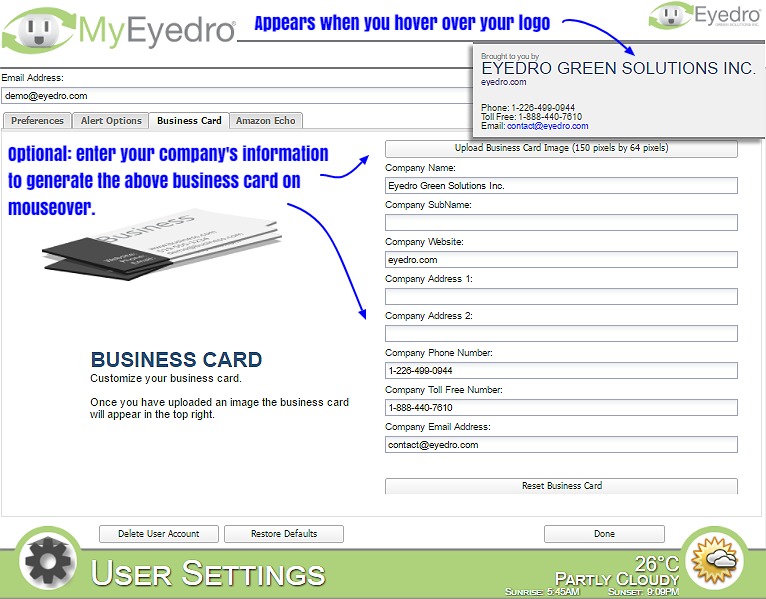
Add your business details to activate your custom business card on mouseover.
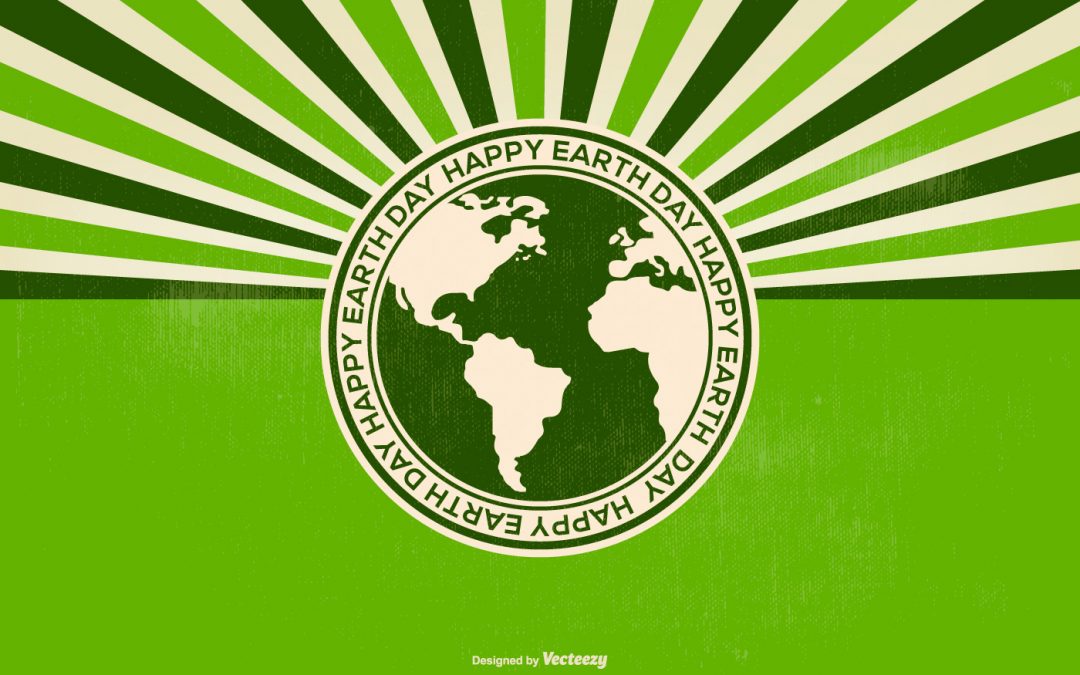
by Stacey McCuaig | Apr 21, 2017 | Blog, Electricity Monitoring, Energy Reduction, green ideas, MyEyedro, Sustainability
Earth Day April 22nd, 2017: Environmental Stewardship with Eyedro Electricity Monitoring
Founded by Senator Gaylord Nelson of Wisconsin, the very first Earth Day was held in 1970 as a reaction to his concern that environmental issues were not considered important politically or by society in general. Senator Nelson’s initial efforts gave rise to world-wide environmental stewardship activities including the Clean Air Act and Clean Water Act in the United States.
For additional biographical information on Senator Nelson and the founding of Earth Day check out Nelson Institute for Environmental Studies, University of Wisconsin-Madison.
Today, around the globe, more than 1 billion people participate in Earth Day events which are coordinated by the non-profit organization Earth Day Network.
Here in Canada, Earth Day activities include community tree planting, recycling seminars, volunteer litter clean up, and open house demonstrations at local composting facilities. For more information and programs in your community see Earth Day Canada.
How Can You Make a Contribution to the Global Environmental Movement?
- Grow your own food
- Compost your kitchen and yard waste
- Replace incandescent light bulbs with LED
- Walk, bike or carpool to work
- Use non-toxic cleaning products like baking soda and plain white vinegar
- Let Eyedro help you reduce your electricity consumption!
Eyedro electricity monitoring can help you with your personal commitment to energy reduction. With Eyedro you can see, in real-time, when you are using the most electricity and which appliances are the culprits.
Because the MyEyedro cloud interface is so accessible and responsive, it makes a great tool to help your whole family to form new conservation habits. Allow your children to participate and together we can create a more environmentally sustainable future for everyone!
Track and reduce your electrical consumption with Eyedro – because every day is Earth Day!
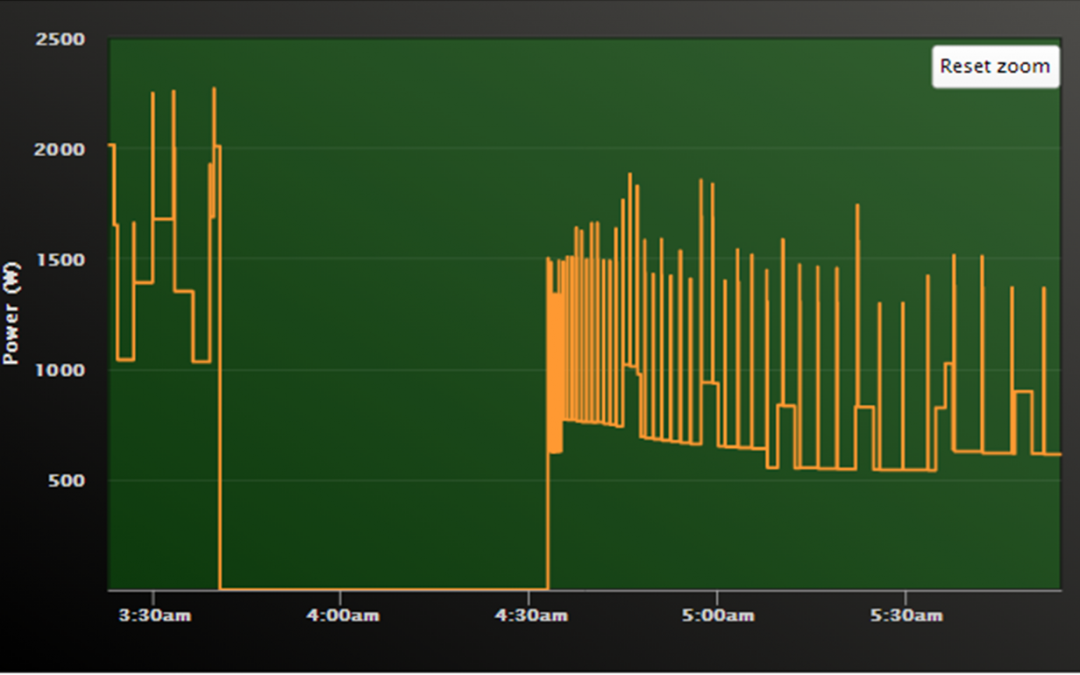
by Stacey McCuaig | Apr 12, 2017 | Blog, Customer Success Stories, Electricity Monitoring, MyEyedro
Eyedro Remote Electricity Monitoring Can Alert You to Potential System Failures in Your Home
With Eyedro’s remote electricity monitoring capability it is possible to protect the assets in your home even when you are on vacation.
The MyEyedro screen capture below shows the electrical signature of a home owner’s sump pump. The signal dropped out during a severe weather event.
The home owner was sent an email alert of a power failure and subsequent restoration of power. This is significant because the home owner was out of the country at the time.
When the home owner checked his MyEyedro account, he could tell by the waveform created that the sump pump was working very hard to catch up after the power was restored.
Because the home owner received an Eyedro power failure alert and was able to monitor the situation remotely, there was time to contact a neighbour and prevent the possible burn-out of the sump pump motor and subsequent basement flooding.
Eyedro real-time electricity monitoring systems with cloud based software – monitor and protect your home no matter where you are in the world.
Let Eyedro help you keep an eye on your Hydro!
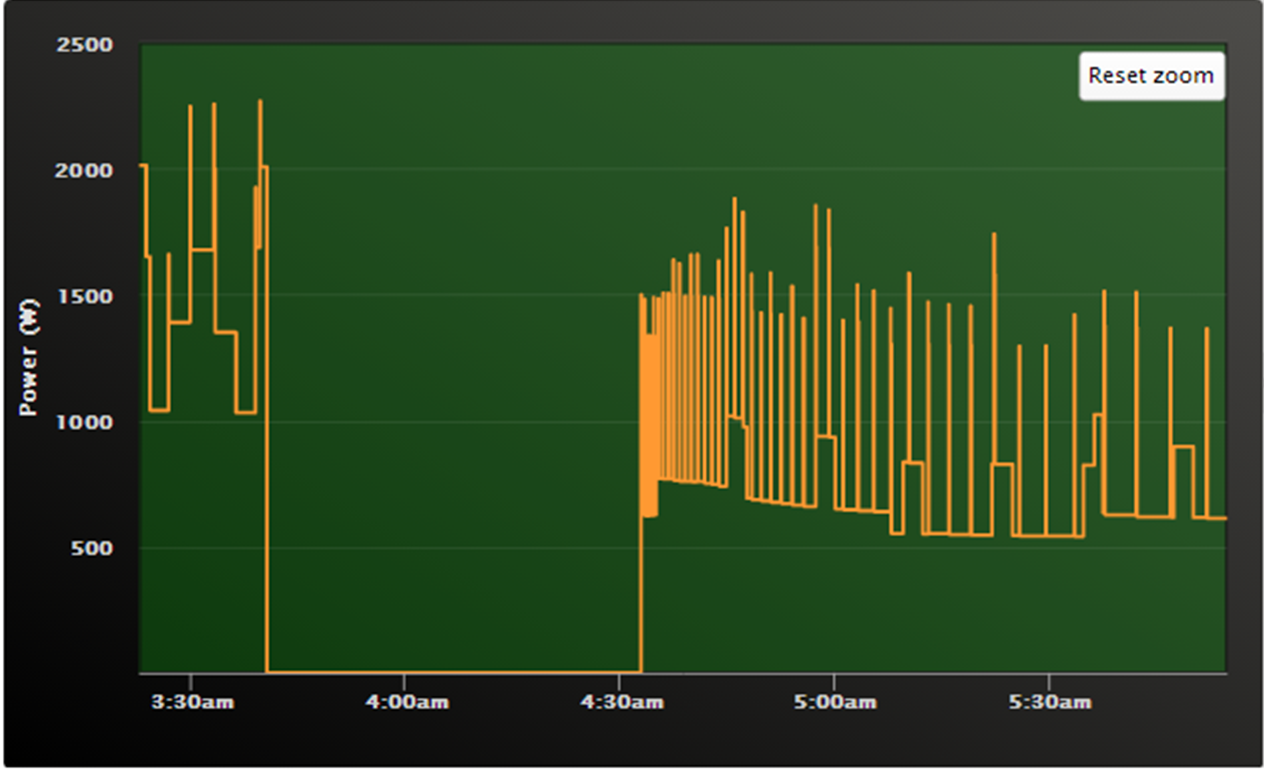
Eyedro monitoring sump pump during severe weather event
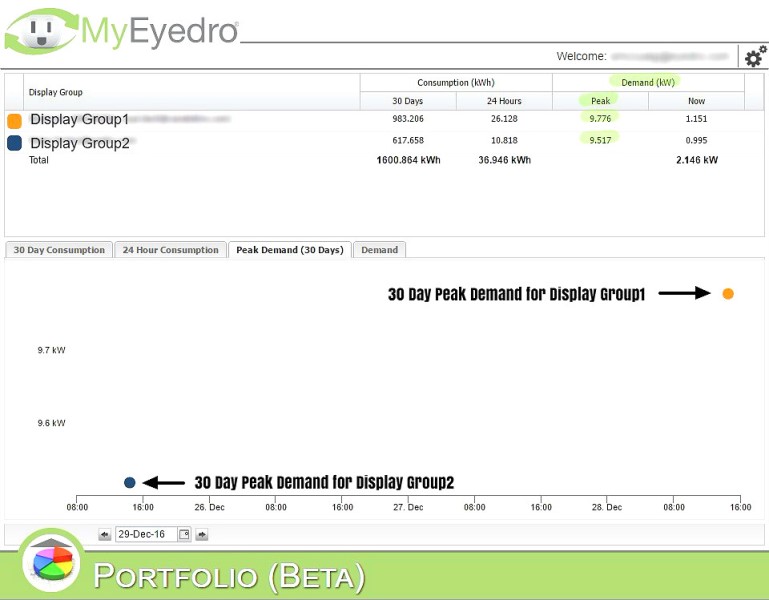
by Stacey McCuaig | Jan 20, 2017 | Blog, Electricity Bill, Energy Reduction, hydro bill, MyEyedro
Prompted by popular “demand” for a means to capture electricity demand, Eyedro is pleased to announce the addition of the new Portfolio plugin to our MyEyedro electricity monitoring platform.
The Portfolio view allows the MyEyedro user to determine 30 Day Peak Demand selectable by date, Instantaneous Peak Demand, 24 Hour and 30 Day Consumption.
In order to activate the Portfolio plugin the user’s MyEyedro account must have at least 2 display groups. In the case where a user has only one Eyedro device, a duplicate display group can be created.
For more information on the Portfolio plugin see page 58 of the MyEyedro User Guide.
Electricity Demand Explained
Electricity Demand is the maximum amount of electricity being used at any given point in time. Demand fluctuates throughout the day. For example, in the morning as people get up and get ready for work, take showers, run their cappuccino machines, hair dryers or waffle makers, electricity demand increases. In the early evening there is a second period of peak demand as people arrive home from work, turn on lights and appliances, cook dinner, fire up computers, etc. The greater the electricity demand, the greater the strain on the electrical grid to supply that demand, which is why many utilities will charge the consumer more during times of peak demand (Time-of-Use electricity rates). Time-of-Use rates are intended to take some of the strain off the grid by encouraging conservation at times of peak demand.
30 Day Consumption View:
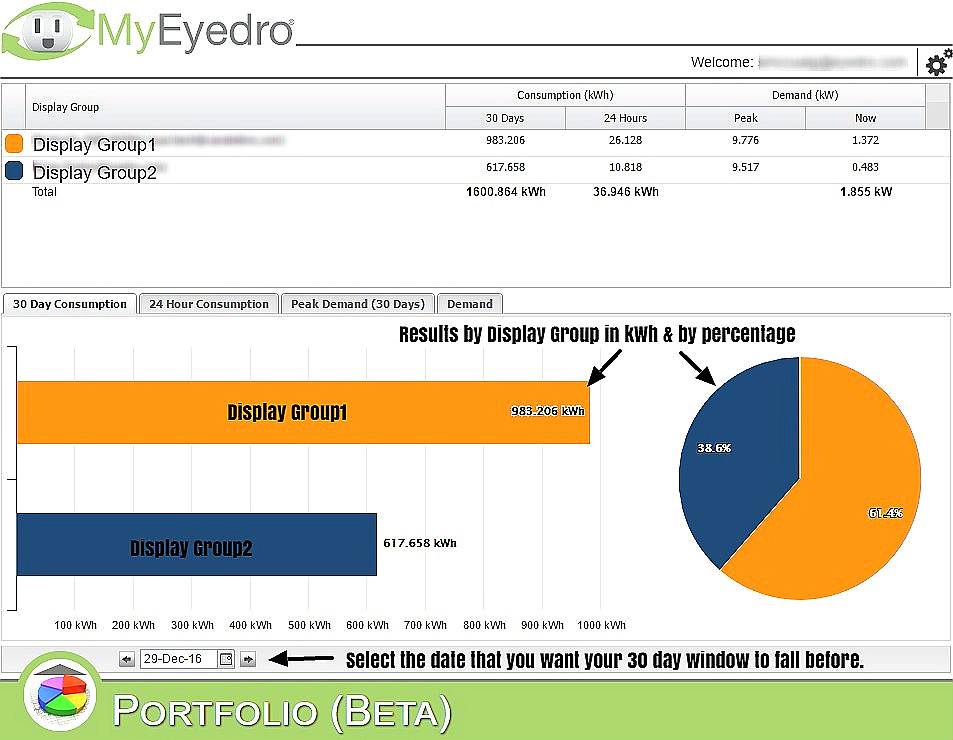
30 Day electricity Consumption Data
24 Hour Consumption View:
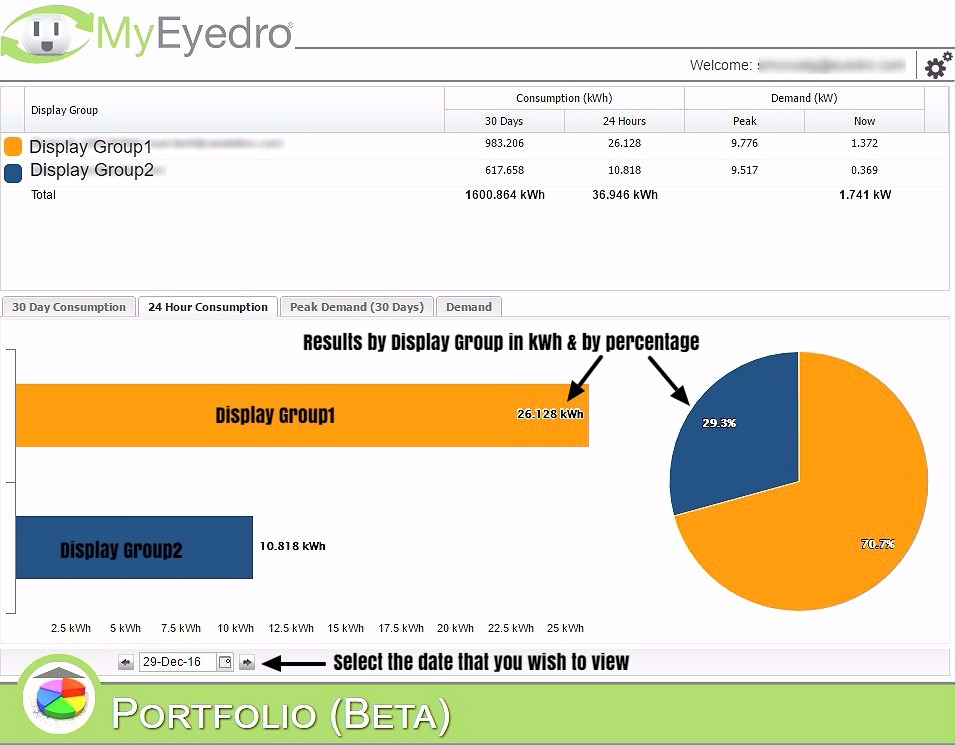
24 Hour Electricity Consumption Data