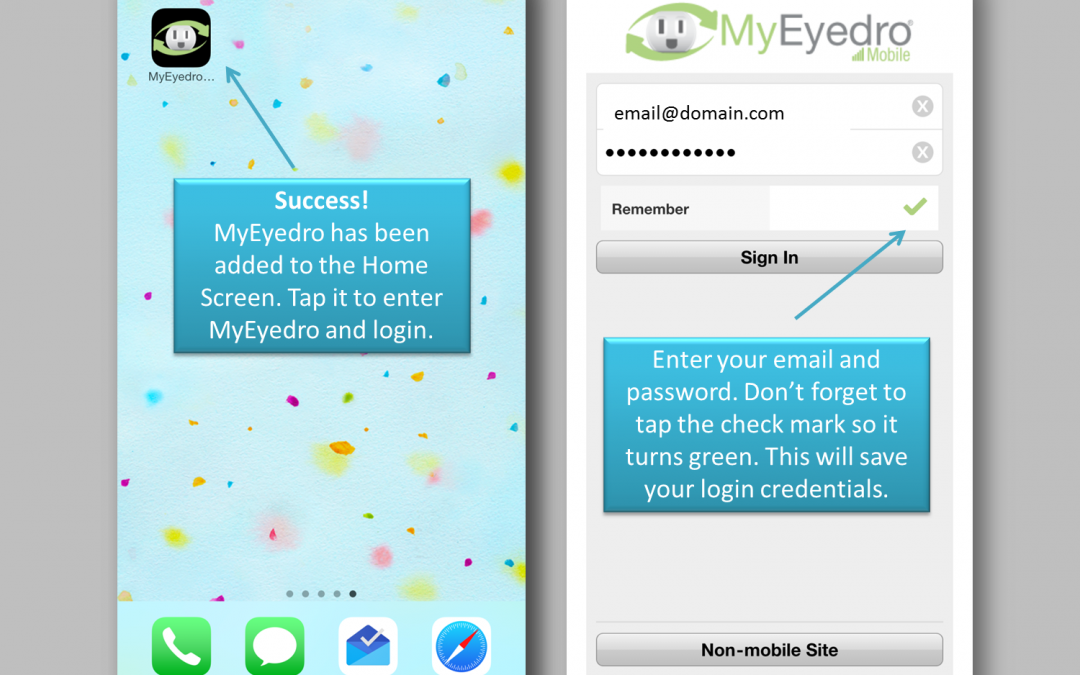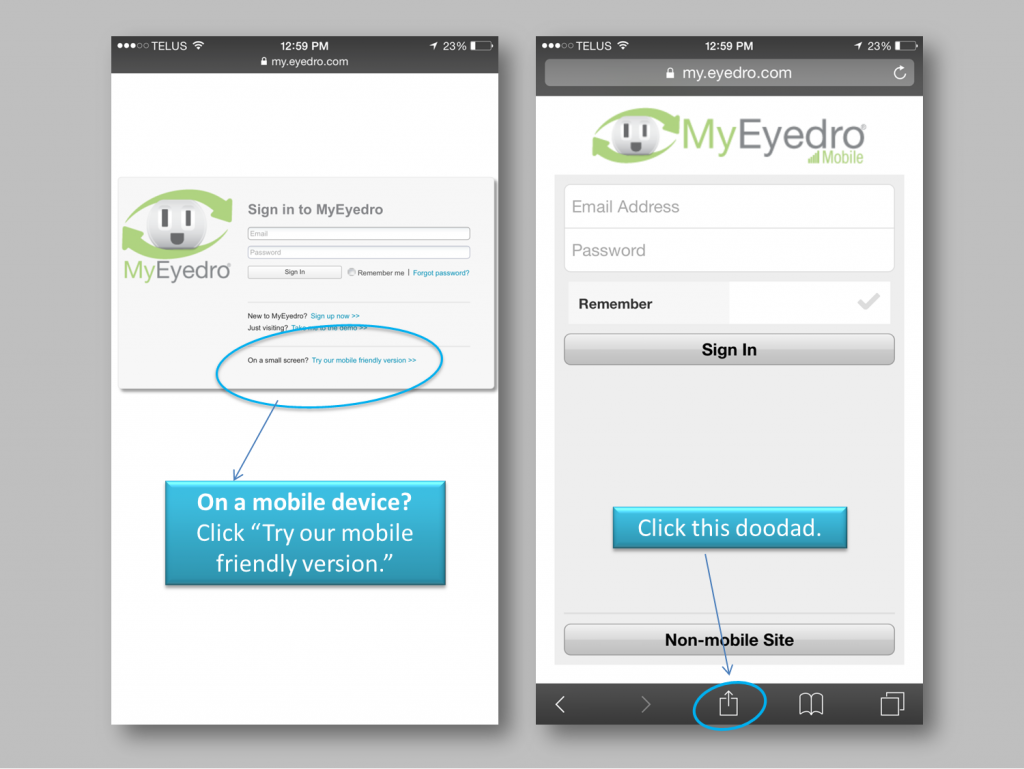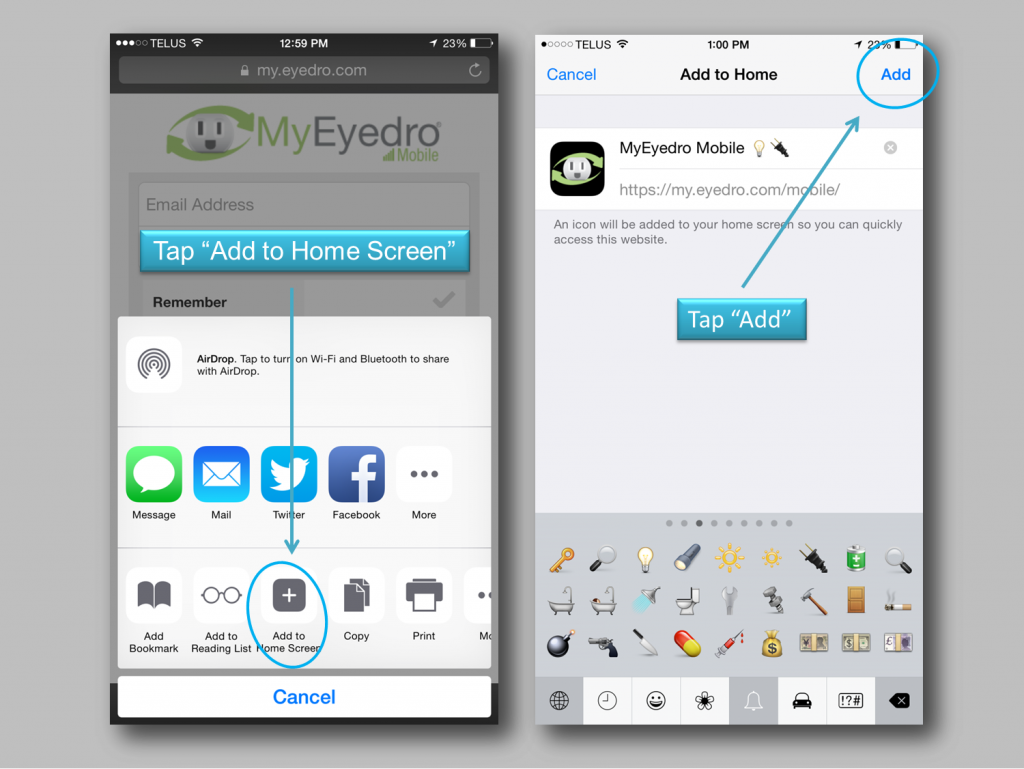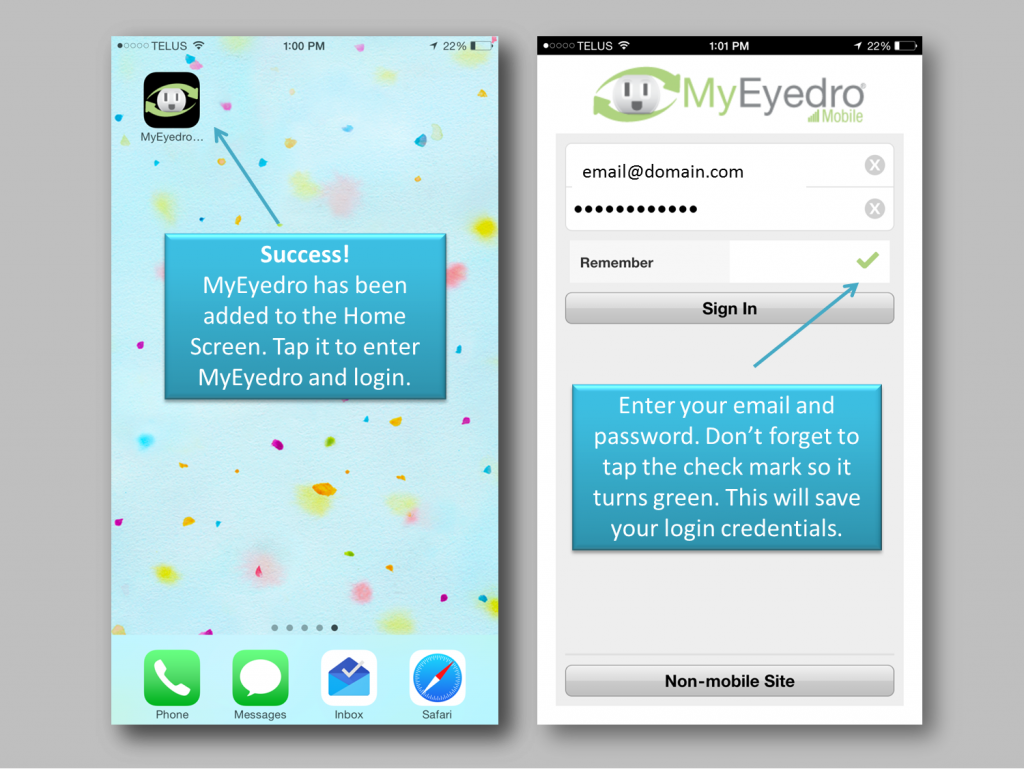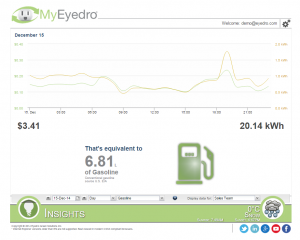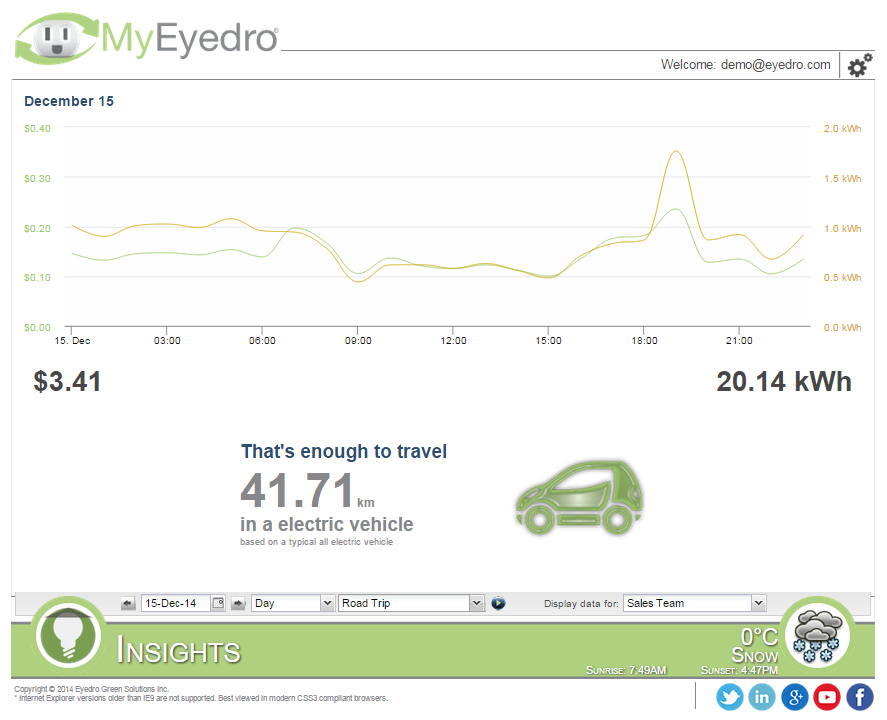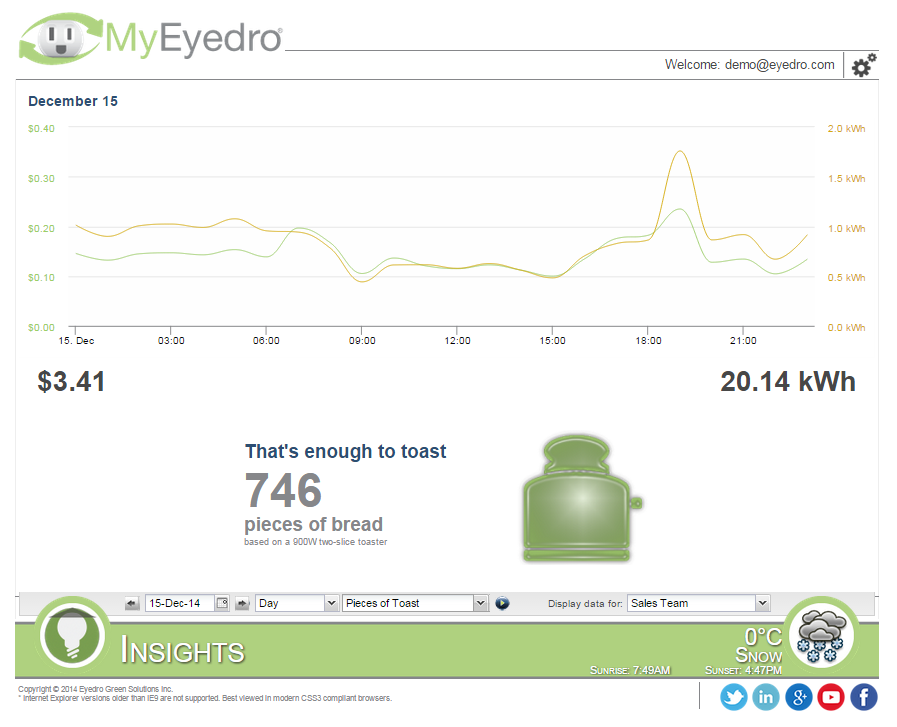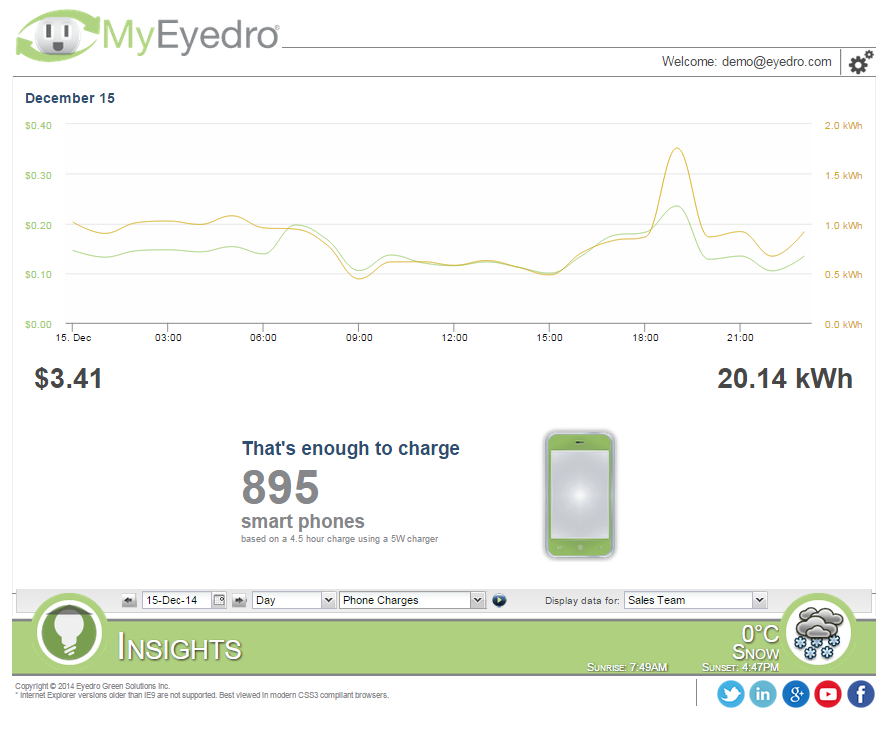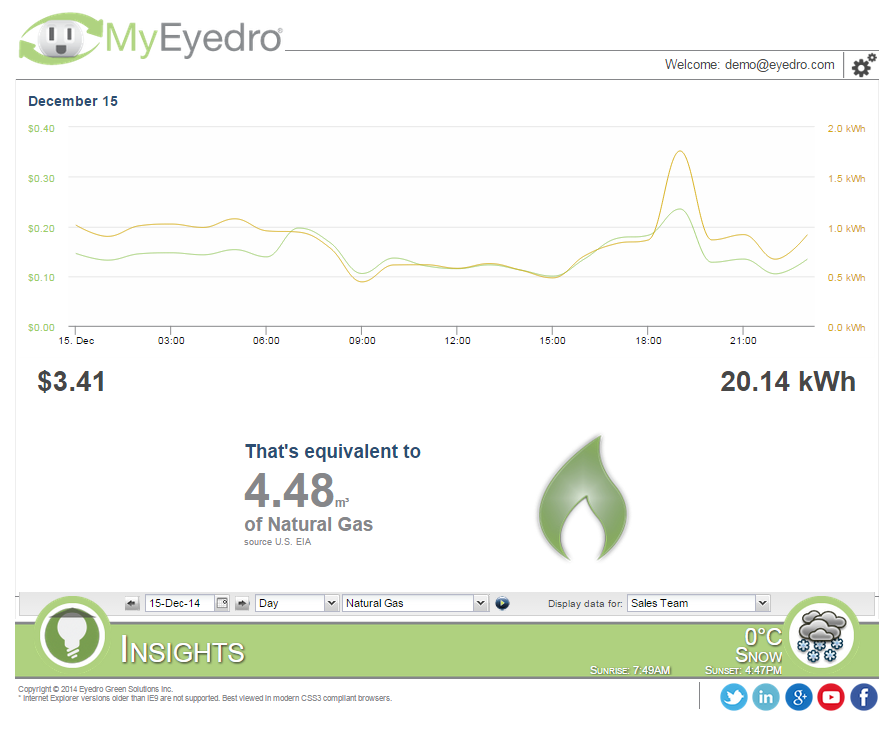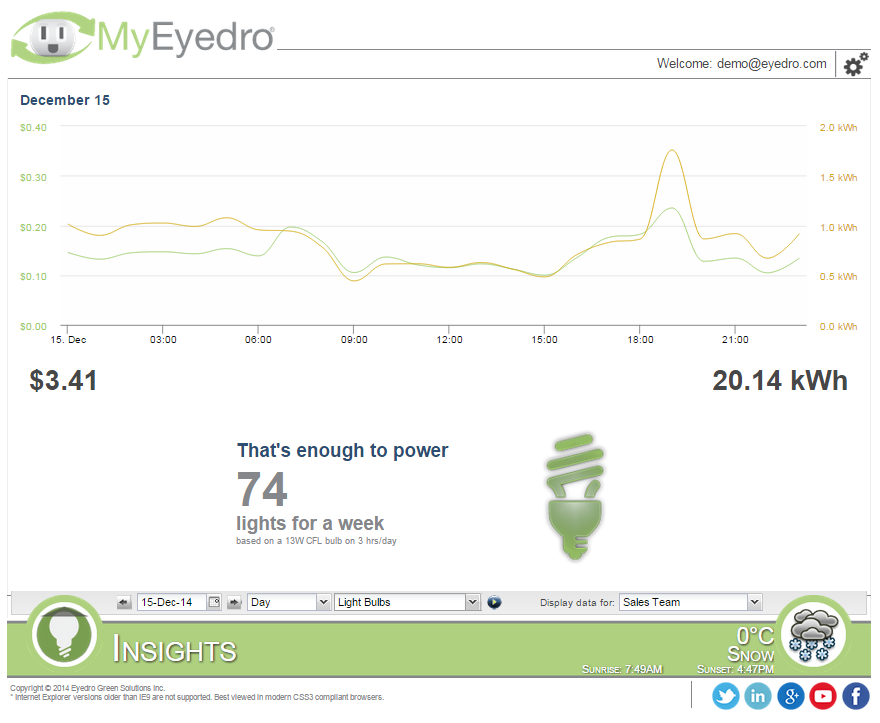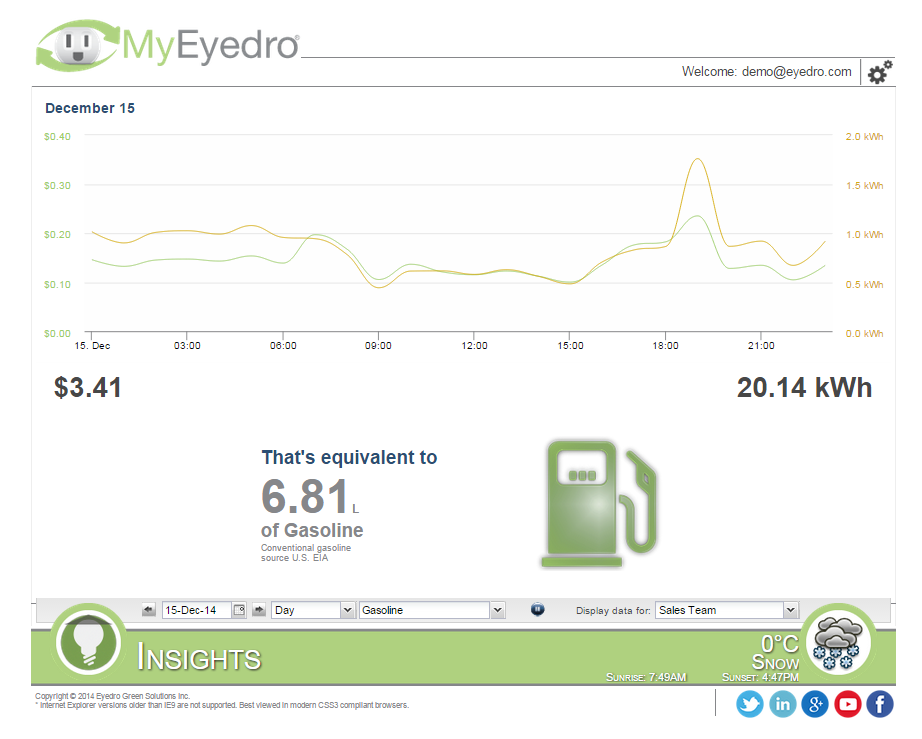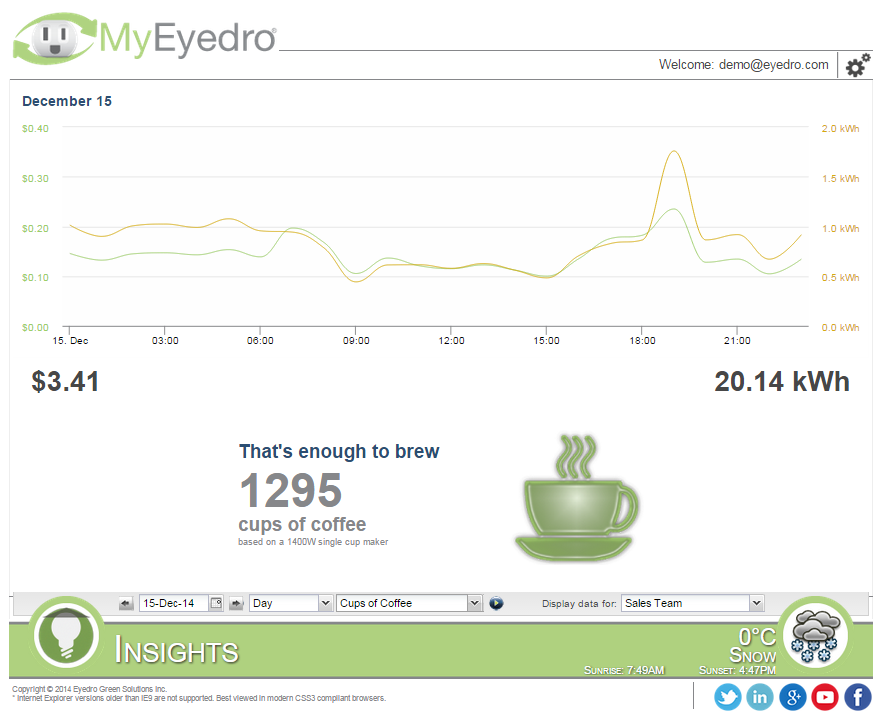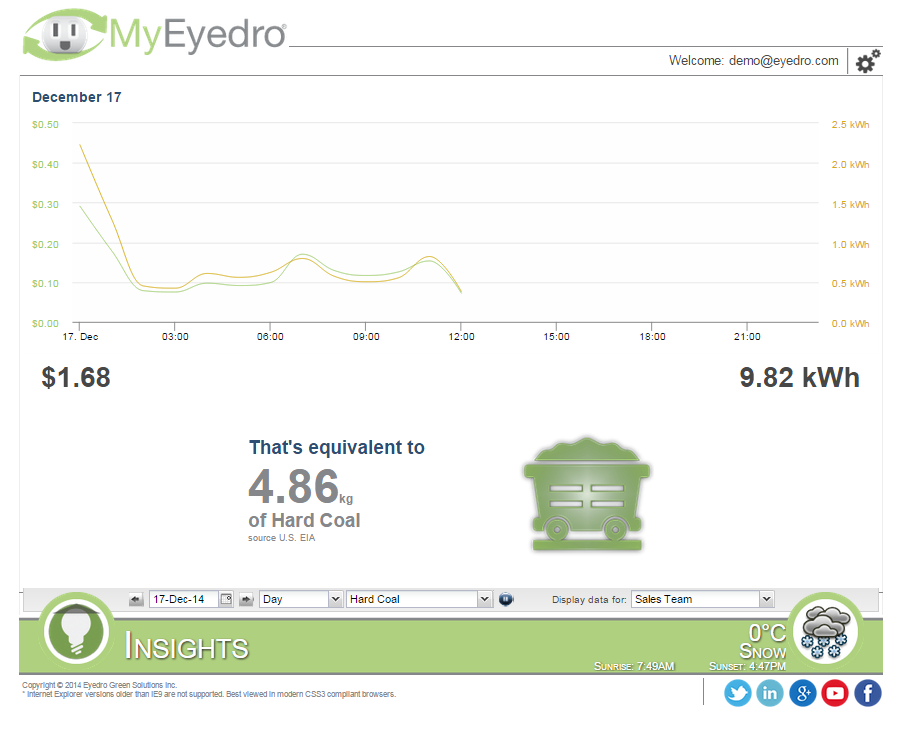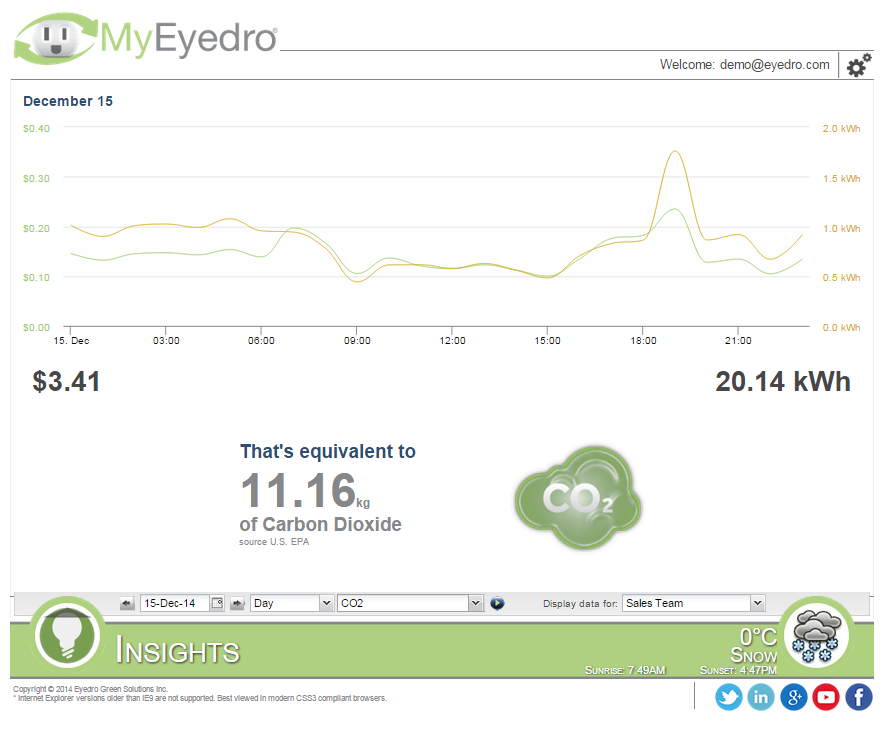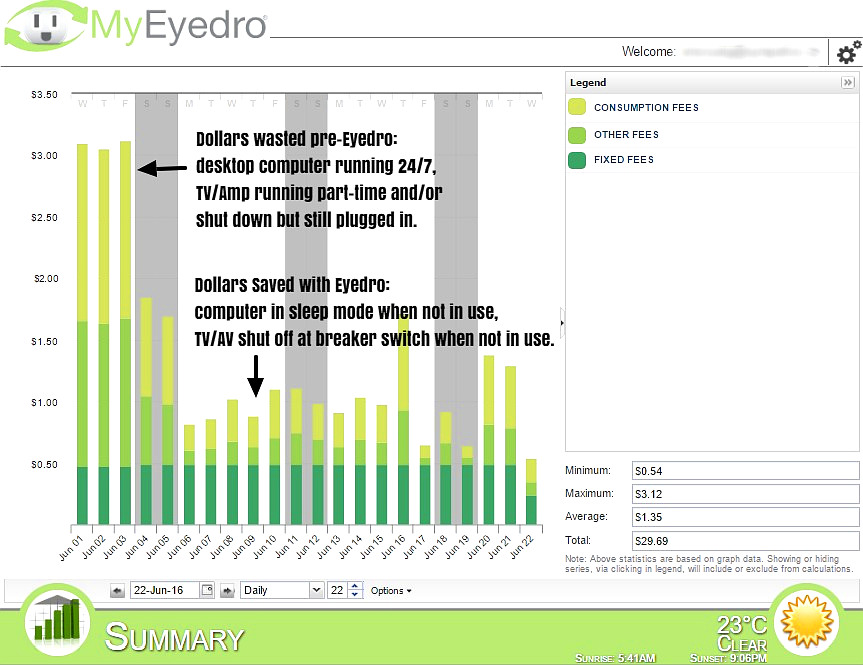
How I Lowered My Electric Bill (Almost) Instantly
I, like most Ontarians (and Hydro users everywhere) have become more than a little bit disgruntled with the sharply rising cost of electricity. Every month we wait in trepidation for the arrival of the dreaded electric bill.
With the goal of energy reduction in mind, I decided to install an Eyedro Real-Time Electricity Monitor in a secondary breaker panel that powers my living room lights, outlets, and my desktop computer.
As a new Eyedro Electricity Monitoring Systems user I was shocked to discover how much electricity was being consumed by the gadgets in my home even when they weren’t actively in use.
Since the MyEyedro cloud based software offers real-time electricity monitoring, I was able to determine through experimentation (flicking switches, powering down appliances, turning breakers off and on) which of my devices was using the most power. It quickly became obvious who the main culprit was – the tower computer that lurks in the shadows under my desk, fans humming away night and day, red LEDs glaring defiantly, and using twice the electricity of anything else that I was monitoring with my Eyedro system!
For more on computer energy consumption here’s a great article from howtogeek.com – PSA: Don’t Shut Down Your Computer, Just Use Sleep (or Hibernation)
By making a few relatively painless adjustments, (and sending out gentle reminders to recalcitrant participants – I can see how much hydro you’re using even when I’m not home!) I have been able to almost immediately realize an overall cost savings of roughly 60% on the power usage that I am tracking with my Eyedro electricity monitoring system.
As the following graphs beautifully illustrate in both kWh consumption and dollar values, with Eyedro it really is possible to Keep an Eye on Your Hydro!
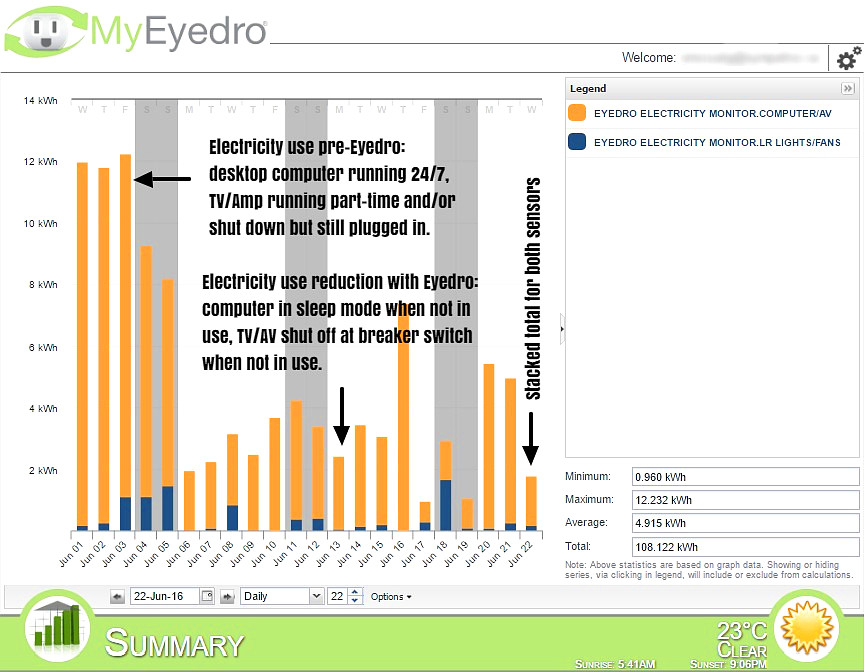
Eyedro Home Electricity Monitor: Daily Consumption in kWh
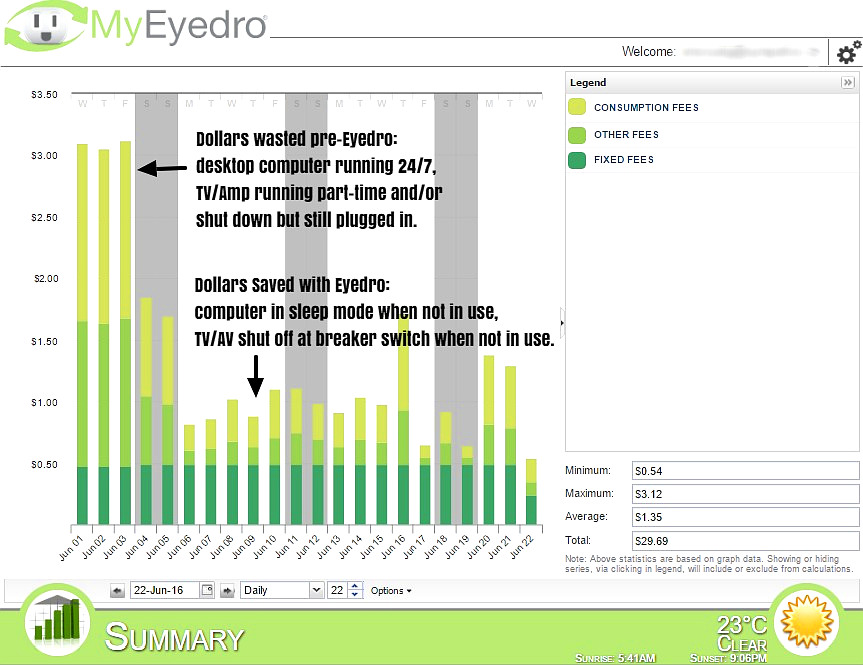
Eyedro Home Electricity Monitor: Daily Cost Savings