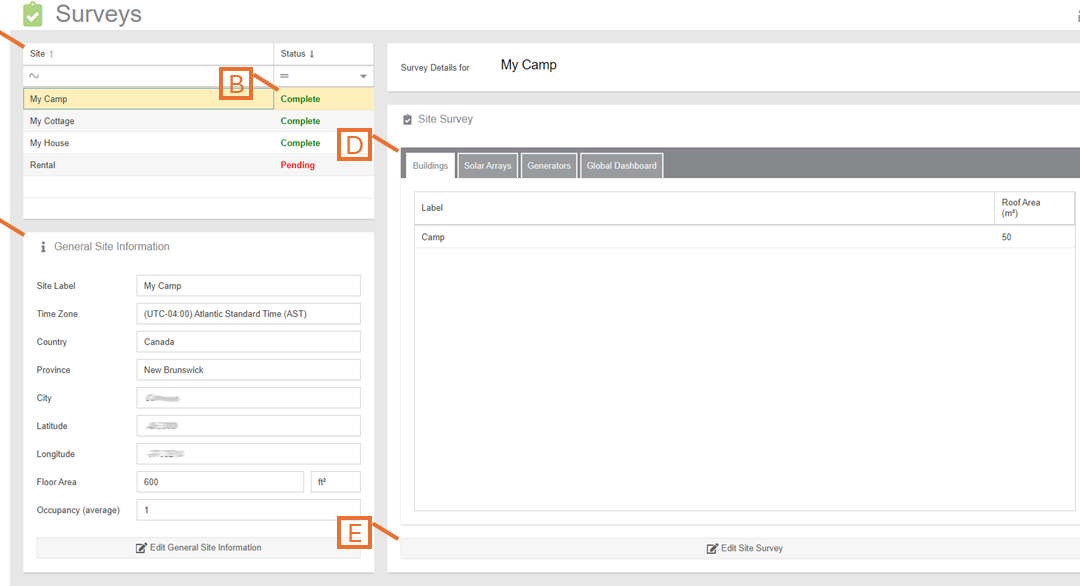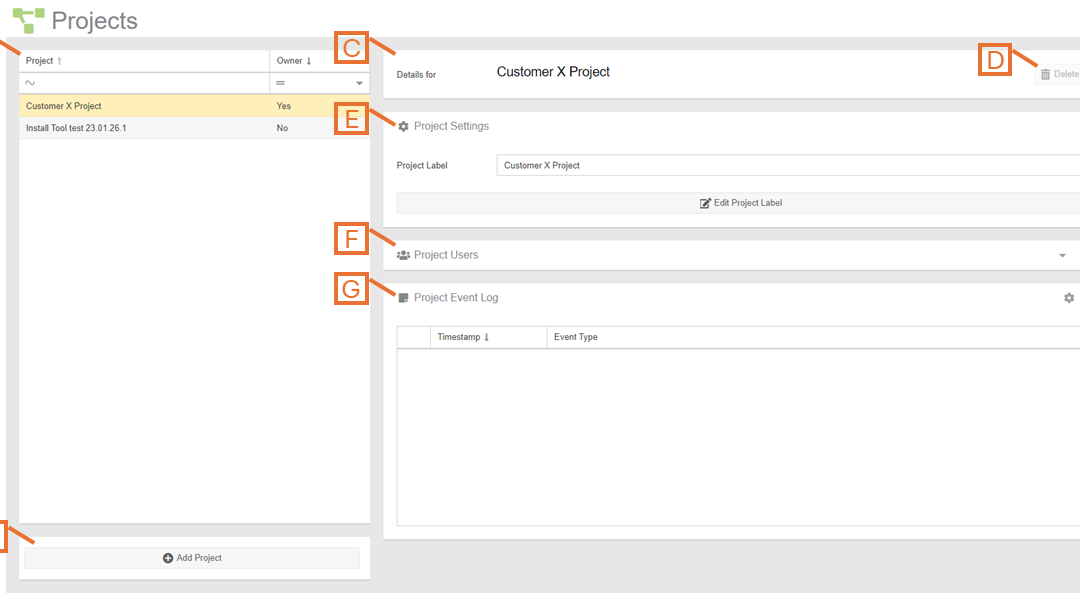
Projects Configuration
The Projects Configuration plugin is where you can manage project details and settings for your MyEyedro account. Projects are used in some custom Branded MyEyedro implementations to manage large groups of installers and project managers across various projects and installations. Project managers can create projects and assign members. Members can log activity from the Eyedro Install Tool against the specific projects.
- Project List. Displays a list of all projects, owned by and a member of, that you have access to in MyEyedro.
- Add Project button. Click this button to create a new project.
- Selected Project. Displays the selected project label and populates all Projects Configuration fields for review and/or editing.
- Delete Project button. Click this button to delete the selected project from your user account. NOTE: If you are not the owner, it will remove you from the project list but the project will remain intact for all other project members.
- Project Settings panel. Click the Edit Project Label button to enter the editing form. NOTE: Only the project label can be changed. Use the Project Users panel to add and remove members.
- Project Users panel. View the list of project members and add or remove users.
- Project Event Log panel. View the recent activity logged under the project notes.