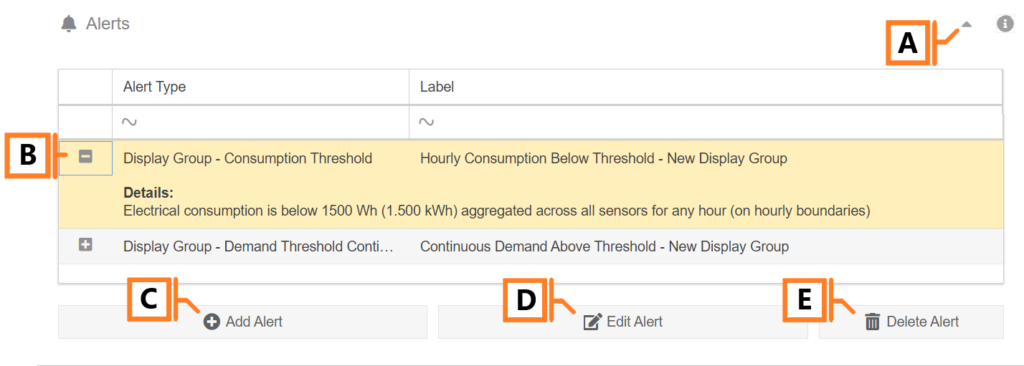Display Group Alerts
To view or modify Display Group Alerts, navigate to the Display Groups Configuration plugin and select the desired item from the list.
- Expand or Collapse the display group alerts panel.
- Alert Details. Click on the “+” button to expand the row and display the details for the selected alert profile.
- Add Alert button. Opens the Alert Settings window to create a new alert.
- Edit Alert button. Opens the Alert Settings window to edit the currently selected alert.
- Delete Alert button. Deletes the currently selected alert profile.
Display Group Alert Types
- Display Group Device(s) Active/Inactive
- Consumption Threshold
- Demand Instantaneous
- Demand Continuous
- Demand Average
NOTE: MyEyedro offers various types of alerts to choose from. Not all alert types are available to all users. Access to some of these types require a MyEyedro Premium or MyEyedro Pro license.