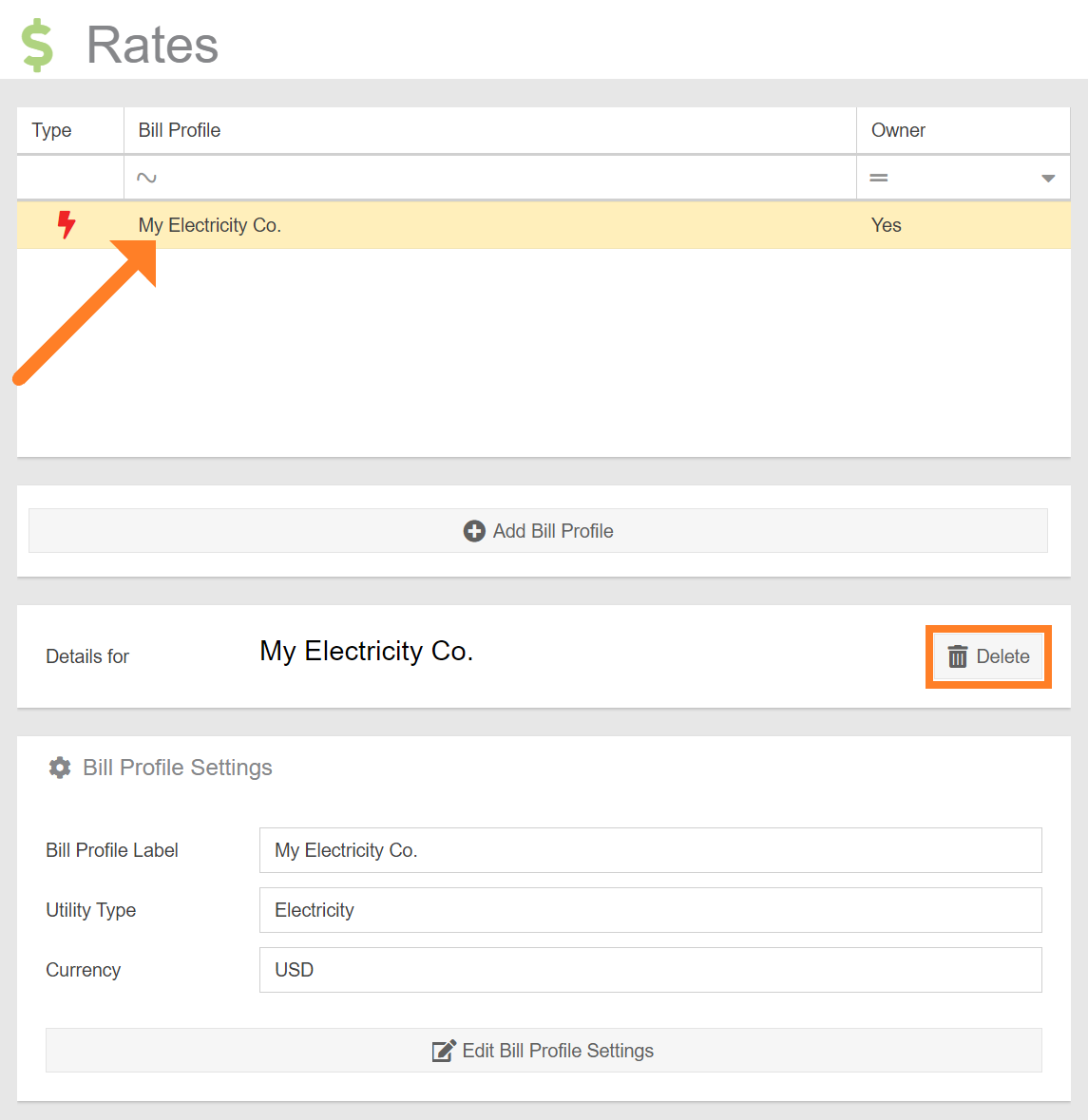Delete Bill Profile
To delete a bill profile, navigate to the Rates Configuration plugin.
- Select the bill profile you’d like to delete from the list.
- Click the ‘Delete’ button.
- A prompt will appear asking to confirm the deletion. Continue by clicking ‘Yes‘.
- Once complete, the profile will no longer appear in the list.
IMPORTANT: If the bill profile is associated with any display groups, you will see a prompt indicating this. You will not be able to delete the item until you first address the associated display groups that will be affected (by deleting them or linking them to a different profile). The list of affected display groups will be provided in the error prompt and are also available by expanding the Display Groups panel from the site details.