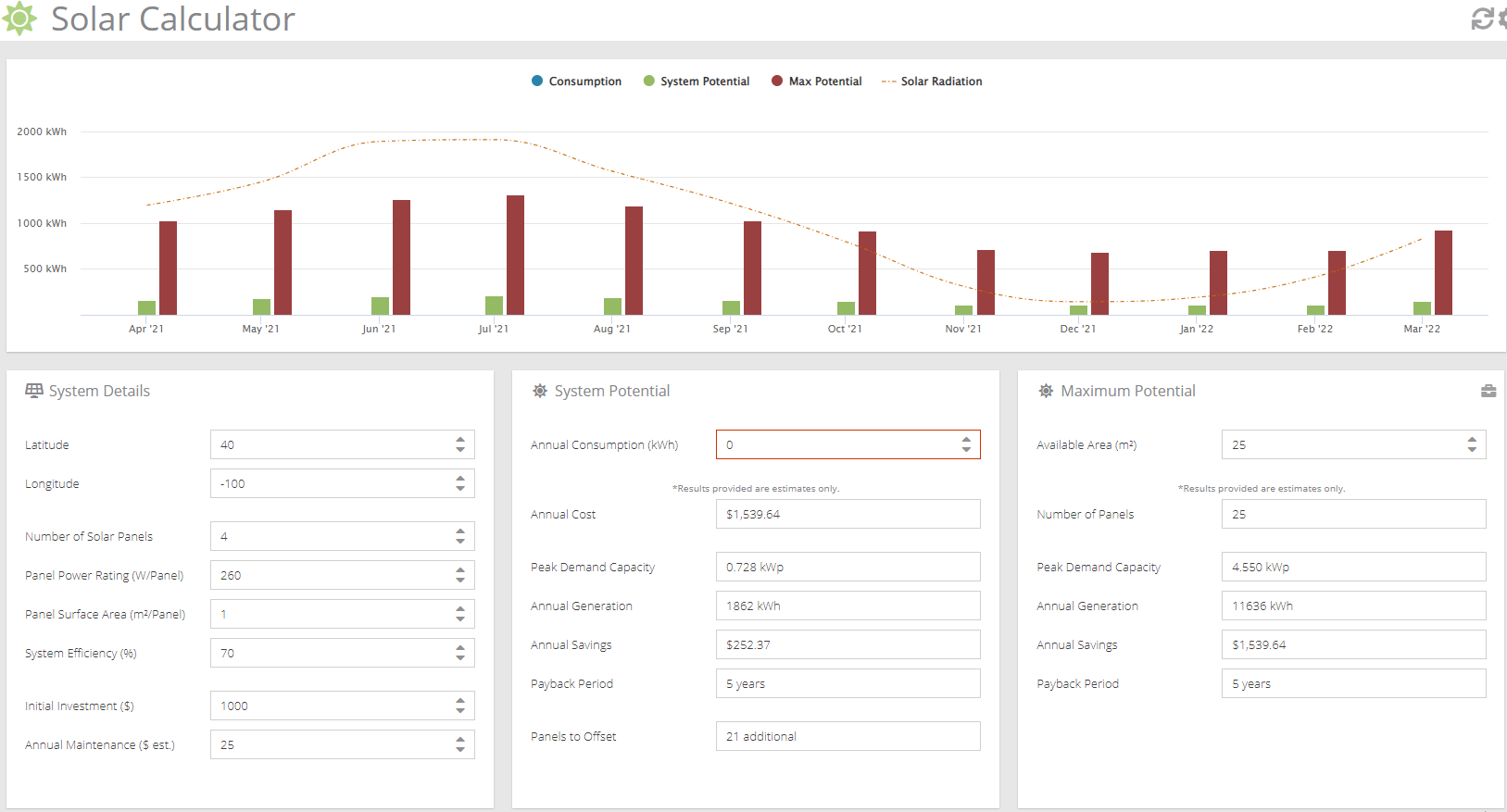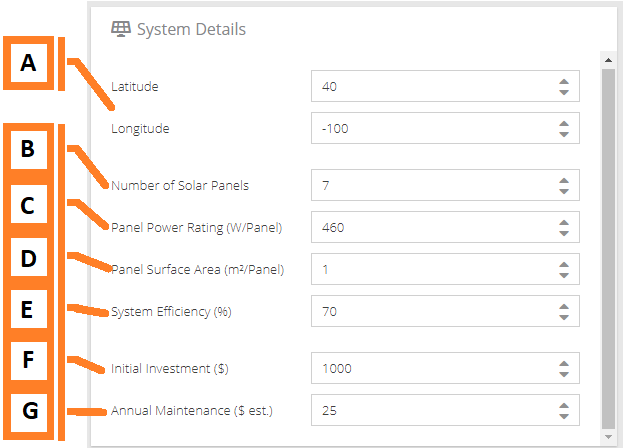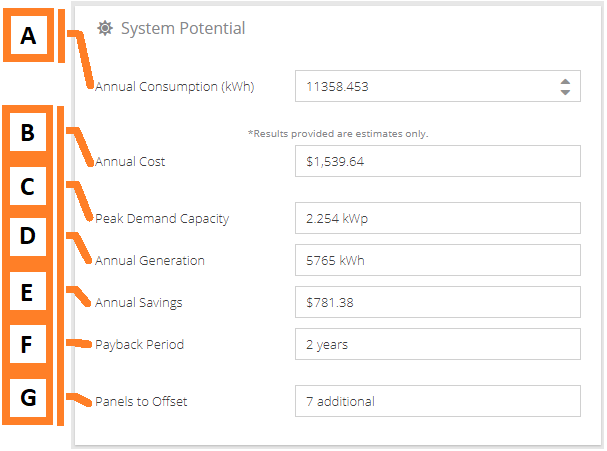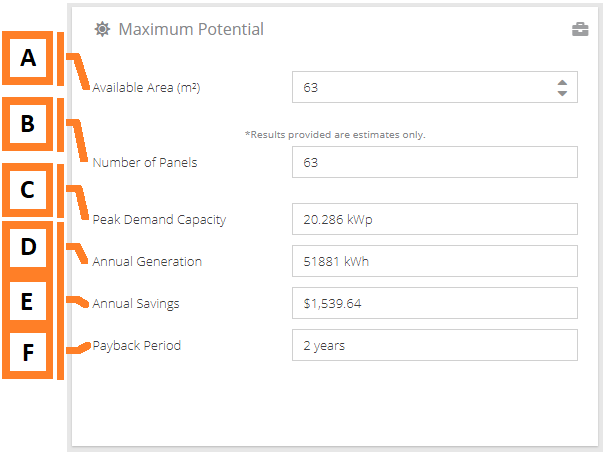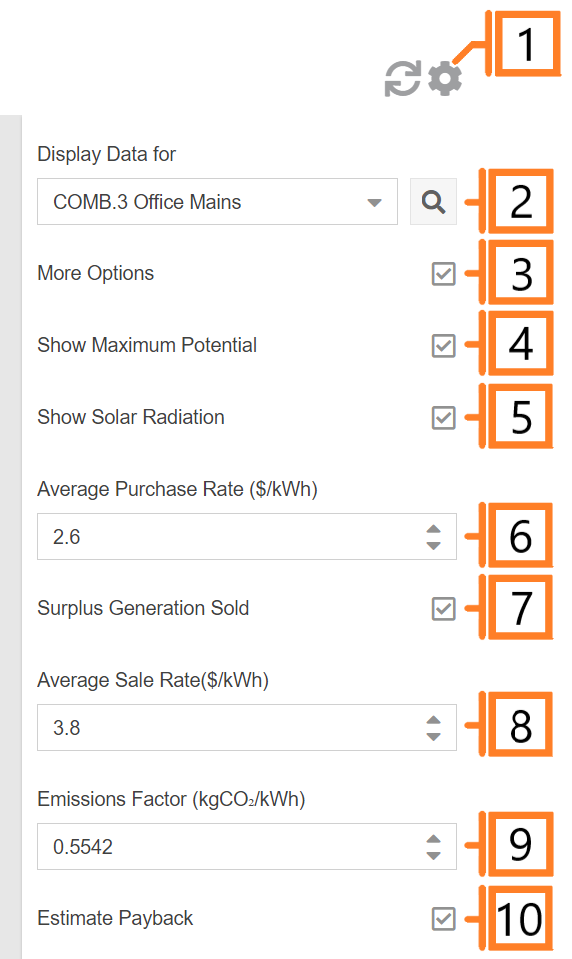Solar Calculator
The MyEyedro Solar Calculator tool uses provided information to estimate solar generation from installed solar and estimates maximum potential. Whether you’re considering installing solar panels or looking to get a little more information about the ones you have, this tool will help you get a better grasp on the potential value and costs of solar panel installation.
System Details of Solar Installation
- Latitude and Longitude. The geographic coordinates of where the solar panel installation is located. This is used to determine solar radiation (how much sun will shine) throughout the year.
- Number of Solar Panels. The number of solar panels in the installation.
- Panel Power Rating (W/panel). The power (watt) rating of the individual solar panels.
- Panel Surface Area (m²/panel).The surface area, in meters squared, of the individual solar panels.
- System Efficiency. A measurement of a solar panel’s ability to convert sunlight into usable electricity.
- Initial Investment ($). The initial cost of purchasing and installing the solar panels and accompanying required systems (inverters, transfer switches, etc.).
- Annual Maintenance ($ est.). An estimate for how much the maintenance for the installation will cost each year.
System Potential
To help you understand what this system could be capable of, it’s best to see how it would offset your power consumption.
- Annual Consumption (kWh). Enter your approximate annual electricity consumption, in kilowatt hours (kWh), to see how the system would affect you.
- Annual Cost. An estimate of your annual electricity cost.
- Peak Demand Capacity. Solar panel systems are measured in kWp (kilowatt peak). It is the amount of power produced by the system under laboratory test conditions.
- Annual Generation. An estimate of how many kilowatt hours the installation could generate in a year.
- Annual Savings. An estimate of how much money you will save based on how much power the installation could generate.
- Payback Period. An estimate to how long it should take for the installation to save you enough money to have paid for itself.
- Panels to Offset. An estimate of how many additional solar panels would be required to completely offset your annual consumption.
NOTE: The Results provided are estimates only. Estimates do not account for time value of money (TVM) or limiting performance factors such as shade, tilt, operating temperature, debris, etc.
Maximum Potential
To help you understand what the potential could be based on the maximizing the installation over the available area.
- Available Area (m²). This is the total available area, in meters squared, that could be used to install solar panels.
- Number of Panels. An estimate of the maximum number of panels that could fit in the available area. Based on the size entered in the system details block and the available area.
- Peak Demand Capacity. Solar panel systems are measured in kWp (kilowatt peak). It is the amount of power produced by the system under laboratory test conditions.
- Annual Generation. An estimate of how many kilowatt hours the maximum installation could potentially generate in a year.
- Annual Savings. An estimate of how much money you could potentially save based on how much power the maximum installation could generate.
- Payback Period. An estimate of how long it should take for the maximum installation to save you enough money to have paid for itself.
NOTE: The Results provided are estimates only. Estimates do not account for time value of money (TVM) or limiting performance factors such as shade, tilt, operating temperature, debris, etc.
Solar Calculator Tools and Options
- Plugin Tools. Refresh Button to update the data and visuals on screen. Options Button to expand the options menu.
- Specify which Display Group data should be displayed for by selecting the appropriate Display Group from the “Display data for” dropdown menu.
- Check More Options to view and customize additional plugin settings.
- Show/hide maximum potential panel and graph series.
- Show/hide solar radiation graph series.
- Set the average purchase rate per kilowatt.
- Show/hide statistics on surplus generation sold.
- Set the Average Sale Rate of surplus generation per kilowatt.
- Set the CO2 Emission Factor per kilowatt.
- Show/hide estimates on solar payback period.