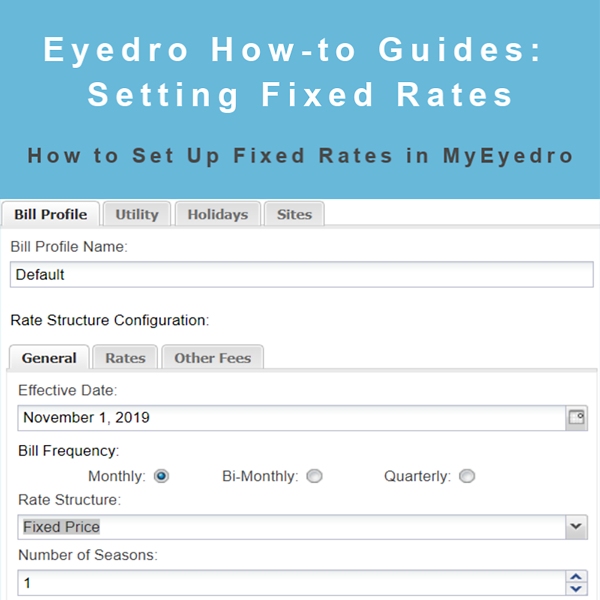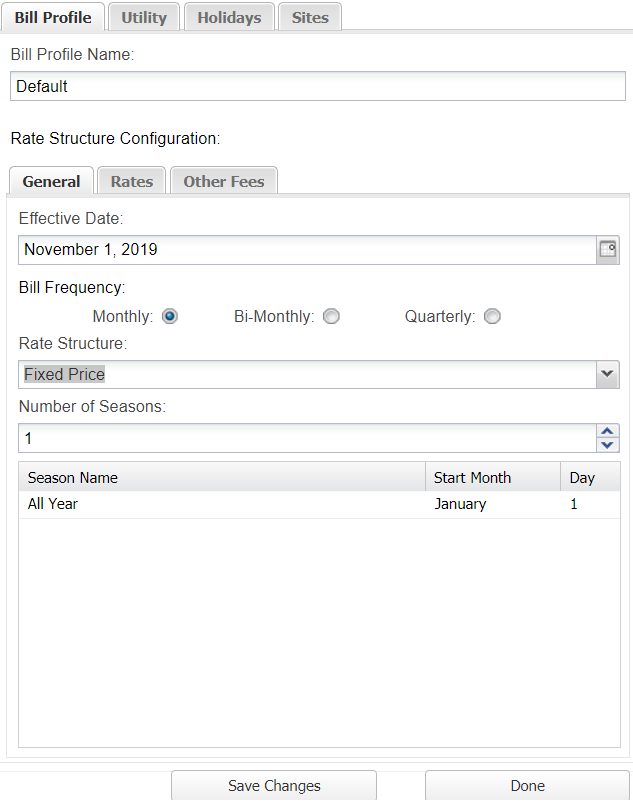How to Set Up Fixed Rates
Purpose:
This post will explain how to set up Fixed Rates in My.Eyedro.com. This post assumes that you have already read the How to Set Up Your Rate Profile post.
Instructions:
- Navigate to Bill Profiles
- Set Rate Structure to Fixed Price
- Set the rate to match your utility’s rate profile (with Fixed rates, there should only be one)
- If you have weekend specific rates, check the box and enter the value in the tab
- Do the same for holiday rates if applicable
- Repeat this process for each season if applicable
- Click the other fees tab and enter your other fees
- Click Save Changes
Alternate rate structures:
For more information:
To contact Eyedro Support:
Via web: Contact Us