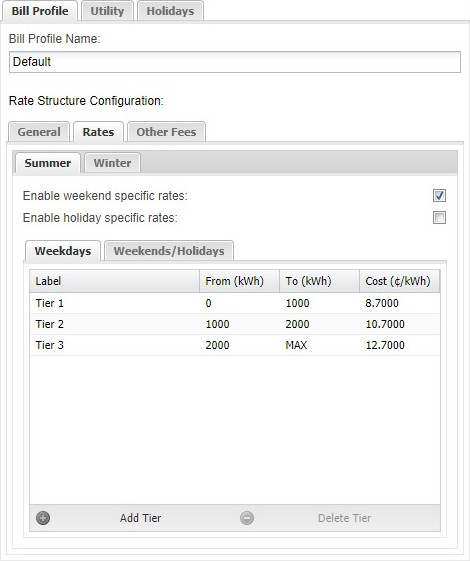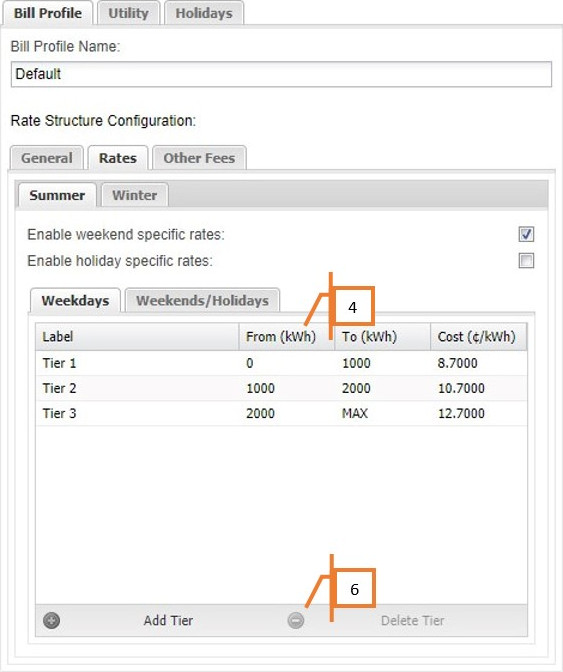How to Set Up Tiered Rates
Purpose:
This post will explain how to set up a Tiered Rate Structure in My.Eyedro.com.
Note: if you have not read How To Set Up Your Rate Profile, read that post first as this post assumes you have already done so.
Instructions:
- In the General tab of Bill Profile set rate structure to Tiered.
- How tiered billing works – as you use electricity each billing period, your rates will increase after certain thresholds are reached. For example, Tier 1 will cover 0 to 1000 kWh with one per kWh fee, then from 1000 kWh to 2000 kWh will be the next tier with a different fee, and so on until the highest tier covers any other usage for the billing period.
- To set your tiers correctly you will need the rates from your electrical utility.
- Tier 1 ALWAYS starts at zero and goes to a set value. In this post we will use 1000 kWh for explanation purposes.
- Tier 2 starts at the same value that Tier 1 ends on (in this example, 1000 kWh), and goes either to a set value or MAX, depending on if it is the top tier or not. To reiterate, Tier 2’s From value is the same as Tier 1’s To value.
- My.Eyedro.com starts with three tiers by default. If your utility only has two tiers, click on the third one and click the Delete Tier button in the bottom right of the tab.
- In My.Eyedro.com, to edit a tier you need to double click on it.
- If your bill has multiple seasons, each season must be set up independently.
- Once your tiers match the ones in your utility rates, you have set up the tiered part of your Rate Structure.
Alternate rate structures:
For more information:
To contact Eyedro Support:
Via web: Contact Us