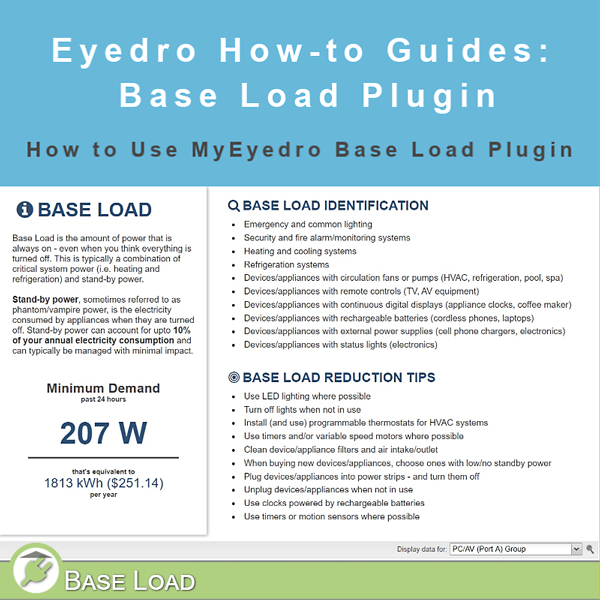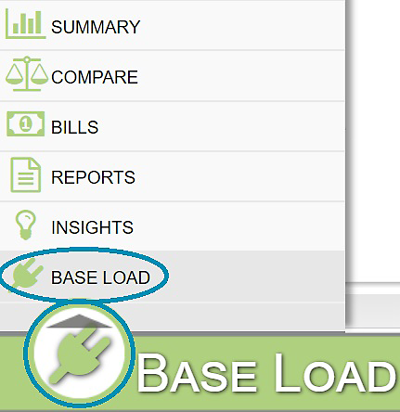How to Use the Base Load Plugin
Purpose:
To explain how to use the Base Load plugin.
Introduction:
Base Load is the power that is always used; the minimum consumption of a given Display Group. In order to use Base Load effectively, your Rate Profile should already be configured, and assigned to the Display Group.
Instructions:
- Click on the icon in the lower left of the My.Eyedro.com page (this is the Plugin Menu).
- Select Base Load.
- Select the Display Group of interest from the dropdown menu.
- What does the number displayed tell you, and how do you use it to reduce your Base Load to minimum?
- Minimum Demand tells you what your Base Load was for the previous 24 hour period. Base Load includes the power that your appliances use when plugged in but in an idle state; the power used by a refrigerator when the compressor is not running, televisions with a remote on standby waiting for a signal to turn on fully. Base Load also includes devices that are always on like security systems, internet routers and digital displays (clocks).
- In order to minimize your building’s Base Load, use high efficiency LED lighting, plug televisions and other devices that draw power while plugged in (but turned off) into power bars, then turn off the power bar when the device is not in use. Turn off lights when you leave a room.
For more information:
To contact Eyedro Support:
Via web: Contact Us