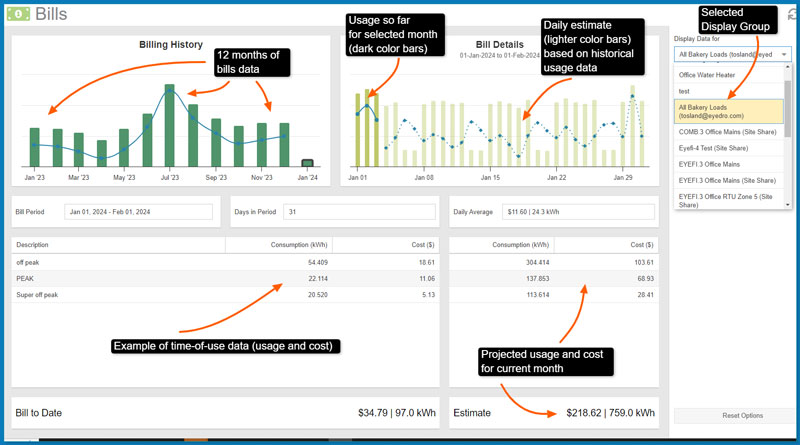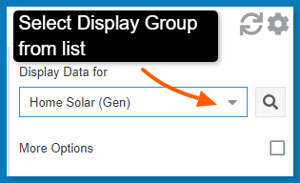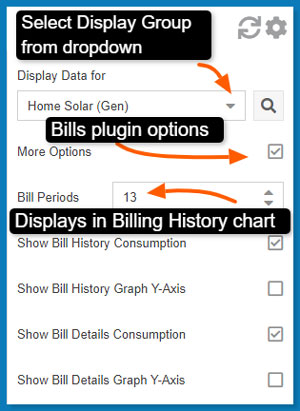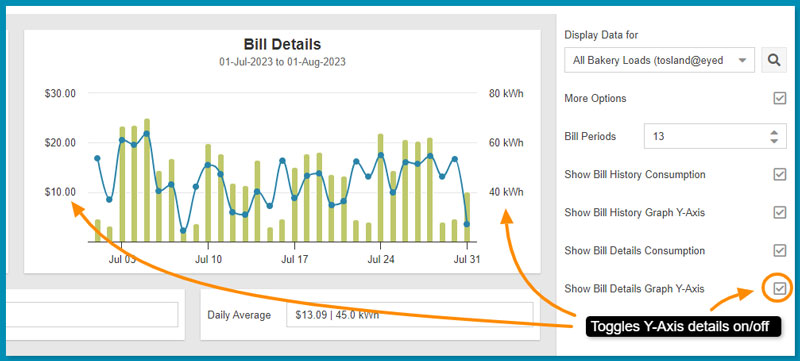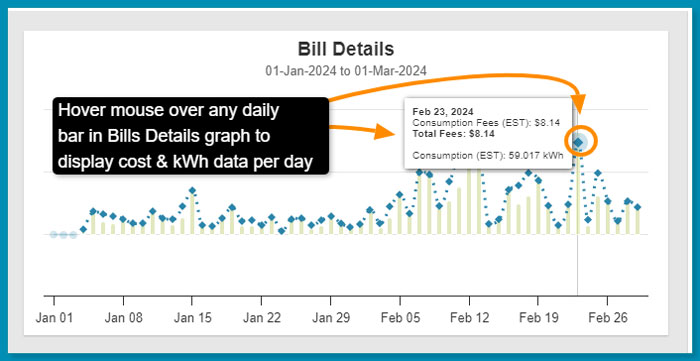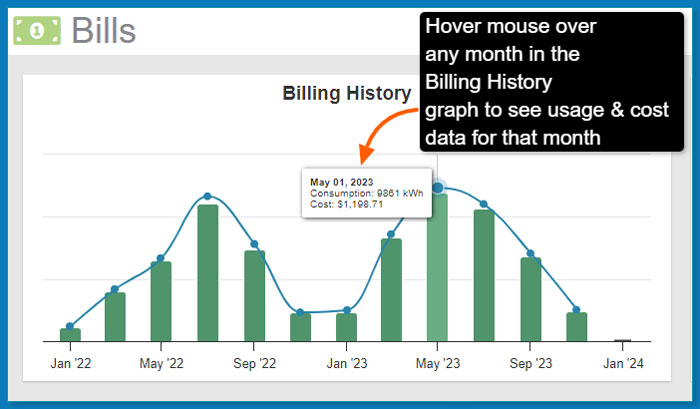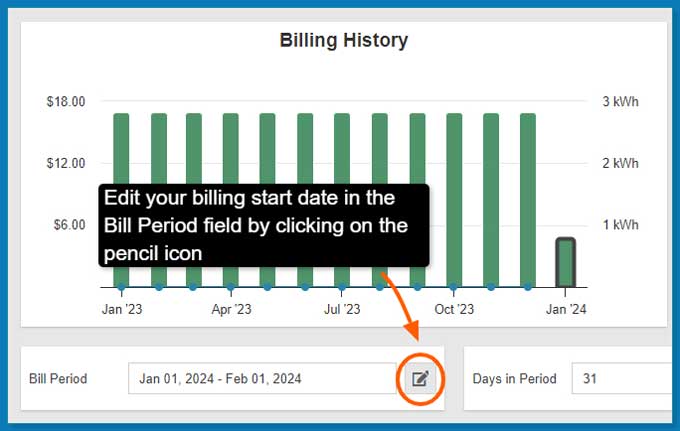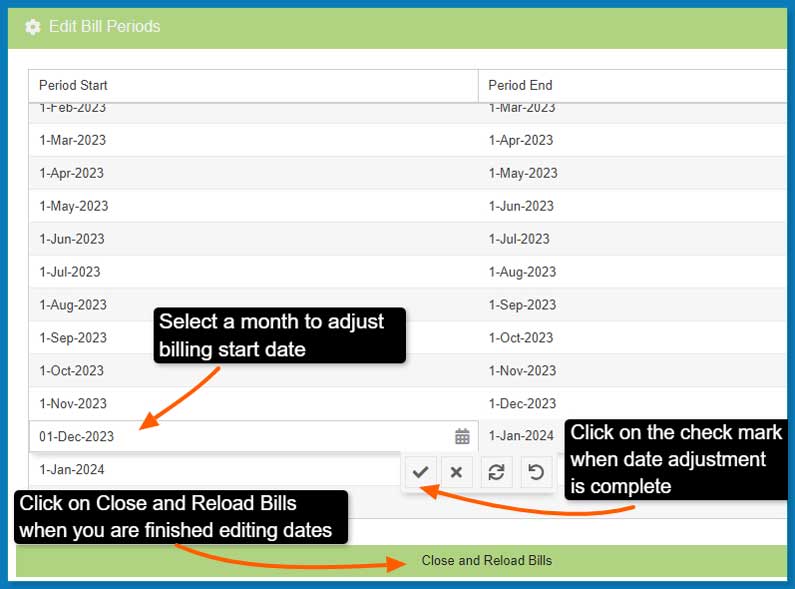MyEyedro Bills Plugin
With MyEyedro you have the ability to view up to 2 years of monthly Bills history, load dollar and kWh values by clicking on a specific month, adjust the start date to match the billing period of your utility, get a current usage summary as well as your projected consumption for the month and more!
There are direct links from the MyEyedro cloud pages to the MyEyedro user guide for help on any of the Configuration menu items.

- Get at-a-glance usage information
- View historical monthly Bills data
- View day-by-day consumption and projections for the month
In the MyEyedro Bills plugin first select the Display Group that you wish to view.
Select from a number of useful options from the right-hand panel (click the More Options checkbox). You may need to click the gear symbol to expand the right-hand panel to view these options.
Here is an example of the y-axis details option:
MyEyedro Bills Panels
The Bills plugin allows you to view current Bill to Date usage, projected usage, and historical usage data by month and by day.
More Details
Hover over the daily bars in the Bill Details panel for more information.
Hover over a monthly bar in the Billing History panel for usage data. Click on the bar to load the usage history for that month.
Change Your Billing Start Date
Click on the pencil icon below the Billing History panel to adjust the Bill Period start date.
From within the Bill Period edit panel select the month that you would like to adjust. Note that only the start date can be changed.
Energy Monitoring Made Easy
Unlock advanced alerts, asset intelligence, asset profiles, advanced reports, RETScreen integration, and more with a MyEyedro Pro license.
Eyedro User Manuals
For detailed Eyedro product specifications, installation and MyEyedro cloud software information please refer to the following Eyedro manuals and Support menu:
MyEyedro Cloud Software Manual