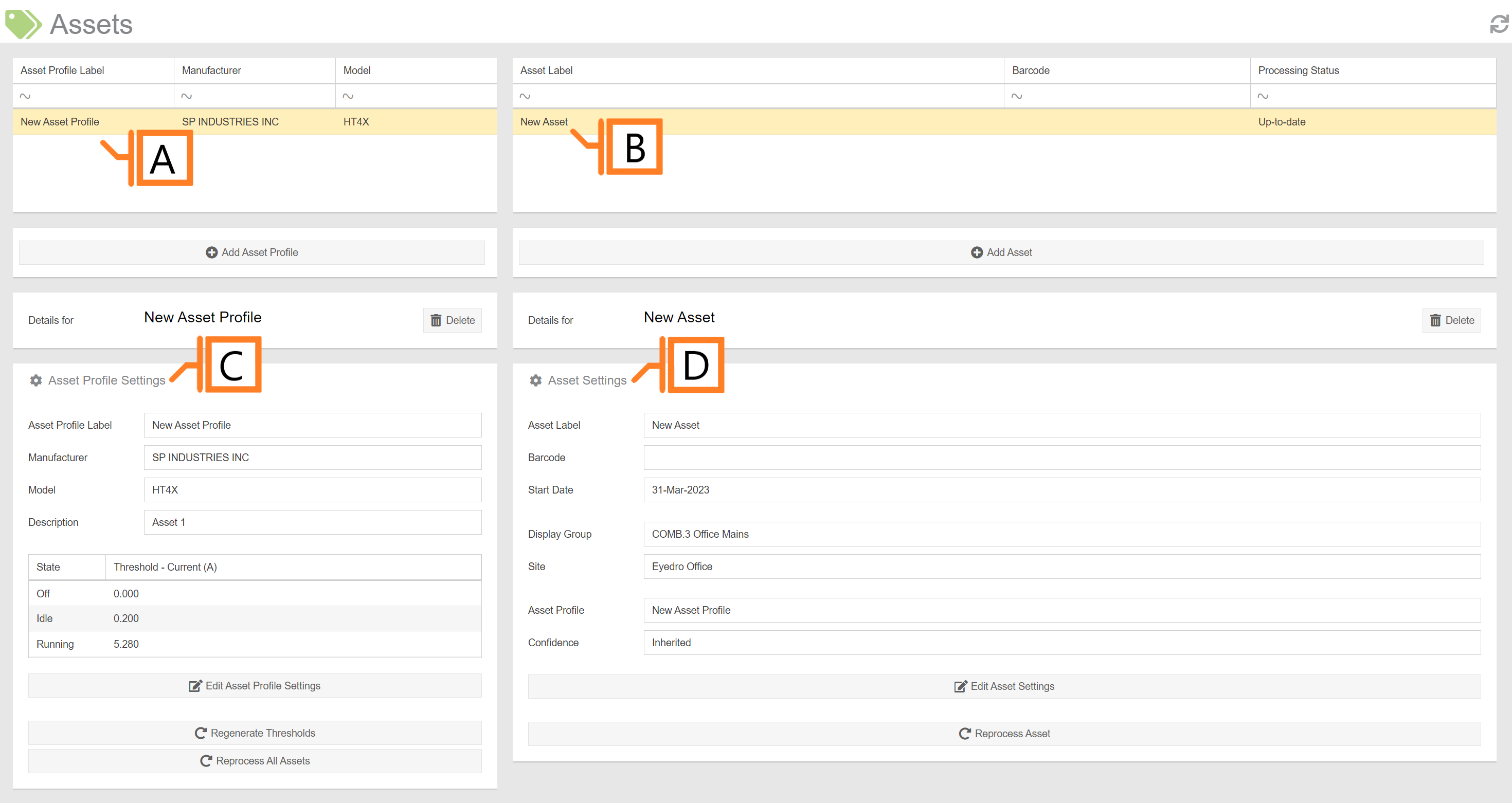Assets Configuration
The Assets Configuration plugin is used to manage any Asset Profiles and corresponding Assets associated with your MyEyedro user account. Assets are utilized by the Asset Intelligence plugin as well as various report types.
NOTE: Access to this configuration plugin is limited to users with a MyEyedro Professional license.
- Asset Profile List. List of Asset Profiles belonging to this account.
- Asset List. List of Assets associated with the selected Asset Profile.
- Asset Profile Details. Displays the settings for the selected Asset Profile in the Asset Configuration plugin.
- Asset Details. Relevant settings for the selected Asset.