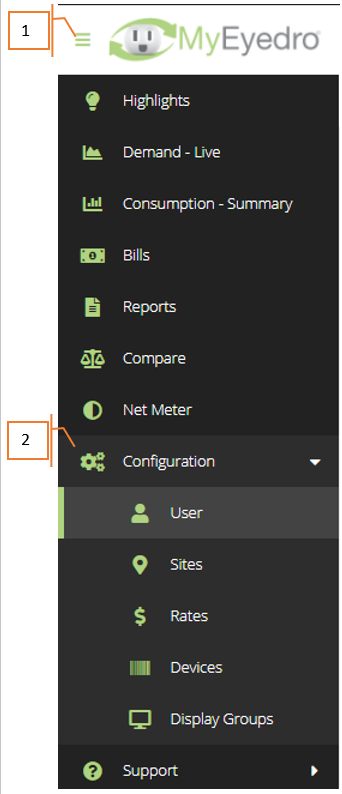Configuration
The Configuration sub-menu houses editable settings for your MyEyedro account to manage your experience. These settings include; User Settings, Site Settings, Rate Settings, Device Settings and Display Group Settings. To access the Configuration, perform the following steps:
- If not already visible, display the Plugin Selection Menu by clicking on the Plugin Selection Menu Button in the top-left corner of MyEyedro.
- Expand the Configuration sub-menu drop down to access configurable settings.
- Choose the desired Configuration plugin.
NOTE: Not all configuration plugins are available to all users.
Articles
- User Configuration
- Sites Configuration
- Rates Configuration
- Bill Profiles
- Add Bill Profile
- Delete Bill Profile
- Edit Bill Profile
- Bill Profile Limits
- Rate Profiles
- Add Rate Profile
- Delete Rate Profile
- Edit Rate Profile
- Fixed Rate Profile
- Time of Use Rate Profile
- Tiered Rate Profile
- Daily Tiered Rate Profile
- Tiered Time of Use Rate Profile
- Other Fees
- Rate Profile Limits
- Devices Configuration
- Display Groups Configuration
- Reports Configuration
- Alerts Configuration
- Assets Configuration
- Surveys Configuration
- Projects Configuration