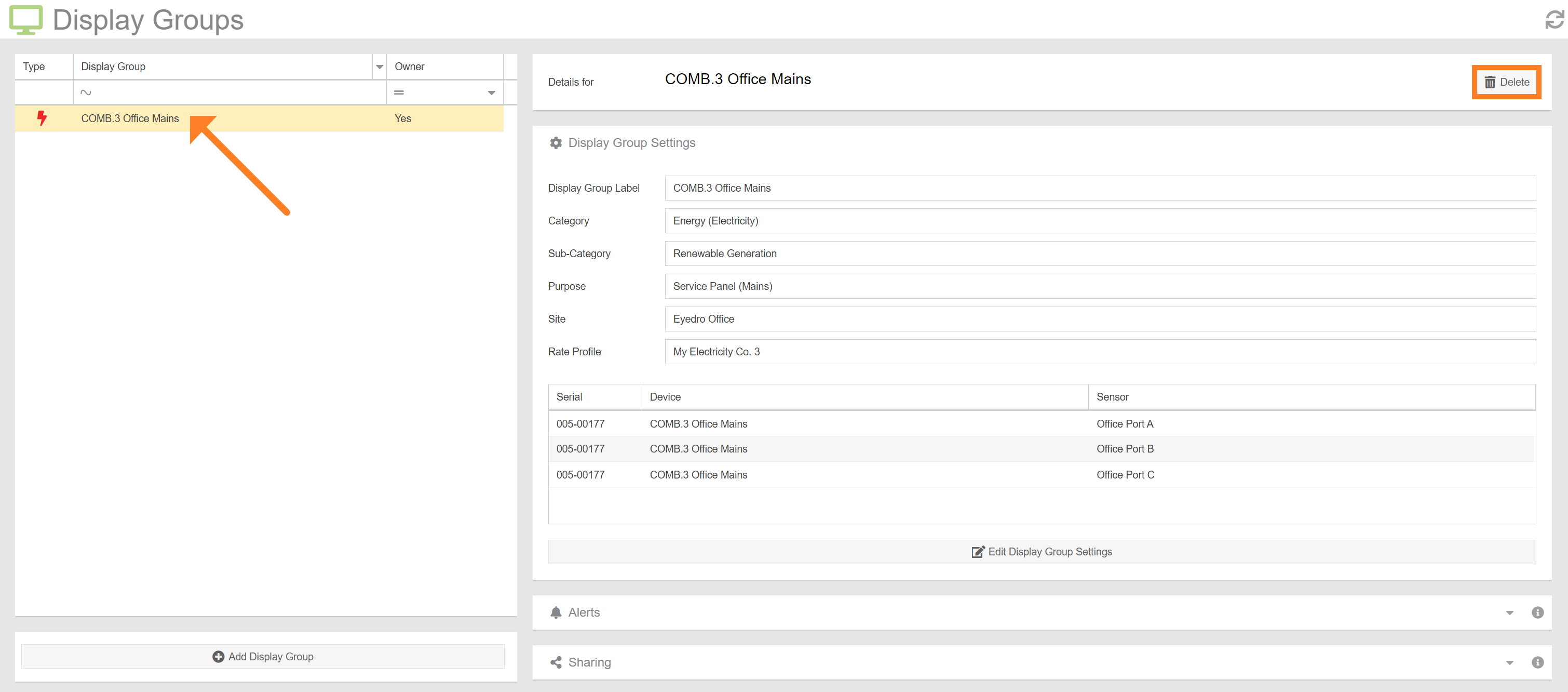Delete Display Group
To delete a display group, navigate to the Display Groups Configuration plugin.
- Select the display group you’d like to delete from the list.
- Click the ‘Delete’ button in the upper right corner.
- A prompt will appear asking to confirm the deletion. Continue by clicking ‘Yes‘.
- Once complete, the display group will no longer appear in the list.
NOTE: Deleting a Display Group that has been shared with others will result in others no longer having access to it.