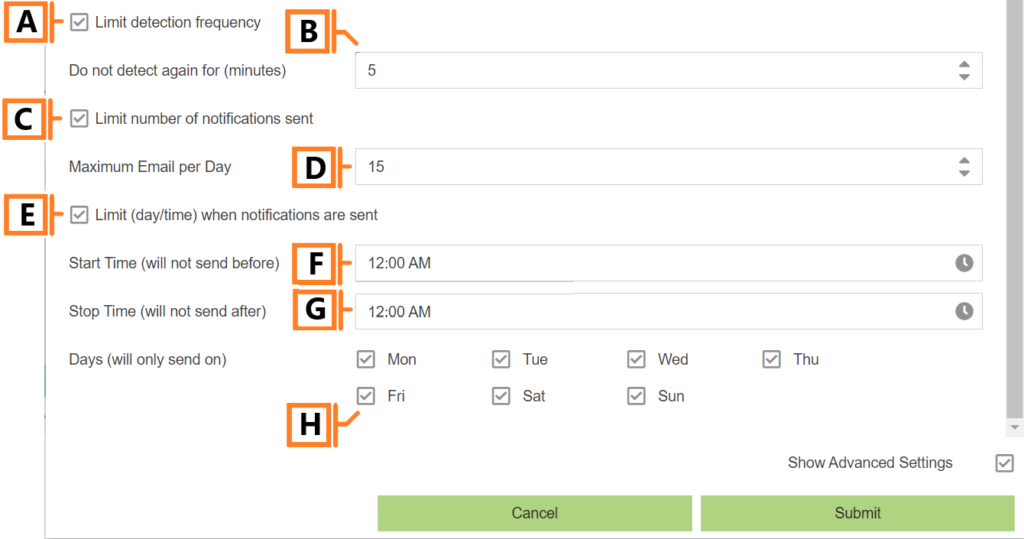Alert Limit Settings (common)
Alert Limit Settings can be used to set restrictions around how often, how many and when alerts can be sent out.
These settings, and how to configure them, are the same for all MyEyedro Alert types. To display these settings, ensure “Show Advanced Settings” is checked at the bottom of the alert configuration form you are working in.
- Limit Detection Frequency. Prevent alerts being sent multiple times in a short period.
- Do Not Detect Again For. The cooldown period in minutes after the alert has been generated. NOTE: Only visible when Limit Detection Frequency option is checked.
- Limit Number of Notifications Sent. Enforce a max number of alerts to receive.
- Maximum Email Per Day. A hard limit on the number of alert emails received for this event on a given day. NOTE: Only visible when Limit Number of Notifications Sent option is checked.
- Limit When Notifications Are Sent. Enforce restrictions on the date and time when email alerts will be generated.
- Start Time. Alerts will only be received after this time. NOTE: Only visible when Limit When Notifications Are Sent option is checked.
- Stop Time. Alerts will only be received before this time. NOTE: Only visible when Limit When Notifications Are Sent option is checked.
- Days. Alerts will only be received on days that have been checked. NOTE: Only visible when Limit When Notifications Are Sent option is checked.