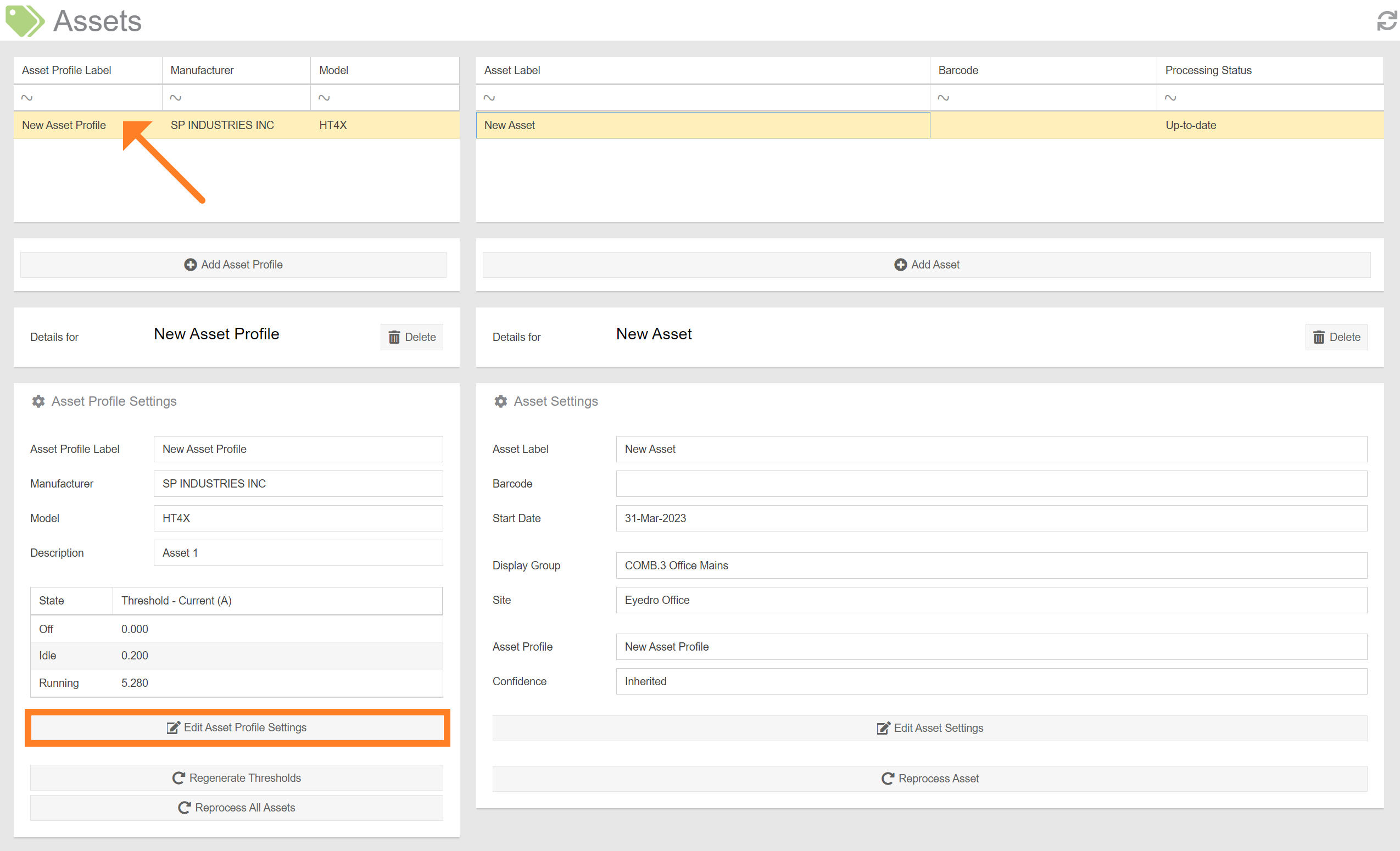Edit Asset Profile
To edit an asset profile, navigate to the Assets Configuration plugin.
- Select the asset profile you’d like to edit from the list.
- Click the ‘Edit Asset Profile Settings’ button.
- This will open a form which is used to specify the details of the profile. See the section on Adding an Asset Profile for a description of each field.
- Once you’re satisfied with the edited information, click ‘Submit’ to save your changes.