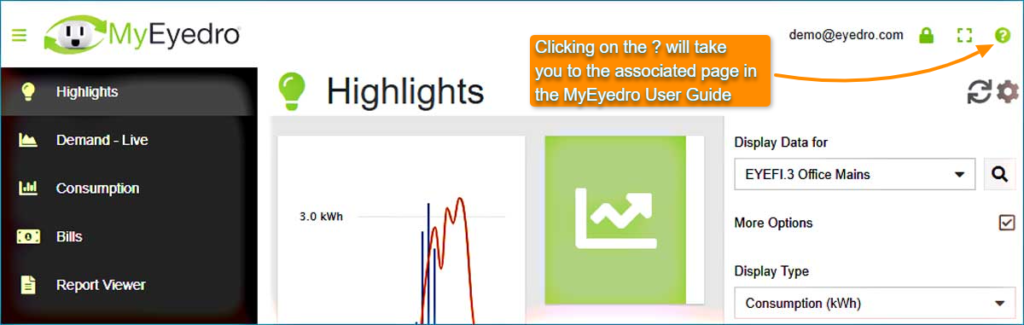Help and Support
Help and support is accessible from every page in MyEyedro. Click on the question mark icon (?) in the top right corner to go to the corresponding information in the MyEyedro User Guide.
Additional Support Resources
In addition to this online MyEyedro User Guide, there are multiple help and support resources available on Eyedro.com Support Page. These resources include product installation instructions, hardware and software Tutorial Videos, Frequently Asked Questions, and Troubleshooting tips. All of which can be conveniently accessed from the About plugin.
To open the About plugin:
- If not already visible, expand the Plugin Selection Menu by clicking the Plugin Selection Menu Button (three bars in the top left corner).
- Expand the Support sub-menu item.
- Click the About menu item.