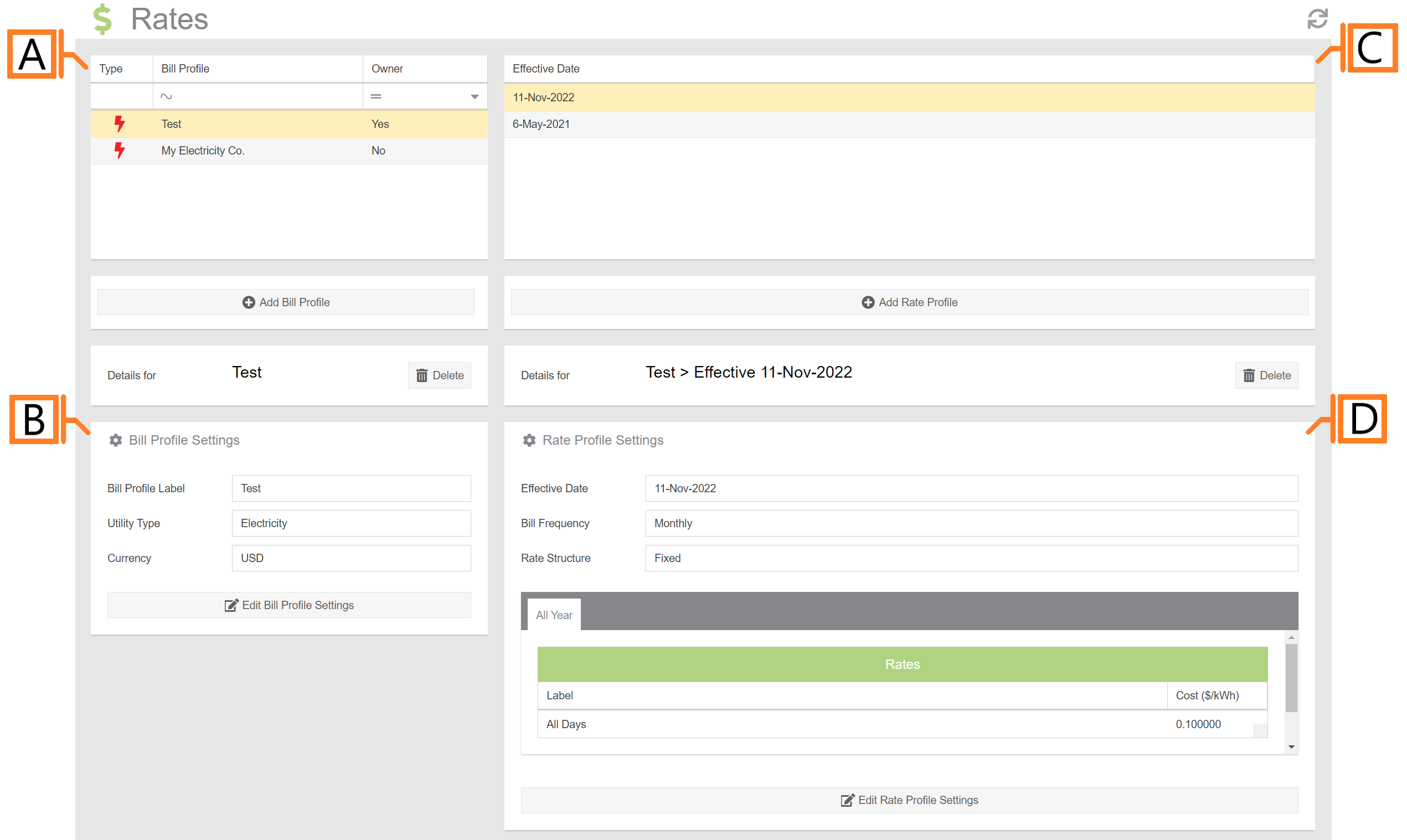Rates Configuration
The Rates Configuration plugin is used to define the rates charged by your utility provider. The rates entered in this page are used throughout the MyEyedro client to display and predict cost information.
Rates Configuration consists of two main components; Bill Profiles and Rate Profiles. The left side of the plugin contains bill profiles and their corresponding details. There will typically be one bill profile per utility service and it will be associated with one or more Display Groups (see Display Groups Configuration for details). The right side of the screen contains the rate profiles associated with the selected bill profile. Each bill profile can consist of several rate profiles. As your utility adjusts its fees over time, the rate configuration plugin can be used to add new rate profiles to reflect these updated fees.
- Bill Profile List. The list of Bill Profiles associated with your MyEyedro account.
- Bill Profile Settings. Displays the settings for the selected Bill Profile.
- Rate Profile List. The list of Rate Profiles associated with the currently selected Bill Profile.
- Rate Profile Settings. Displays the settings for the selected Rate Profile in the Rate Configuration plugin.
- Display Groups panel (not shown). Expand this panel to see a listing of all display groups associated with this bill profile
Articles
- Bill Profiles
- Add Bill Profile
- Delete Bill Profile
- Edit Bill Profile
- Bill Profile Limits
- Rate Profiles
- Add Rate Profile
- Delete Rate Profile
- Edit Rate Profile
- Fixed Rate Profile
- Time of Use Rate Profile
- Tiered Rate Profile
- Daily Tiered Rate Profile
- Tiered Time of Use Rate Profile
- Other Fees
- Rate Profile Limits