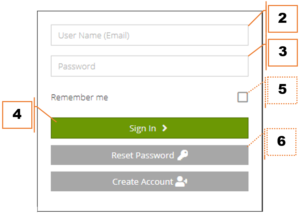Sign In
Sign in to your MyEyedro account to access the services on the site.
- Go to https://my.eyedro.com.
- Enter your Email address.
- Enter your Password.
- Click Sign In.
- Optionally, select the Remember me option to store your credentials in your browser cookies for future sessions.
- Alternatively, If you have forgotten your password, click Reset Password and follow the prompts. Your new password will be sent to your email address.
NOTE: A user account must have been successfully created before you will be able to sign in to MyEyedro.