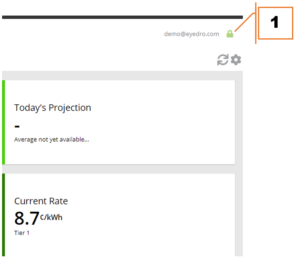Sign Out
Sign out of your MyEyedro account when you are finished using the site or if you need to access a different user account.
- Click on the green “Lock” button in the top right corner of the MyEyedro screen (next to the email address).
NOTE: If you previously selected the “Remember Me” option when signing in, signing out will clear this setting. If you wish to use the Remember Me feature, simply close your browser tab when you are finished using MyEyedro.
NOTE: Your session will automatically expire after an extended period of inactivity or when you close your browser tab.