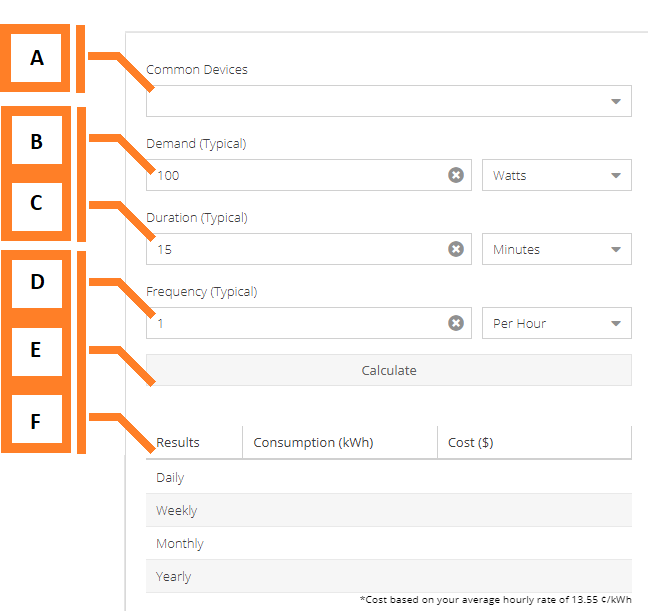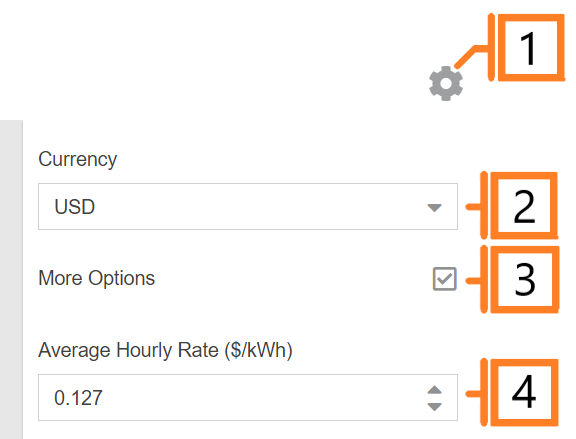Cost Estimator
The MyEyedro Cost Estimator tool estimates the consumption and cost to operate common devices found within your home or office.
- Common Devices. A list of common devices found in buildings and homes. Selecting a device from this list will populate the Demand field.
- Demand. Typical consumption for the device selected from the list. Can be manually set and adjusted if your particular device consumption is different.
- Duration. How long the device is on (typical).
- Frequency. The number of times the device is on in a given time period (typical).
- Calculate. Calculates the estimated consumption and cost based on the information entered.
- Results. Displays the computed estimated consumption and cost for various time spans.
Cost Estimator Tools and Options
- Plugin Tools. Options Button to expand the options menu.
- Select the currency format to display cost estimates.
- Check More Options to view and customize additional options.
- Set the Average Hourly Rate to be used in estimated cost calculations.