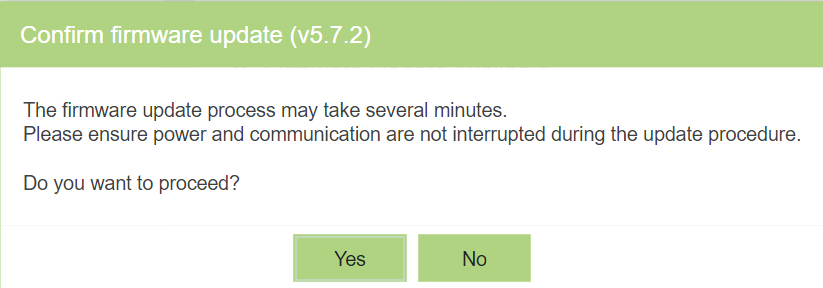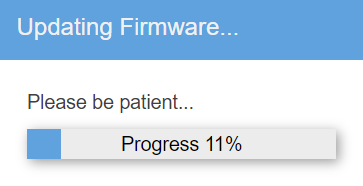Update Device Firmware
To update the firmware on a device, navigate to the Devices Configuration plugin.
- Select the device from the list.
- If a new version of firmware is available, a Firmware Update Available panel will appear. NOTE: If this panel is hidden from view, the device is already using the most recent version.
- Click the Update Device Firmware button.
- A prompt will appear asking to confirm the update. Continue by clicking ‘Yes‘.
- This may take several minutes to complete. IMPORTANT: Do not interrupt power or internet connectivity during the process.
- Once progress reaches 100%, you should see the FW Version field in the Device Info panel change to the new version and the update panel will be hidden.