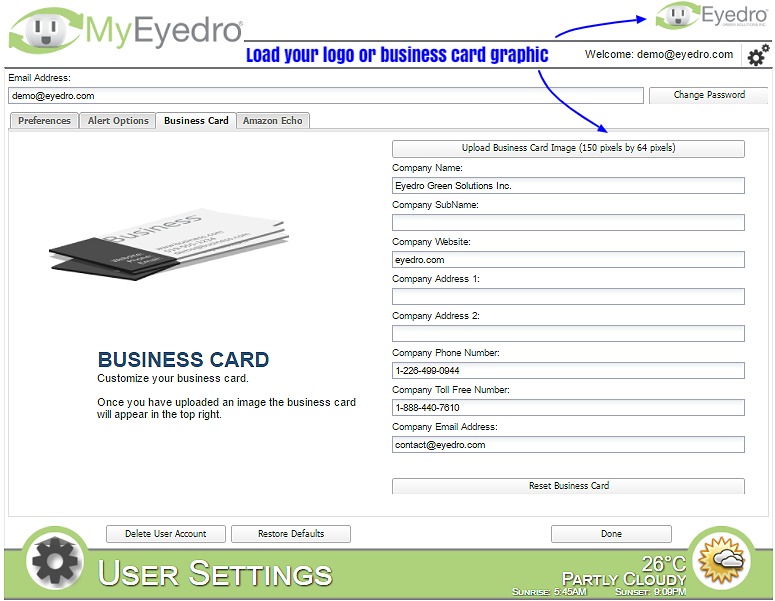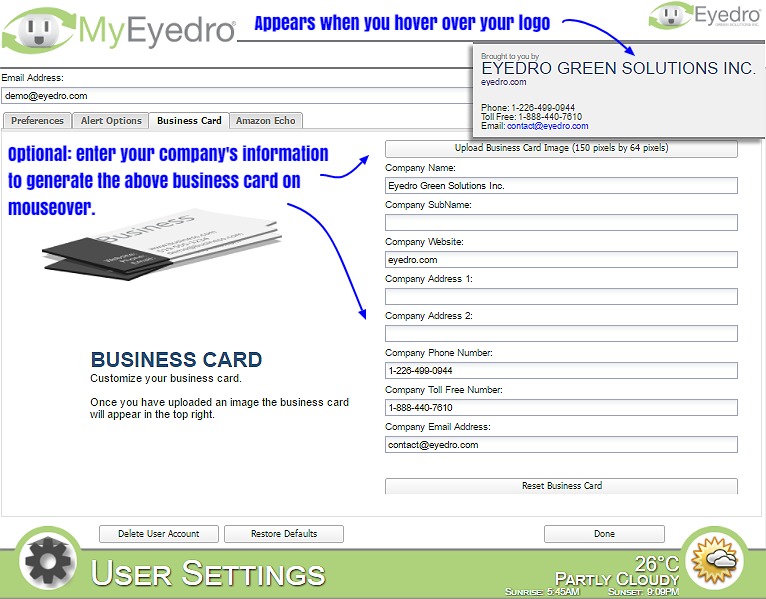New MyEyedro Feature: Custom Business Card
With the new MyEyedro custom business card feature you now have the ability to upload your company’s logo or business card graphic. Your business card will remain visible on the top right corner of the screen as you move through the MyEyedro platform.
To use the new MyEyedro Business Card feature simply navigate to the User Settings, select the Business Card tab and then upload your custom graphic. Make sure the image is 150 x 64 pixels.
Another optional feature is a business card that pops up on mouseover. To activate this feature be sure to enter your company details below the Upload Business Card Image button.
With the new MyEyedro Business Card feature you have the option of loading an image of your logo as well as activating the business card mouseover when you fill in your business details. You can also upload an image of your business card.
The custom business card feature allows you to brand your MyEyedro platform for sharing with your customers and associates!