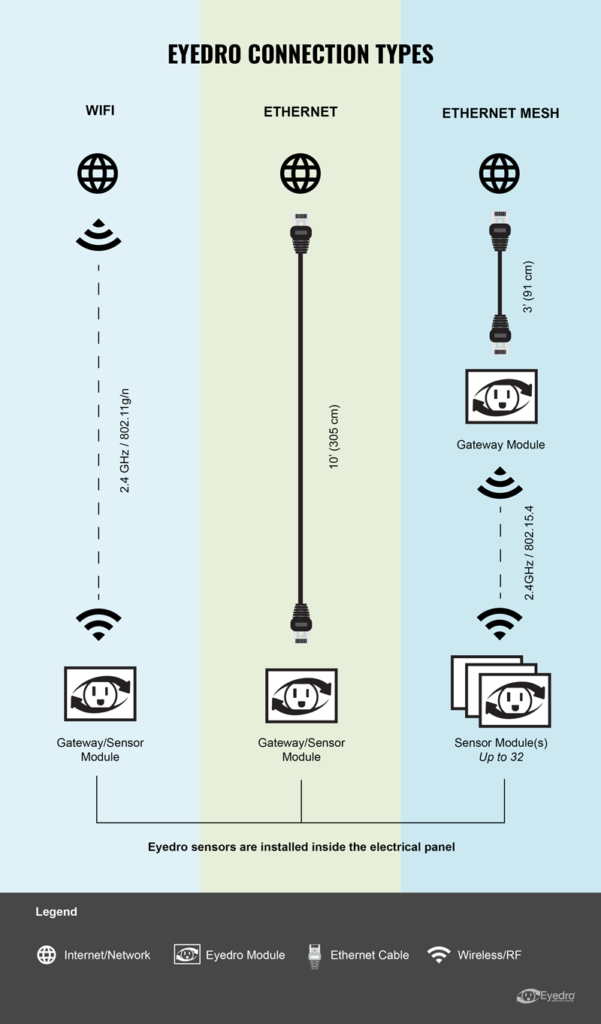FAQ
Frequently Asked Questions for Eyedro products and MyEyedro cloud servicesHow do Eyedro products connect to the internet?
Will an Eyedro product work without an internet connection?
All Eyedro products are designed to take advantage of the MyEyedro cloud services – thus requiring the product(s) to be connected to the internet at all times. There is a small amount of internal memory to store data in the event of a temporary disruption to your internet service.
In addition, Eyedro WiFi-connected products include a local web server.
Can I monitor services larger than 200A with your product?
Each sensor is rated for 200A maximum. If your particular panel uses parallel feeds of 200A 3/0 conductors you can use Eyedro to monitor the feed wires as long as no more than 200A will ever flow through an individual conductor.
Alternately, you can substitute the 200A sensors with higher rated sensors (up to 5000A) on our Eyedro Business Electricity Monitoring products.
For the full range of available Eyedro current sensor sizes see Shop for Sensors.
What are the physical dimensions of the Eyedro sensors?
Do you have a product with more than 3 sensors?
The Eyedro EYEFI-4 comes with 4 x 200A sensors (not for use with 3 phase). Multiple modules can be added to a single MyEyedro user account for applications that require more than 2-3 sensors.
Will your wireless products work with my WiFi router?
Eyedro EYEFI series, E5B-EW* and EYEDRO-HOME+ products connect via WiFi.
The Eyedro wireless mesh products do not communicate using the WiFi protocol. They use a custom wireless protocol to communicate between modules and the gateway module plugs into a physical Ethernet port, on your router or switch, to access the internet.
How much data is typically used by the Eyedro?
In a typical residential environment Eyedro devices consume on average 3 – 5MB of data per day.
What is the wireless power level?
Where is the product made?
Eyedro electricity monitoring systems are designed and manufactured in Ontario, Canada.
Do you ship outside of North America?
Yes, Eyedro ships worldwide.
Eyedro supports plug types A and C which covers North America and parts of Europe.
Eyedro products are shipped with type A power adapters suitable for North American 120V, 60Hz power. For 220V-240V, 50Hz power please request a European Type C power adapter when you place your order on eyedro.com.
Please contact Eyedro Sales for information on power adapter availability beyond types A and C.
What kind of warranty does the product come with?
Does this product need to be installed by an electrician?
How does the Eyedro Home Electricity Monitor attach to my electrical service?
Full installation instructions can be found in the product guide or Tutorials: Eyedro Hardware Installation.
What gauge of wire can the sensors be attached to?
The 200A sensors provided with most products, have a 1″ (25mm) opening and can fit around a typical 3/0 (000 AWG) or 250 MCM insulated copper/aluminum wire.
For other sensors, opening dimensions can be found in the product guide.
For Eyedro 3-phase monitors where should I plug in the device's power adapter?
Eyedro business monitors for 3-phase power: the AC power adapter must be powered via a circuit that is downstream of the panel where the current sensors are installed.
Refer to the EYEFI Quick Start Guide for more information.
Can I plug my EYEFI device into an Uninterruptible Power Supply (UPS)?
Plugging your EYEFI’s power adapter into an Uninterruptible Power Supply (UPS) will result in incorrect measurements.
Refer to the EYEFI Quick Start Guide for more information.
Do I need to configure my router to connect Eyedro products to the internet?
For most networks, it only requires that you plug the system into an active Ethernet port with a DHCP server somewhere on your network (or provision to your WiFi network depending on the Eyedro model). A DHCP server is enabled on most routers by default and will provide new hardware with an IP address so they can communicate via the internet.
A good test would be to plug a laptop or computer into the same port that you intend to use for your Eyedro product – if you can open a browser and navigate the web, no additional configuration is likely needed to connect your Eyedro product(s).
How do I assign a static IP address to my Eyedro device?
Eyedro modules are configured to use a dynamic IP address by default, and receive the IP address from the DHCP server already on the local network (the most common network configuration).
If you prefer to set a static IP address on the Eyedro module (or have no DHCP server), please contact Eyedro Support (https://eyedro.com/contact-support/) to request assistance. We will require the following 5 pieces of network information for each Eyedro module: The static IP address, subnet mask, gateway IP address, DNS1 IP address, and DNS2 IP address. We will also require your MyEyedro username and the serial number of the module(s).
Please note that even after the Eyedro module is set to use a static IP address, upon reset it will still look for a DHCP server and use a dynamic IP address if possible. The static IP information will be used after the module has confirmed there is no DHCP server available. This feature allows the same module to be moved back to a dynamic IP address at any time without further configuration.
Our network is protected by a firewall. Will that be an issue?
Why can't I add the device(s) to my MyEyedro user account?
The device(s) must be powered up and connected to the internet (actively communicating with our servers) in order to be added to your user account.
Verify that the receptacle or power bar your device is plugged into is operational.
If connecting by Ethernet, connect the Ethernet cable to the Ethernet port before powering up the device. Ensure that the port does not have a firewall blocking web traffic (port 80) to/from the device.
For WiFi-connected Eyedro systems (WiFi connected) please refer to the applicable Quick Start guide for connection instructions.
Review the Product Guide for product installation instructions and Troubleshooting Guide.
Review the MyEyedro User Guide for instructions on adding devices to your user account.
Additionally, devices can only be claimed under a single user account. If the product was purchased from another user it may be necessary to contact Eyedro support with proof of purchase and a photo of the serial number to have the device removed from the old user account and data purged.
Does my Eyedro device respond to ping requests?
Wired Eyedro devices (comb or gateway) do not have an ICMP server on them and thus, will not
respond to ping requests. However, WiFi (EYEFI) devices do have an ICMP server and will response to
ping requests.
For further details please refer to the Internet Connection section in the Eyedro Product Guide.
I've added my wireless gateway but I don't see any data?
For wireless installations, you must add the sensor module to your user account. Once the device with sensors is added, a display group will automatically be created with all sensors associated with the device.
Review the Product Guide for product installation instructions.
Review the MyEyedro User Guide for instructions on adding devices to your user account.
Why is my EYEFI displaying negative power measurements?
Eyedro WiFi-connected systems are capable of directional sensing in the case where there is solar generation/net metering.
If you are seeing negative values and you do not have solar equipment installed, the sensors can be inverted in the MyEyedro device settings (no need to go back into the electrical panel).
Go to Devices, uncheck Hide Advanced Settings (bottom right below the sensor settings), Sensor Inverted yes/no (choose the opposite of whatever is currently set).
Make sure to hit the Save Changes button!
I have the sensor(s) installed on my {appliance} but I can't see when it turns on/off.
The sensors are to be installed on the live/line wires of the circuit only. This must be done inside the panel or appliance where the wires are separated. They should never be installed on sheathed/shielded cords or cables with line, neutral and ground wires.
Review the Product Guide for product installation instructions.
My Eyedro gateway or combination module is connected but there is no power.
Please review the following section in the Eyedro Product Guide: Appendix A: Troubleshooting, No Power (all devices).
There is no internet connection to my Eyedro gateway or combination module.
Please review the following section in the Eyedro Product Guide: Appendix A: Troubleshooting, No Communication Part A, Verify Internet Connectivity (wired and gateway devices).
There is no wireless connectivity between my Eyedro wireless devices (module to module)
Please review the following section in the Eyedro Product Guide: Appendix A: Troubleshooting, No Communication Part B, Verify Wireless Connectivity (wireless devices).
My Eyedro measurements are intermittent.
Please review the following section in the Eyedro Product Guide: Appendix A: Troubleshooting, Intermittent Communication/Measurements.
My Eyedro measurements are not what I expected.
Please review the following section in the Eyedro Product Guide: Appendix A: Unexpected Measurements.
Do I have to pay extra for access to the MyEyedro cloud service?
Where does the MyEyedro cloud service store my usage data?
How do I change the password for my MyEyedro user account?
How much historical data does MyEyedro store?
How do I move devices from one user account to another?
To move a device it first has to be unclaimed by the existing owner. To remove a device from your user account, go to Devices (from the gear menu top right), select “Remove Device”. Once the device has been removed from the first user account it may be claimed by another.
How do I delete my old data?
Currently there is no method for users to delete historical data. You can enter a support ticket identifying the serial number of the device you would like data deleted from and the user name of the account that owns the device and the support department can delete any old data that you no longer need.
Deletion is permanent and it is highly recommended to export your data prior to deletion.
What is the difference between a Sensor and a Display Group?
Sensors are the ‘physical’ devices that collect data while Display Groups are a grouping of sensors (of the same type). Most MyEyedro plugins present data using Display Groups. Display Groups provide flexibility when presenting the data and allow sensors from multiple devices to be separated or combined so they can more easily be identified. More information regarding Display Groups can be found in the MyEyedro User Guide.
User Guides, Video Tutorials, and Troubleshooting Materials can all be found in the Support menu.
How long has Eyedro been in business?
Eyedro Green Solutions Inc. has been in business since December, 2009. We’re proud to say our thousands of happy customers span 160+ countries.