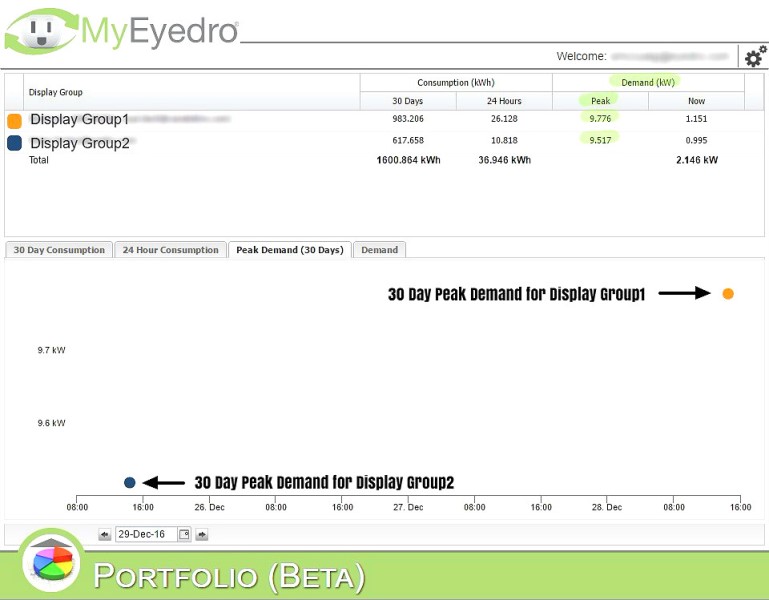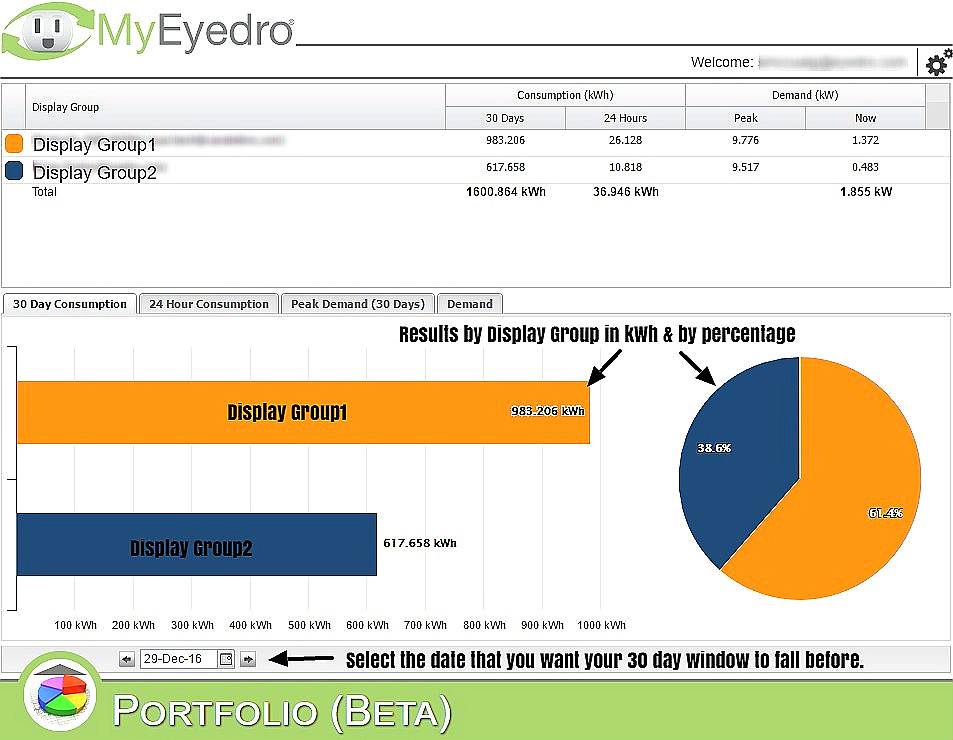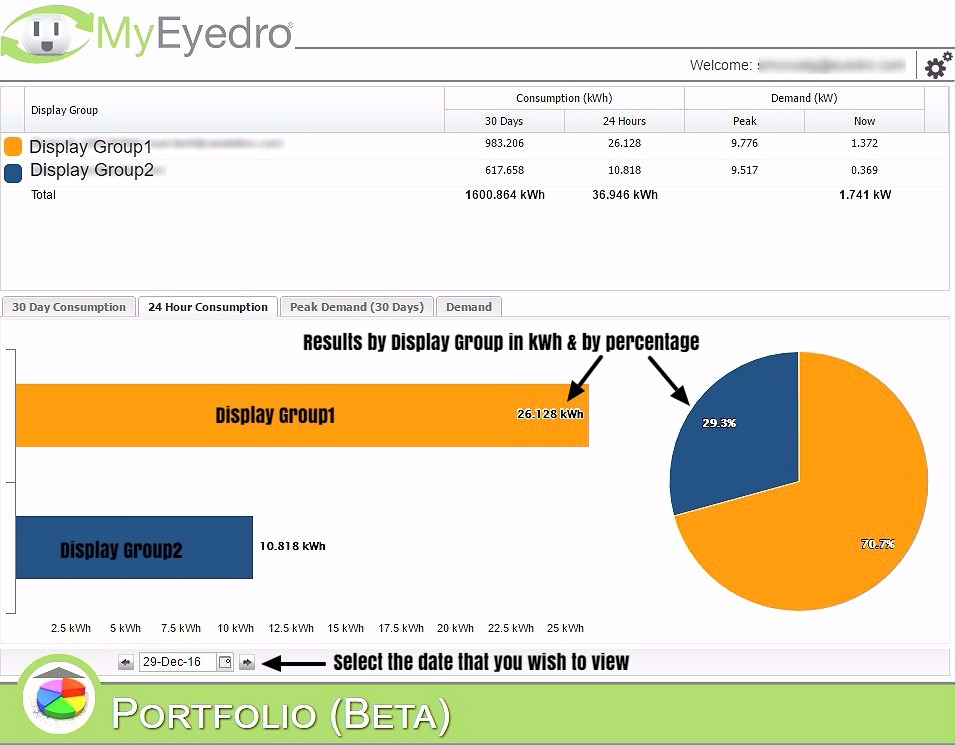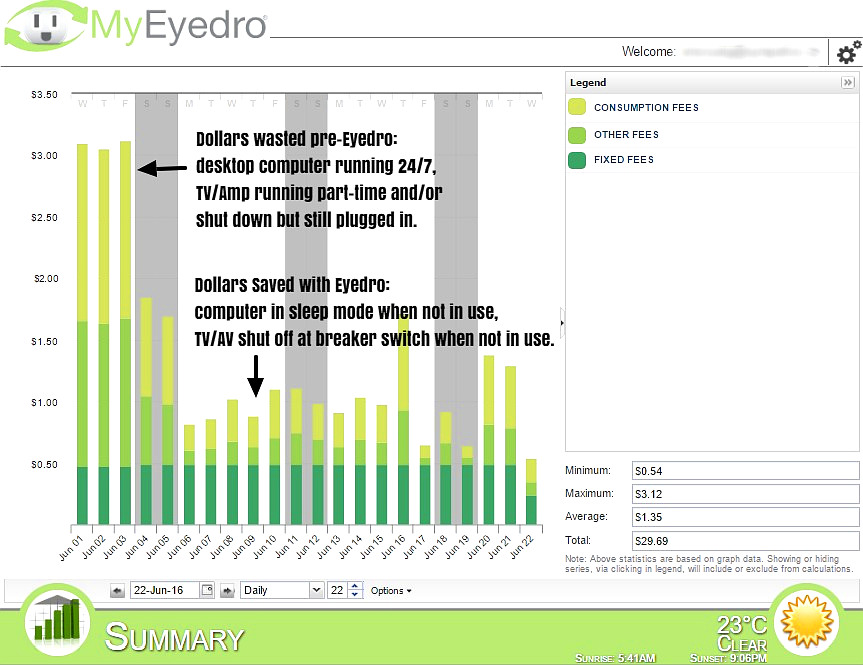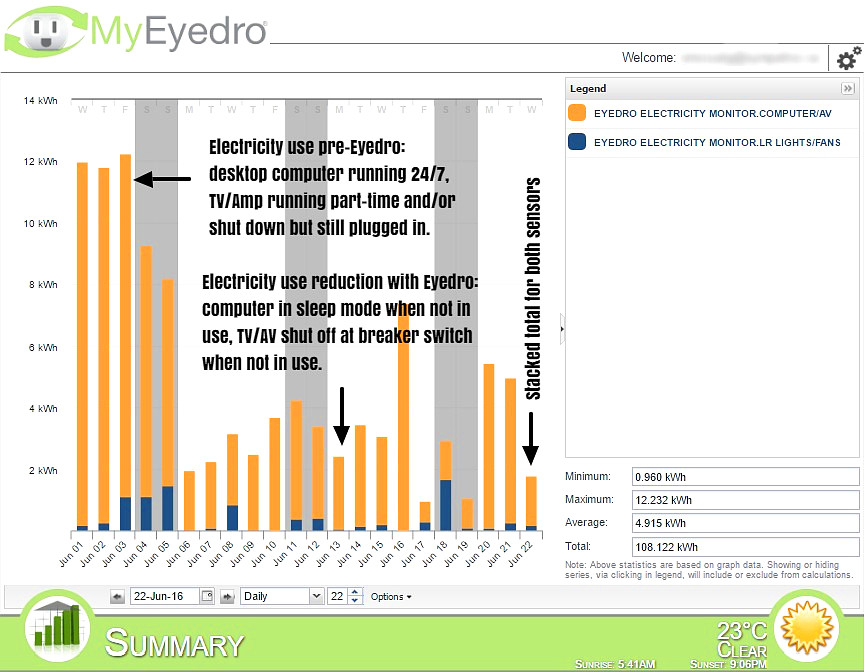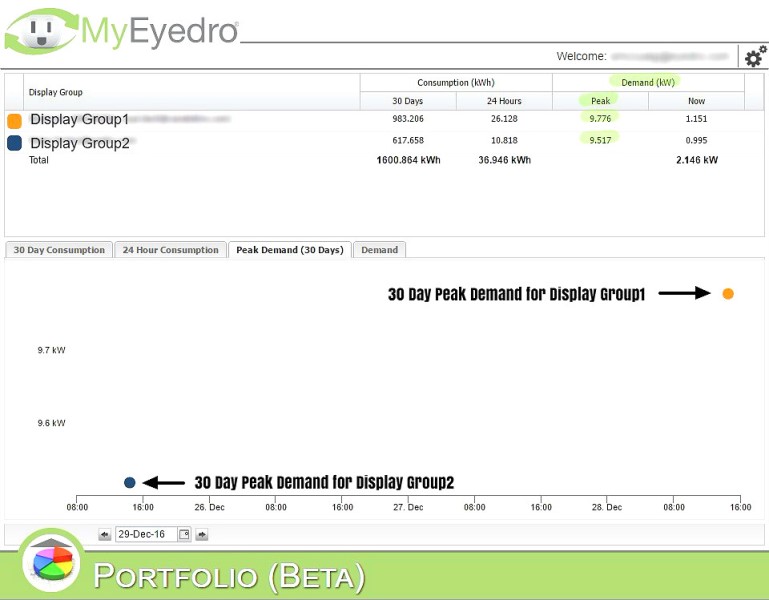
by Stacey McCuaig | Jan 20, 2017 | Blog, Electricity Bill, Energy Reduction, hydro bill, MyEyedro
Prompted by popular “demand” for a means to capture electricity demand, Eyedro is pleased to announce the addition of the new Portfolio plugin to our MyEyedro electricity monitoring platform.
The Portfolio view allows the MyEyedro user to determine 30 Day Peak Demand selectable by date, Instantaneous Peak Demand, 24 Hour and 30 Day Consumption.
In order to activate the Portfolio plugin the user’s MyEyedro account must have at least 2 display groups. In the case where a user has only one Eyedro device, a duplicate display group can be created.
For more information on the Portfolio plugin see page 58 of the MyEyedro User Guide.
Electricity Demand Explained
Electricity Demand is the maximum amount of electricity being used at any given point in time. Demand fluctuates throughout the day. For example, in the morning as people get up and get ready for work, take showers, run their cappuccino machines, hair dryers or waffle makers, electricity demand increases. In the early evening there is a second period of peak demand as people arrive home from work, turn on lights and appliances, cook dinner, fire up computers, etc. The greater the electricity demand, the greater the strain on the electrical grid to supply that demand, which is why many utilities will charge the consumer more during times of peak demand (Time-of-Use electricity rates). Time-of-Use rates are intended to take some of the strain off the grid by encouraging conservation at times of peak demand.
30 Day Consumption View:
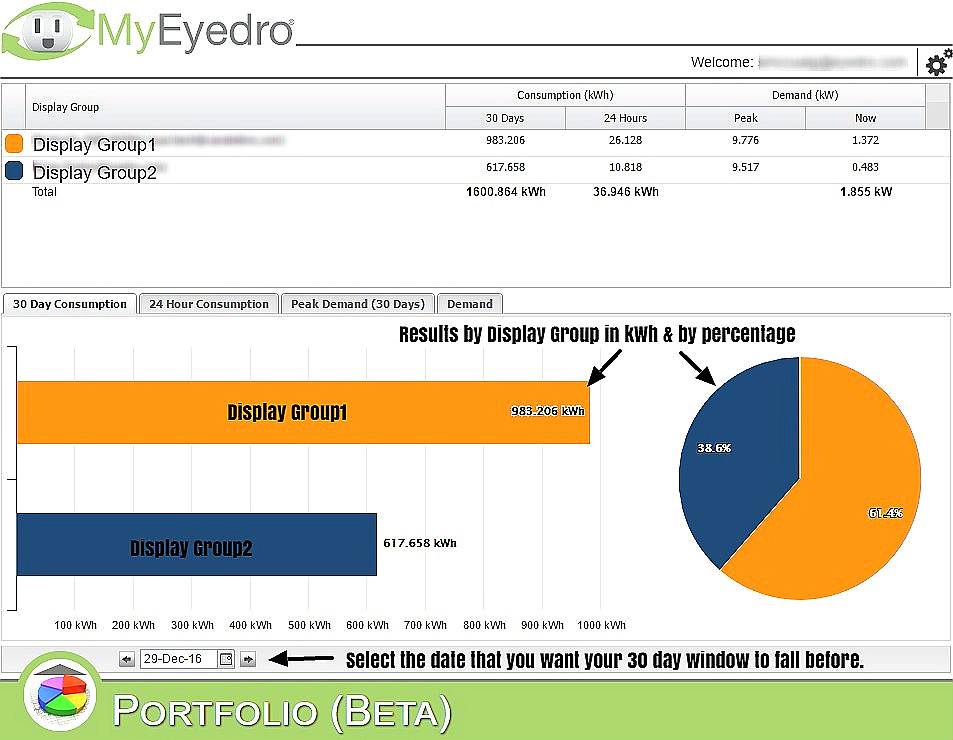
30 Day electricity Consumption Data
24 Hour Consumption View:
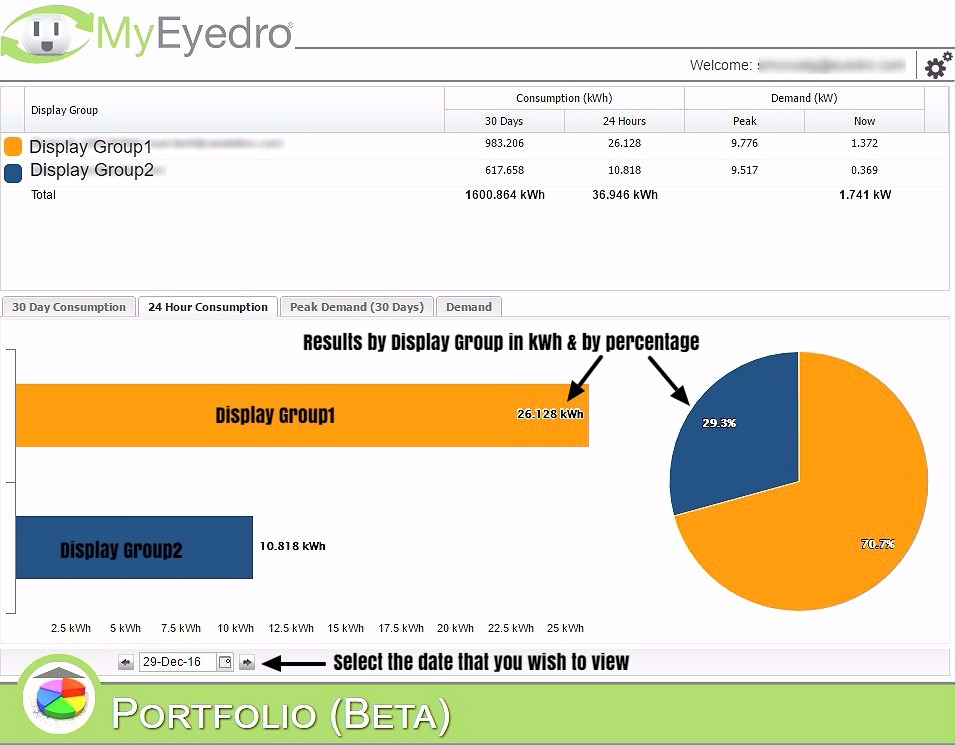
24 Hour Electricity Consumption Data
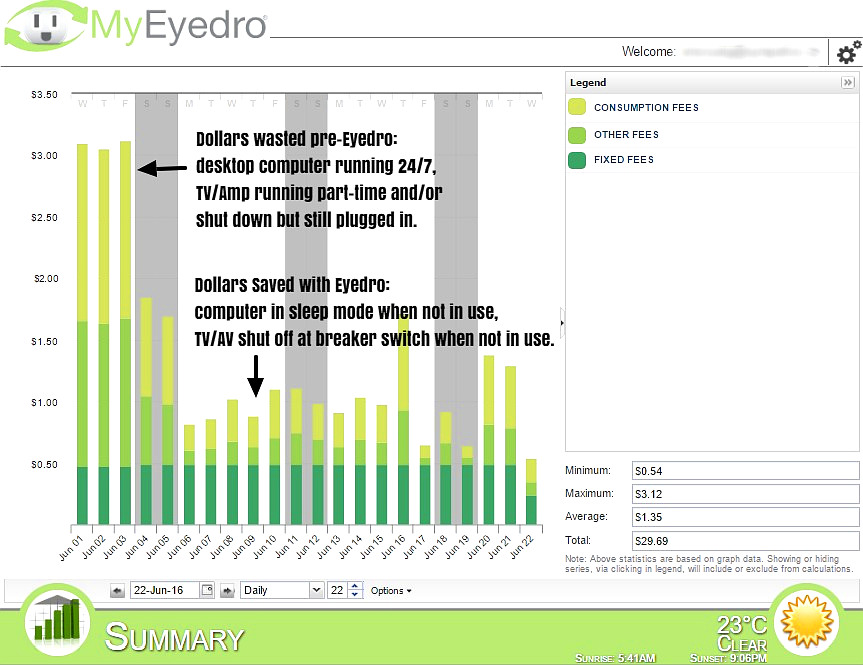
by Stacey McCuaig | Jun 27, 2016 | Blog, Customer Success Stories, Electricity Bill, Energy Reduction, MyEyedro
I, like most Ontarians (and Hydro users everywhere) have become more than a little bit disgruntled with the sharply rising cost of electricity. Every month we wait in trepidation for the arrival of the dreaded electric bill.
With the goal of energy reduction in mind, I decided to install an Eyedro Real-Time Electricity Monitor in a secondary breaker panel that powers my living room lights, outlets, and my desktop computer.
As a new Eyedro Electricity Monitoring Systems user I was shocked to discover how much electricity was being consumed by the gadgets in my home even when they weren’t actively in use.
Since the MyEyedro cloud based software offers real-time electricity monitoring, I was able to determine through experimentation (flicking switches, powering down appliances, turning breakers off and on) which of my devices was using the most power. It quickly became obvious who the main culprit was – the tower computer that lurks in the shadows under my desk, fans humming away night and day, red LEDs glaring defiantly, and using twice the electricity of anything else that I was monitoring with my Eyedro system!
For more on computer energy consumption here’s a great article from howtogeek.com – PSA: Don’t Shut Down Your Computer, Just Use Sleep (or Hibernation)
By making a few relatively painless adjustments, (and sending out gentle reminders to recalcitrant participants – I can see how much hydro you’re using even when I’m not home!) I have been able to almost immediately realize an overall cost savings of roughly 60% on the power usage that I am tracking with my Eyedro electricity monitoring system.
As the following graphs beautifully illustrate in both kWh consumption and dollar values, with Eyedro it really is possible to Keep an Eye on Your Hydro!
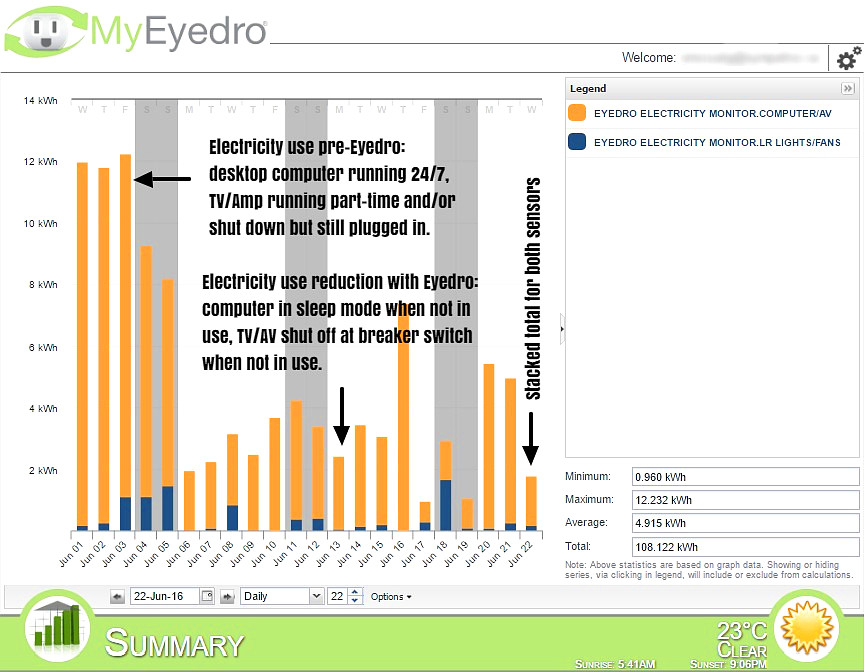
Eyedro Home Electricity Monitor: Daily Consumption in kWh
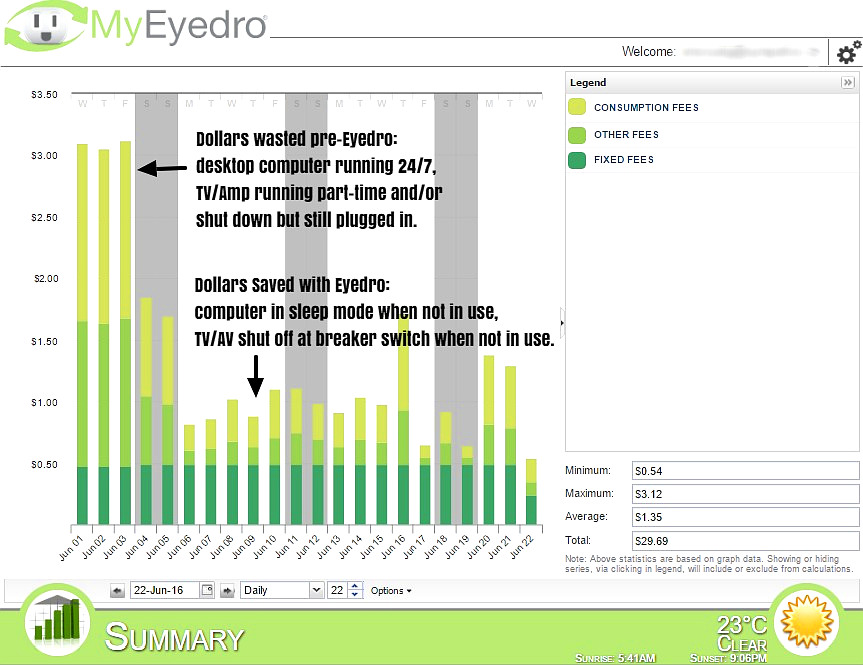
Eyedro Home Electricity Monitor: Daily Cost Savings