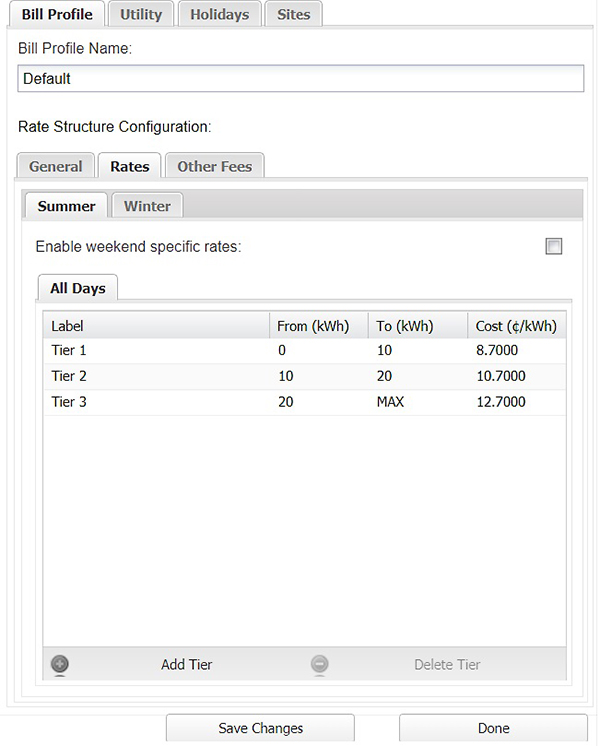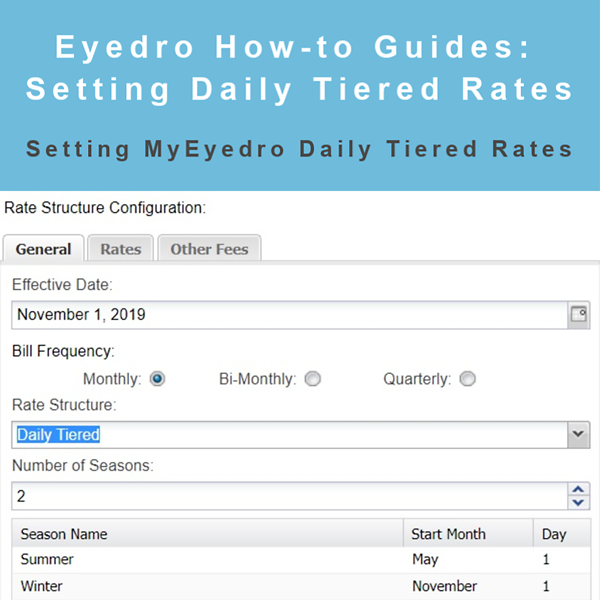
How to Set Up Daily Tiered Rates
How to Set Up Daily Tiered Rates
Purpose:
To explain how to set up Daily Tiered Rates in My.Eyedro.com. This post assumes that you have already read How to Set Up Your Rate Profile and How to Set Up Tiered Rates.
Instructions:
- Navigate to Bill Profile
- Set rate structure to Daily Tiered
- Click on the Rates tab
- If you have weekend specific rates, click the checkbox
- Do the same if you have holiday specific rates
- Set your Tiers to match your rates from your utility
- Repeat this process for all seasons
Alternate rate structures:
For more information:
To contact Eyedro Support:
Via web: Contact Us