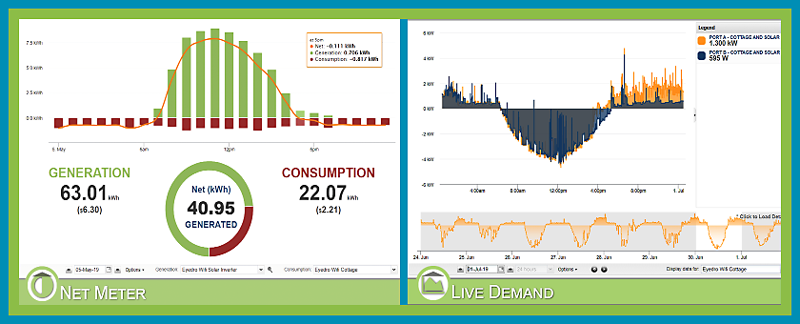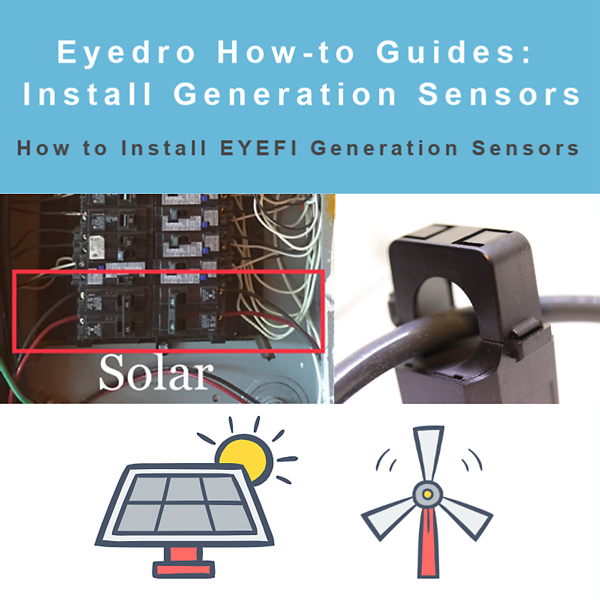
How to Install EYEFI Sensors for Generation
How to Install EYEFI Sensors for Generation
Purpose:
To explain how to install EYEFI current sensors on your solar/wind/other generation lines.
Instructions:
- Identify the lines (inverter outputs) that come from your generation source into your breaker box.
- Install the EYEFI sensors on the lines as normal.
- Claim the device in My.Eyedro.com.
- Ensure that the outputs of the generation sensors are producing negative values, representing negative consumption (generation).
- Create a Display Group for the Generation sensors. You do this by clicking on the Display Groups tab in the same options screen you used to claim your device then clicking on the “Add Display Group” button.
- You can now set up your Net Meter plugin and view your generation values.
If you need help setting up your Net Meter plugin you can find the How-to for that topic Here.
The How-to for claiming a Device, adding a Display Group, and other Device settings related issues can be found Here.
Generation Data in the Net Meter plugin and the Live Demand plugin:
For more information:
Suggested next reads:
- How to Set Up MyEyedro for the First Time
- How to Connect an EYEFI to the Internet
- How to Configure Device Settings
- How to Use the Net Meter Plugin
To contact Eyedro Support:
Via web: Contact Us