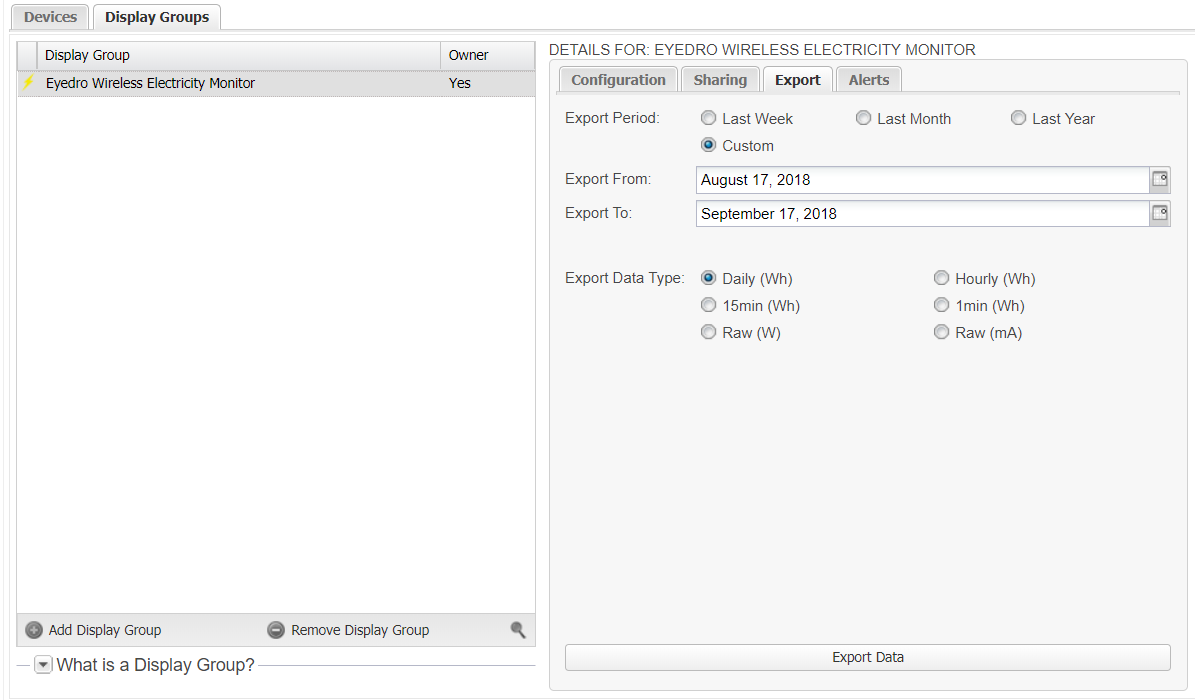Machine Utilization – Predicting Failure
Machine Utilization – Predicting Failure
Using a cloud-based energy solution in real time identifies inefficiencies in daily and seasonal operations.
Typical Application:
Mixed lab equipment on many floors and buildings
Comparing like-machines and ranking them
Looking for inconsistencies in human reporting
Saving time due to equipment stoppage or failure
Understanding energy usage per machine

machine utilization for the pharmaceutical industry
The Objectives:
To provide a detailed profile of the energy use of Machine Operations in each department throughout the facility and identify efficiency opportunities.
Meet machine up time targets while tracking energy signatures and by provide Computerized Energy Monitoring and Advanced Reports.
Understanding the run-time hours and how the machine is utilized to help with production planning and key performance indicators.
The Solution:
By installing the Eyedro Green Solutions ™ Energy Monitoring System on every piece of lab equipment and critical loads it allows Operations to “See” the Daily, weekly and monthly energy trends by each department and looking for energy waste and run-time reports in daily operations.
Operations can now monitor each piece of equipment in one simple dashboard while at the same time compare readings with historical information to predict failure based on increased energy usage as a key indicator. Advanced Reports allow them to rank equipment by usage to compare product and employee output while knowing the energy cost per machine.
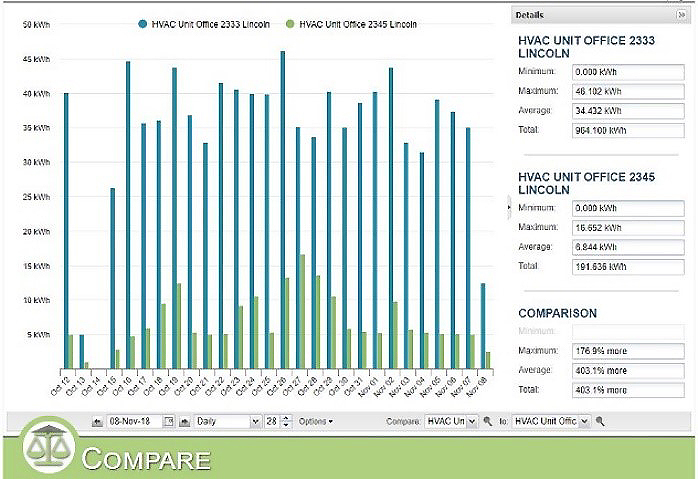
MyEyedro Compare Plugin