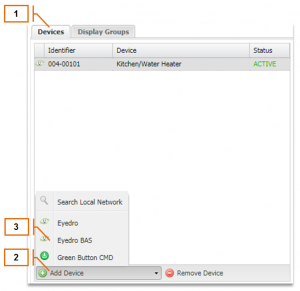MyEyedro User Guide v4
5.2.1.Adding a Device (Manually)-v4
- Open the Devices tab in the Device Settings
- Click on the “Add Device” button in the bottom left of the Device List
- Choose the Device vendor from the Add Device Menu. To be discoverable, Devices must already be connected to the internet and actively communicating with the MyEyedro servers.
- Follow the instructions for adding your desired Device from Appendix B.
- Upon success, the Device List will be refreshed to show the newly added Device and a default Display Group will be created containing all sensors of the added Device.
NOTE: Devices may only be added to ONE user account. It will not allow you to add a Device that is currently claimed under another user account.
0 of 0 users found this section helpful