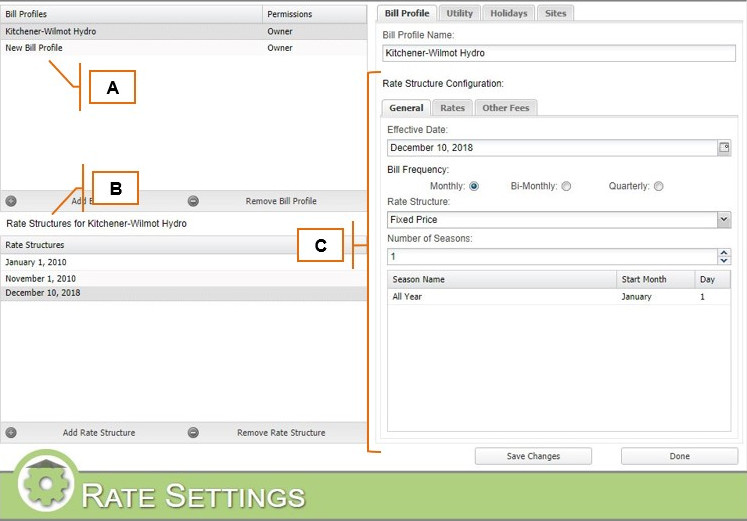MyEyedro User Guide v4
6.2.Bill Profiles-v4
Each user account will have a default Bill Profile created for it. This Bill Profile provides the rules that the MyEyedro client uses to compute cost estimates and present billing information.
| Field | How It’s Used | |
| A | Bill Profiles List | List of Bill Profiles associated with your user account. By default, a single Bill Profile (named “Default”) is created for a user account with “Owner” permissions. Any Bill Profiles associated with Devices or Sites shared with your user account will also appear in this list, with “Read Only” permissions and limited functionality. NOTE: Each user account is limited to a SINGLE Bill Profile. |
| B | Rate Structures List | List of Rate Structures for the Bill Profile. As rates change, new Rate Structures can be added; a Bill Profile may have many Rate Structures associated with it, depending on how often your electric utility changes their rates. |
| C | Rate Structure Configuration | Displays current settings and allows editing of the Rate Structure currently selected from the Rate Structures List. |
0 of 0 users found this section helpful