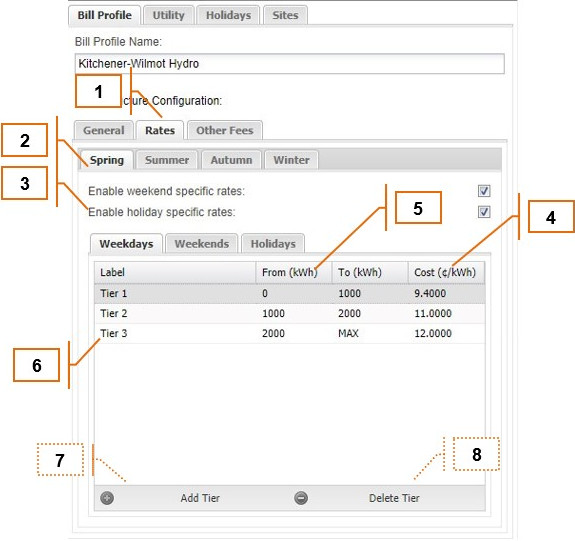MyEyedro User Guide v4
6.3.2.Tiered Rate Structure-v4
The Tiered rate structure allows you to define specific rates depending on how much electricity has been consumed to date per month.
- Click on the Rates tab to set the rates which are used to compute cost information throughout the MyEyedro client.
- Select the season to be edited from the dropdown. Depending on the number of Seasons specified in the General tab, edit the rate for each season.
NOTE: A default rate will be used if rates aren’t edited for a particular season. - If applicable, specify whether a particular season has Weekend-specific or Holiday-specific If checked, options to specify those special rates would appear below. Please see instructions under Fixed Price Rate Structure for details.
NOTE: A default rate will be used if the rates aren’t edited for a particular type of day. - Specify the rate cost (in ¢/kWh) for the tier currently being edited.
- Specify the lowest bound (in kWh) of the tier currently being edited.
NOTE: There must always be one tier defined that starts at 0 kWh. All tiers automatically have an upper bound equal to the lower bound of the next tier. - Repeat steps 2-5 until rates are specified for all seasons, day types, and tiers.
- If required, the “Add Rate” button will add new tiers to the list.
- If required, the “Delete” button will permanently remove tiers from the list.
0 of 0 users found this section helpful