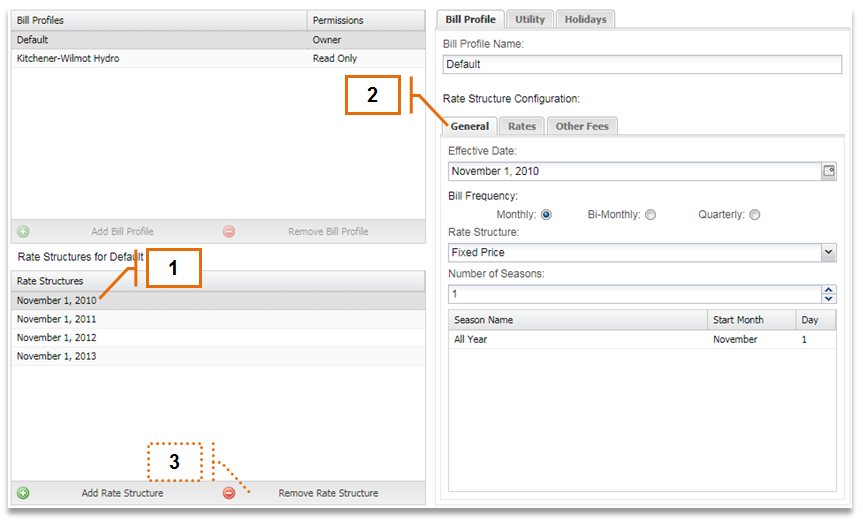MyEyedro User Guide v4
6.4.Editing & Deleting a Rate Structure-v4
- Highlighting a rate structure from the Rate/Fee Structure List will populate the Rate Structure Configuration area with the details for that specific rate structure.
- Following the instructions under Adding a New Rate Structure, modify the General, Rates, and Other Fees tabs of the selected rate structure as required.
- If required, clicking on the “Remove Rate Structure” button will permanently remove the highlighted rate structure.
0 of 0 users found this section helpful