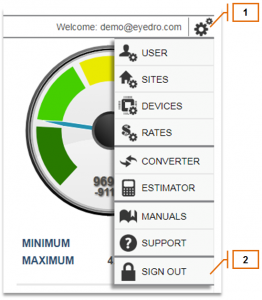
- From within the MyEyedro client, hover over the “Settings” button (gears in the top right corner) to display the Settings Menu.
- Click Sign Out.
NOTE: You will automatically be signed out of your account when you close your browser or after several hours of inactivity.