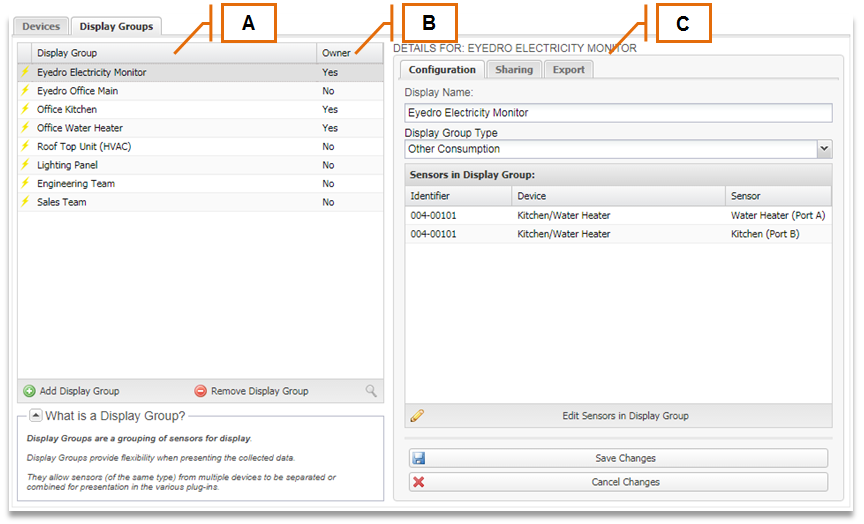MyEyedro User Guide v4
5.3.Display Groups-v4
The Display Groups tab is used to add, edit, share, and export Display Groups associated with your user account.
A Display Group is a grouping of Device data sources (sensors) for display. Display Groups provide flexibility when presenting data collected from various sensors, allowing sensors (of the same type) from multiple Devices to be separated or combined for presentation in MyEyedro.
| Field | How It’s Used | |
| A | Display Group List | The list of Display Group Names associated with your user account. A Display Group Name is assigned to a Display Group to identify it, which is useful when there are multiple Display Groups under a user account. NOTE: Display Groups that have been shared with you will appear in your Display Group List with the Owner column set to No. |
| B | Display Group Owner | Indicates Display Group ownership:
|
| C | Display Group Details Area | Displays details and settings for the Display Group currently highlighted in the Display Group List. |