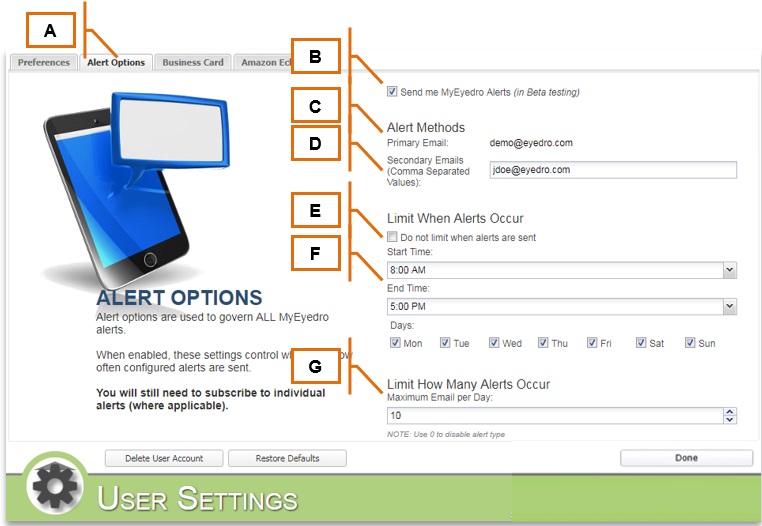MyEyedro User Guide v4
3.4.Alert Options Tab-v4
| Field | How It’s Used | |
| A | Alert Options Tab | Click on the Alert Options tab to modify alert settings. |
| B | Send me Alerts | This is the global enable/disable of alerts. If checked, alerts that have been subscribed to will be sent out. NOTE: You will still need to subscribe to the individual alerts. |
| C | Primary Email | This will be set to the same email address as your user account and cannot be changed. |
| D | Secondary Email | This is an alternate email address that can be used to receive email alerts. |
| E | Limit When Alerts Occur | If checked, alerts will be sent out at the time of occurrence. If not checked, alerts will only be sent if they occur between the start and end times for the selected days. |
| F | Alert Settings | If an event occurs outside of the allowed range, the event will be logged but no alert will be sent. By default, this is set to 12:00AM. |
| G | Limit How Many Alerts Occur | This limit is used to specify the maximum number of email alerts that can be sent in a single day. |
0 of 0 users found this section helpful