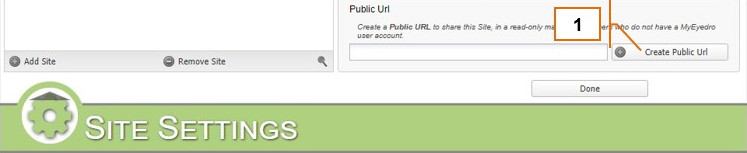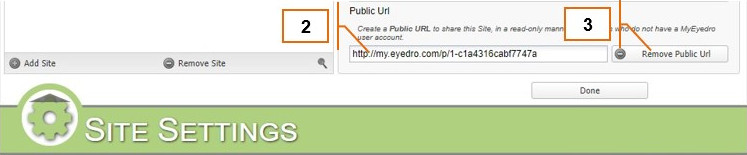MyEyedro User Guide v4
4.6.1.Public URL Sharing-v4
Typically, the Public URL method is used when you desire to create a publicly accessible page for a Site. The generated Public URL can be copied to any web browser address bar and will automatically log into a read-only view of the Site’s data, without the need for login credentials.
- From the Sharing tab, click on the “Create Public URL” button.
- Copy the generated link and send this URL to anyone you want to give access to this Site’s data (or embed it on your website).
- To delete the Public URL, click the “Delete Public URL” button—this removes access to the Site’s data.
NOTE: The generated URL is random—no two URLs are the same, nor will you be able to recreate one that has been deleted.
0 of 0 users found this section helpful