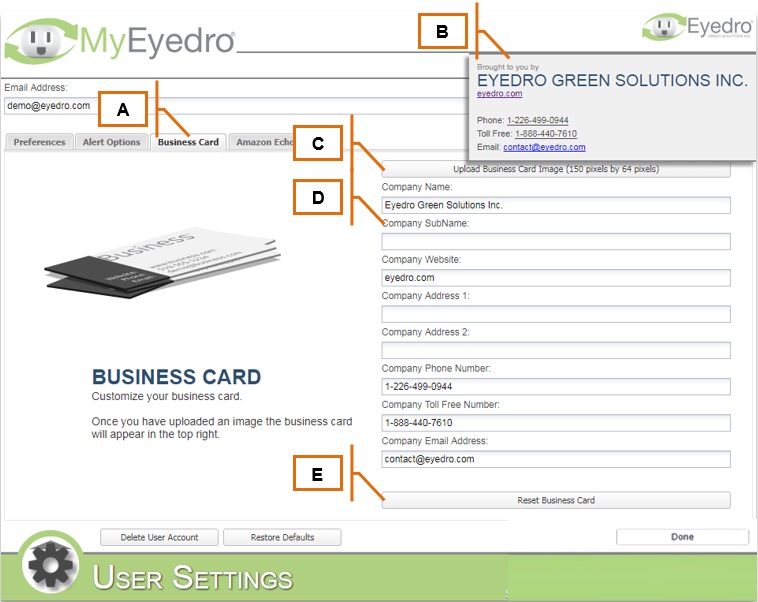MyEyedro User Guide v4
3.5.Business Card Tab-v4
| Field | How It’s Used | |
A | Business Card Tab | Click on the Business Card tab to edit and customize your account’s Business Card information and image. |
B | Custom Business Card | The Business Card that allows for custom branding of the MyEyedro client for sharing with your customers and/or associates. |
C | Upload Business Card Image | Once the Business Card Image (must be 150×64 pixels) is uploaded, it will remain visible on the top right corner of the screen as you move through the MyEyedro client. |
D | Business Card Information | Company details, if entered, will appear as a tooltip when the mouse is hovered over the Business Card Image. |
E | Reset Business Card | Click the “Reset Business Card” button to remove the uploaded Business Card Image and any saved company information. |
0 of 0 users found this section helpful