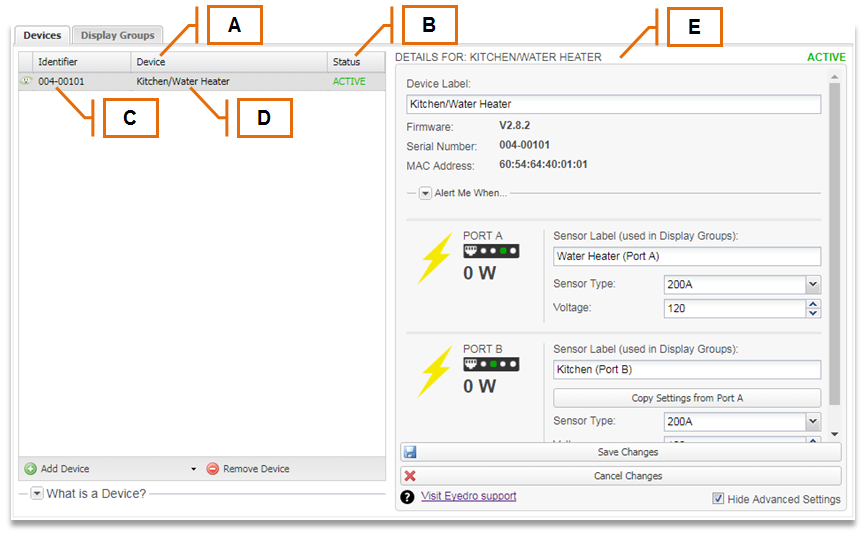MyEyedro User Guide v4
5.2.Devices-v4
The Devices tab is used to add and remove Devices associated with your user account, view Device status, and edit Device settings.
A Device is a physical or virtual device containing one or more sources of data (i.e. sensors). Devices can be physical devices installed in a building or virtual devices. Please see Appendix B for a list of supported devices.
| Field | How It’s Used | |
A | Device List | The list of Devices associated with your user account. |
B | Device Status | Indicates Active/Inactive status of the Device. Active Devices are actively communicating with the MyEyedro servers. Inactive Devices haven’t communicated for several minutes. It takes approximately 5 minutes for a Device to go from an Active to Inactive status. |
C | Device Identifier | A Device’s unique identifier (e.g. the serial number or MAC Address). |
D | Device Label | A label assigned to the Device to help identify it; useful when there are multiple Devices under your user account. |
E | Device Details and Settings Area | Displays details and settings for the Device currently highlighted in the Device List. For more information on how each Device can be configured, please refer to Appendix B. |
0 of 0 users found this section helpful