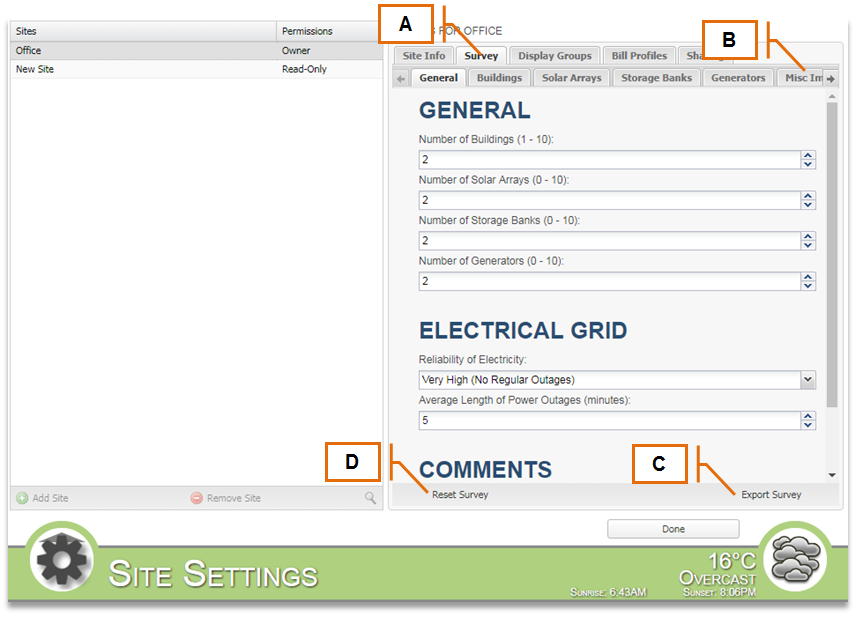MyEyedro User Guide v4
4.3.Survey Tab-v4
| Field | How It’s Used | |
A | Survey Tab | Click on the Survey tab to access, edit, and add information gathered during a Site survey. Users can store the following kinds of information on MyEyedro:
|
B | Misc. Images | Images of Sites (must be 400×400 pixels) can be uploaded for reference and to more easily identify multiple Sites. Images uploaded here will also be visible in the General tab. |
C | Export Survey | A completed building survey can be exported as a CSV (Comma-Separated Values) file. |
D | Reset Survey | If required, the entire Site survey can be reset and all currently saved data will be deleted. |
0 of 0 users found this section helpful