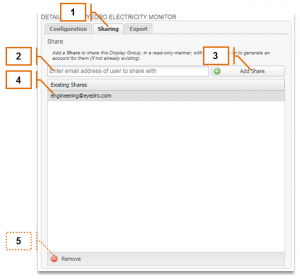MyEyedro User Guide v4
5.3.4.Sharing a Display Group-v4
Sharing allows users to share data from their user accounts, in a read-only manner. Below are common examples of where sharing can be useful:
- Multiple users want to view data for a household (i.e. family members)
- Property managers want to share data with tenants
- Franchise owners want to share data with corporate headquarters
- Users want to set up a friendly competition
Typically, the Direct Share method is used when you are sharing data with an existing MyEyedro user or want to create a new user account.
- After highlighting the Display Group you want to share in the Display Group List, click the Sharing tab in the Display Group Details Area.
- Enter the email address of the MyEyedro user account you wish to share with.
- Click the “Add Share” button to share the Display Group.
- Upon successful completion, the email address will appear in your list of Existing Shares. Sharing with a non-existent user account will create one—a welcome email with a temporary password will be sent to the email address entered.
- If required, you can remove the Display Group share by select the email address from the Existing Shares List and clicking the “Remove” button.
0 of 0 users found this section helpful